Policy profiles in Taikun offer a powerful mechanism for defining and enforcing resource management rules within a Kubernetes cluster. They allow administrators to establish fine-grained control over resource allocation, usage, and security configurations based on specific requirements or organizational policies. In this comprehensive guide, we will explore the concept of policy profiles in Taikun, their benefits, and how to utilize them effectively.
At its core, a policy profile in Taikun is a predefined set of rules and configurations that dictate the behavior and constraints for managing resources within a Kubernetes cluster. These profiles act as a means of standardizing resource allocation and usage across namespaces, applications, or user groups, ensuring consistency and compliance with organizational policies and best practices.
One of the key benefits of policy profiles is the ability to enforce resource limits. By defining CPU and memory limits for different workloads, administrators can prevent resource contention and ensure that each application or container operates within its allocated boundaries. This helps to maintain cluster stability and avoid performance degradation caused by resource-hungry applications.
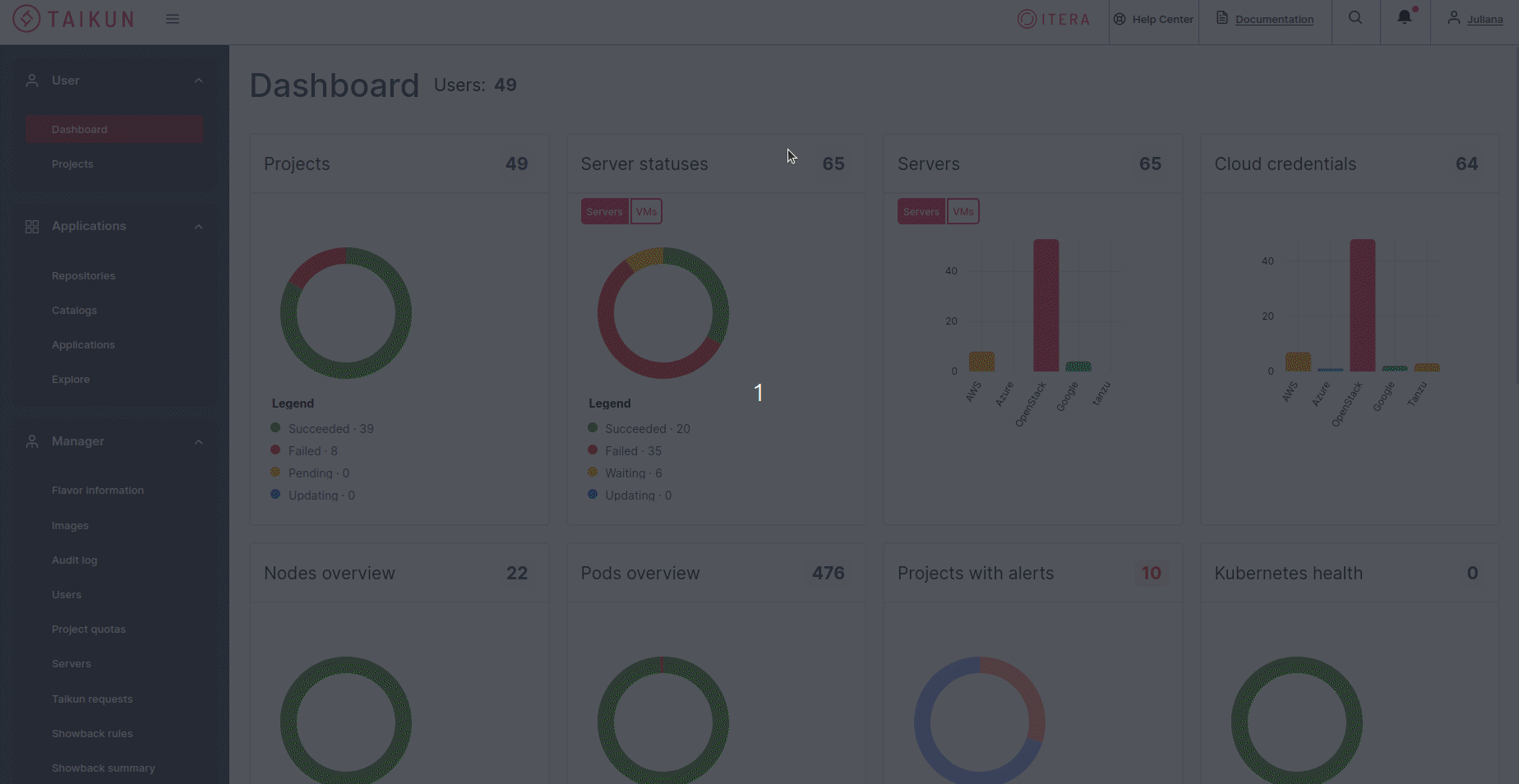
Policy Profiles in Taikun
Policy profiles also enable administrators to set storage quotas, limiting the amount of storage space that individual workloads can utilize. This helps manage storage consumption, prevent runaway disk usage, and maintain efficient resource utilization across the cluster.
Another crucial aspect of policy profiles is network restrictions. Administrators can define network policies that control inbound and outbound traffic to and from specific workloads or namespaces. This enhances the security posture of the cluster by enforcing segmentation and preventing unauthorized access or communication between applications.
Additionally, policy profiles in Taikun allow for fine-grained access control. By defining security policies and role-based access controls (RBAC), administrators can restrict access to sensitive resources or operations within the cluster. This ensures that only authorized personnel have the necessary permissions to manage critical components or perform privileged actions.
When utilizing policy profiles effectively in Taikun, a well-defined approach is crucial. Here are some steps to follow:
- Identify Requirements: Begin by understanding your organization’s specific resource management requirements and policies. Consider factors such as resource limits, storage quotas, network segmentation, and security considerations.
- Define Policy Profiles: Based on the identified requirements, create policy profiles that align with the desired resource allocation and usage guidelines. Define CPU and memory limits, storage quotas, network policies, and RBAC rules within each profile.
- Apply Profiles: Apply the policy profiles to the relevant namespaces, applications, or user groups within the Kubernetes cluster. This can be done using Taikun’s management interface or by applying YAML configurations directly.
- Monitor and Fine-Tune: Monitor resource utilization and adjust policy profiles as needed. This involves analyzing resource usage patterns, identifying bottlenecks or inefficiencies, and refining the policy profiles to optimize resource allocation.
- Test and Validate: Before applying policy profiles in a production environment, testing them in a staging or development setup is recommended. Validate the behavior of the profiles and ensure they align with the desired resource management objectives.
- Documentation and Communication: Document the policy profiles, their purpose, and the rules they enforce. Communicate the guidelines to relevant stakeholders, including developers, operators, and administrators, to ensure compliance and consistency in resource management practices.




