Imagine having a computer that operates independently from the Kubernetes cluster management system – that’s what a standalone virtual machine in Kubernetes is like. Instead of running as part of the Kubernetes cluster, a virtual machine runs on a separate physical machine or cloud-based provider. A standalone virtual machine is in the same private network as the cluster but not inside. It means you can create a standalone virtual machine for your Project without Kubernetes running on it. That’s why a virtual machine can be reachable by your cluster.
Virtual Machines have many benefits:
- First and foremost, virtual machines offer increased isolation and security for your applications. Each virtual machine runs its own operating system, which means that if one application is compromised, it won’t affect the other applications running on the same node. This adds an extra layer of protection for your sensitive data.
- Another advantage of using virtual machines in Kubernetes is that it enables you to run different operating systems and software stacks on the same hardware. This means you can deploy applications requiring different environments or dependencies without worrying about conflicts or compatibility issues.
- Overall, virtual machines provide a powerful and flexible way to run your applications in Kubernetes, offering increased security, scalability, and compatibility. So virtual machines are worth considering if you’re looking to optimize your Kubernetes infrastructure.
With Taikun, you can easily spin up new virtual machines to run your applications without worrying about the underlying infrastructure. You just need to access the VMs tab inside your Project:
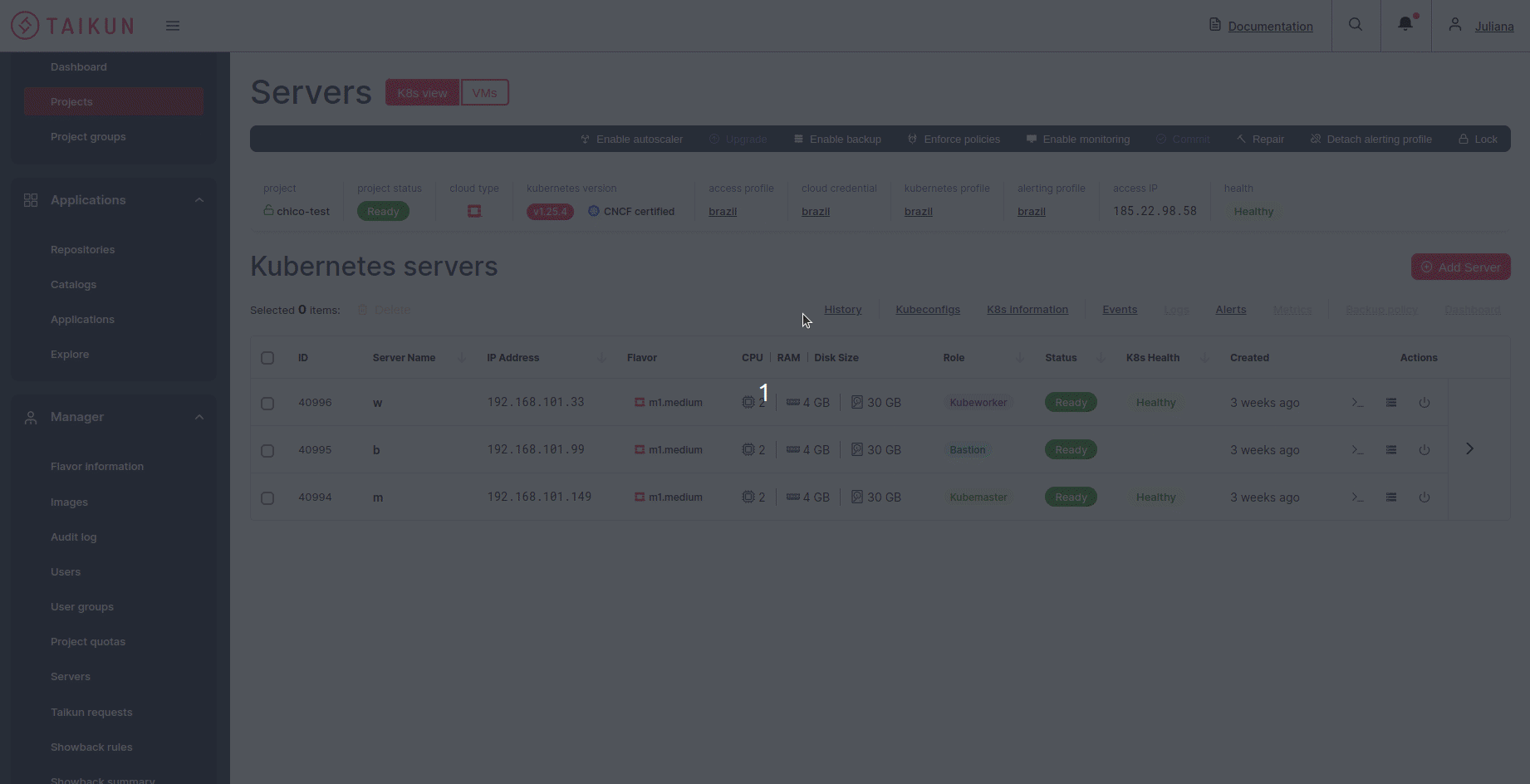
And if you ever get stuck, Taikun offers detailed Documentation to guide you through the process.
So if you’re ready to take your Kubernetes environment to the next level, give Taikun a try today!




