An alerting profile is a configuration that defines how to monitor Kubernetes resources and when to send alerts based on specified criteria. It is like a set of instructions that tells Taikun what to watch and when to send you an alert if something goes wrong. For example, you can set rules to trigger an alert if CPU or memory usage exceeds a certain level or if a particular resource stops working. Taikun integrates with Prometheus, an open-source monitoring system, to collect and store metrics data from Kubernetes resources, helping you to monitor your Kubernetes clusters, nodes, and applications.
Taikun collects data from Kubernetes resources and displays it in a user-friendly interface. You can also set up alerts via different channels, such as email or Slack, to respond quickly to any issues. Using alerting profiles in Taikun can help you stay on top of your Kubernetes environment and catch problems before they affect your applications.
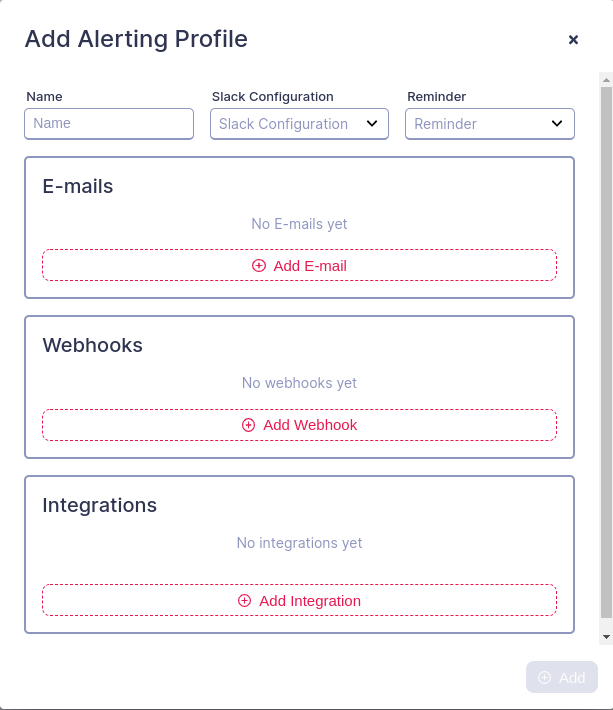
To create an alerting profile using Taikun, you can follow these steps:
- At the Profiles tab, Select Alerting Profiles
- Click the “Add Alerting Profile” button to create a new alerting profile.
- In the “Profile Info” section, give your profile a name
- In the “Reminder” section, specify the frequency you want to receive alerts.
- Taikun supports various notification channels like email, Slack, and PagerDuty.
- You can also add WebHooks and other Integrations.
- Click the “Save” button to create your new alerting profile.
Once your alerting profile is set up, Taikun will continuously monitor your Kubernetes resources and trigger alerts based on your defined rules. You can view and manage your alerting profiles in the Taikun web interface and attach Attach/Detach the Profile to your Project.




