RELEASE NOTES
Taikun new features & updates
April 2024
New Features
- Zadara Cloud support: We’re excited to announce that Taikun CloudWorks is now natively integrated with Zadara Enterprise Edge Cloud. Connect your Zadara account directly within Taikun CloudWorks for seamless deployment and management of your Kubernetes clusters and Virtual Machines.
- OCI repositories import: We have introduced the ability to import OCI repositories directly into Taikun Cloudworks.
- Import of Private Repositories: Users of Taikun CloudWorks can now connect password-protected repositories within Taikun CloudWorks to streamline application deployment processes.
- Update of the Applications tab: Our team has refreshed the look of the Applications section to make installing applications easier.
Updates
- Taikun team developed additional instruments to improve security during applications’ installation
- Improvements in the look and feel of Taikun CloudWorks UI to make infrastructure management more user-friendly and more responsive
- Optimized processes of removal of infrastructure on the side of connected Cloud during purging of Projects
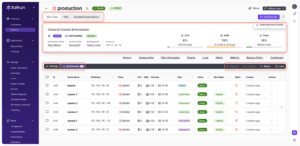
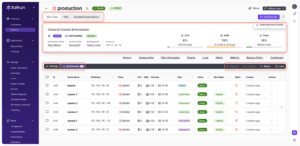
January 2024
New Features
- VMware vSphere Support: Users can now connect Taikun CloudWorks directly to their vSphere infrastructure to deploy and manage Kubernetes clusters and Virtual Machines.
- WASM Support: We’re excited to announce that Taikun CloudWorks supports WebAssembly (WASM) containers! This cutting-edge technology brings unparalleled cross-platform compatibility, near-native performance, and robust security features. With WASM, enjoy the freedom of using various programming languages and benefit from its small footprint for efficient, high-speed applications!
- Updated User Interface: Taikun CloudWorks has been redesigned to align with the look and feel of our taikun.cloud website. Enjoy a seamless and cohesive user experience across our platform and website!
- NVIDIA GPU Acceleration: Taikun CloudWorks now features NVIDIA GPU Acceleration, unlocking powerful computing capabilities for enhanced performance.
- VM Images: The team has completely revamped the VM image management system in Taikun CloudWorks. Now, you can manage images directly within the individual projects section of the menu.
- Enforce Pod Resource Limits: In the policy profile menu, activating this feature will now mandate specifying resource limits for all pods in their manifest files
Updates
- Our team has enhanced the user interface with new visual effects, making your experience working with infrastructure more enjoyable and visually appealing.
October 2023
New Features
- Taikun Infra: Spin up your cluster immediately after registering in Taikun. New users will automatically receive a set of Cloud credentials to instantly provision new Kubernetes clusters and VMs. These resources are available for the entire trial period for free.
- Openshift Support: Support added for the Red Hat Openshift platform. Users can now connect their Red Hat OpenShift environments and manage OpenShift infrastructure directly in Taikun.
- Graphic Processing Unit Support: We’ve added support for GPUs in Taikun Projects. Customers of Taikun can now build Kubernetes clusters on GPU enabled instances.
Updates
- Changes in the Action dropdown menu
- Improvements to the account deletion process
- Proxmox storage EBS support and validations
- Update of OpenStack Cloud credentials functionality
- Demo mode updates
August 2023
New Features
- AI Assistant: use an AI-powered assistant to solve any issues within your infrastructure straight in Taikun. Utilize a Taikun-hosted model or connect your Open AI account to solve Kubernetes issues more efficiently.
- Kubeconfig Console: there’s no need to download and use the Kubeconfig file to access your cluster – users can open Kubeconfig’s terminal directly in Taikun UI to get the quickest access to their Kubernetes clusters.
Updates
- New outlook of Project Settings: button has been transferred to the top of a Project page with additional changes to the look of the menu
- Changes in the design of loading menus
- Improvements in the system of role management
- Managers can view and edit Tanzu and Proxmox credentials
June 2023
New Features
- Added support for VMware Tanzu: you can now add credentials for your VMware Tanzu account and utilize Taikun in combination with this powerful platform
- Added support for Proxmox: leverage the power of Proxmox, one of the open-source server virtualization platforms, directly inside Taikun!
- Cloud credential zones: users can specify their zones of choice during server creation
- Extended trial: anyone can register to test Taikun, and from now on, we give 30 days to test all benefits of our solution
Updates
- Check out the new design of our documentation at https://taikun.cloud/docs/home/
- It is now possible to assign new users to already existing Projects
- Updated look and feel of the K8S terminals in Taikun Projects
- New changes brought to the action bar and alert management system within the UI
- Changes in support – activate our HelpCenter to get the full list of assistance services available
- Minor technical upgrades of demo mode
March 2023
New Features
- New registration web user interface: we have simplified the registration process to make Taikun easily accessible for our users. With just one-minute sign-up, you can start your Cloud journey hassle-free and enjoy all the benefits Taikun offers.
- New subscription web user interface: with an emphasis on increased security, we have released a new secure internal user interface for selecting a Taikun subscription and managing your billing and payments.
Updates
- We have rebranded our company to Taikun.cloud a.s.
- Several updates in the “Demo” mode of Takun to ensure a smooth demo experience
- You can now select an Organization during the creation of Tickets
- Updated use-case information messages
- Interactive Docs link now available in all sections of the navigation panel


