Deploying a Helm chart means installing and configuring an application or service in a Kubernetes cluster using the Helm package manager. When you deploy a Helm chart, you install and configure the application or service in your Kubernetes cluster in a standardized way, using a predefined set of parameters and configuration options. If you still don’t know what Helm and Helm Charts are, you can read more about it here.
- Use the command helm repo add in Terminal, and the Repository link of the desired Helm Chart, for example:
helm repo add bitnami https://charts.bitnami.com/bitnami
- Now, you can install the Helm Chart using the command line install. You can choose a name for your chart, let’s use “my-release” as an example:
helm install my-release bitnami/mariadb
- You can check the status of your deployment:
helm list
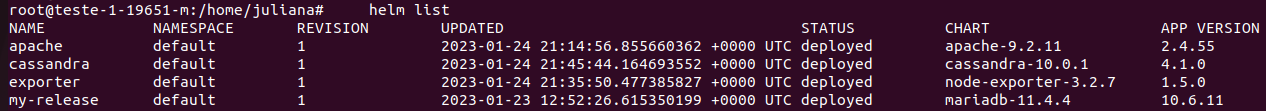
- To uninstall a Chart, use the command:
helm uninstall release_name
kubectl get all
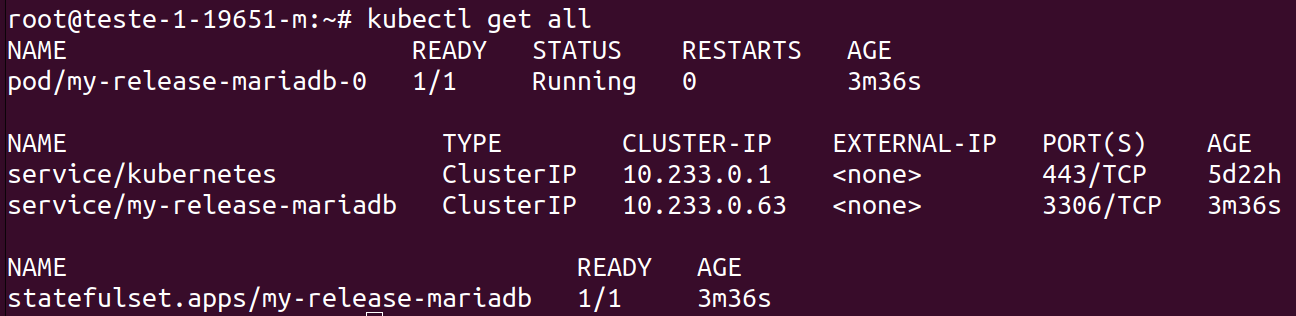
- You can also directly inform the repository using –repo when installing a chart:
helm install --repo https://charts.bitnami.com/bitnami my-release mariadb
Note: If you receive the error during the installation:
Error: INSTALLATION FAILED: Kubernetes cluster unreachable: Get "http://localhost:8080/version?timeout=32s": dial tcp 127.0.0.1:8080: connect: connection refused
You need to download kubeconfig so your local machine will be able to reach the cluster. You can read about kubeconfig and how to use it here.
The good news is that deploying Helm Charts just got a lot easier with Taikun. You can simply deploy your application with a few simple clicks, and the entire process is streamlined and efficient. And the best part? You don’t have to worry about any of the complicated details because Taikun handles it all for you.
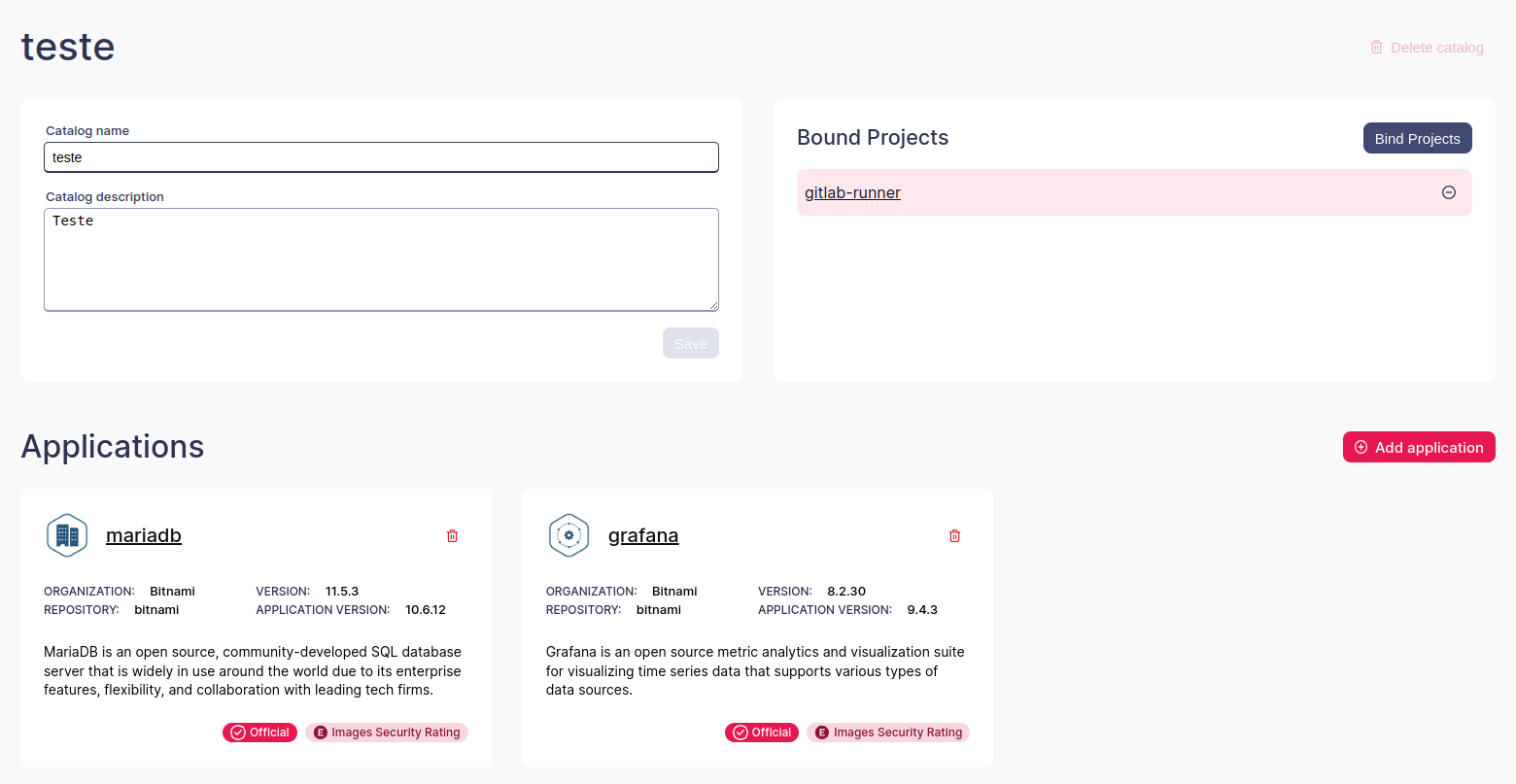
You just need to simply log in to your account and select the Application or Repository you want to explore. You’ll have access to all the information you need by accessing our official documentation, where you can find all the steps you need. Give it a try and see for yourself how much easier aHelm Chart management can be with Taikun!




