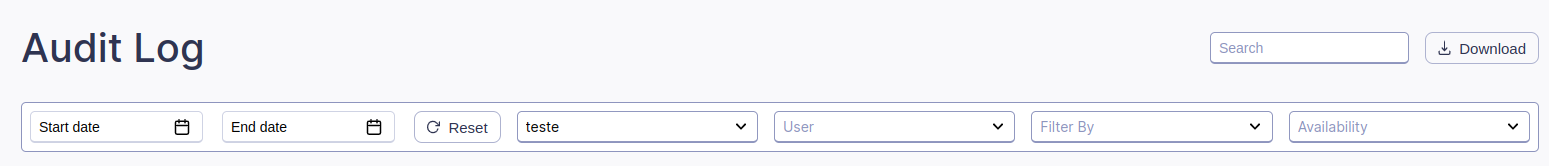If you’re looking to access information about your cluster, it’s super easy in Taikun.
One way to see details about your Kubernetes resources is to use the Taikun dashboard. Once you log in, select Dashboard. You’ll see a list of your projects and their associated resources. From there, you can drill down into each resource to see more details, such as the resource’s configuration, statuses, and events.
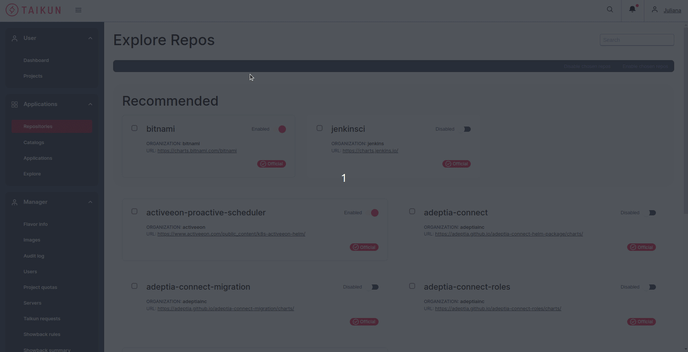
You can also access infos about Nodes and Pods of a cluster, with no need of using Kubectl commands.
- Search for the User tab.
- Select Projects, and then select your Project.
- Click “K8s Information”. You can see information like:
- Nodes> You can see all created Nodes (Kubemasters and Kubeworkers):
- Metadata Name;
- Statuses> Disk, Memory, PIDs, and if its Ready to use.
- You cab also find Events and History of each Project.
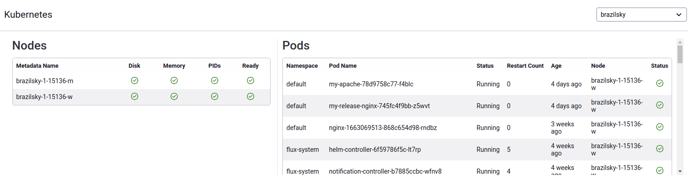
Another way to access information about Kubernetes in Taikun is to check the audit log tab. This tab contains a record of all the actions taken in your Kubernetes clusters, including the creation, deletion, and modification of resources. This can be helpful for tracking down issues and understanding what changes have been made to your resources.