
As organizations continue to adopt cloud-native technologies, managing multiple Kubernetes clusters has become increasingly challenging. This is especially true for enterprises that operate across multiple regions or have acquired companies with their infrastructure. The need for a centralized management system has become more important than ever.
Kubernetes Federation is an invaluable solution that unifies multiple Kubernetes clusters into one entity, making it simpler to deploy applications across diverse environments. With Federation, users can create a global namespace that spans across all clusters in the Federation, allowing for seamless deployment and management of resources.
The benefits of the Kubernetes Federation are vast, and users can take advantage of resources from all clusters in the Federation, making it easier to allocate resources based on demand.
In this blog, we’ll discuss what Kubernetes Federation is and why you should use it. a comprehensive guide to setting up federated Kubernetes clusters, so you can take advantage of this powerful resource.
What Is the Kubernetes Federation?
Kubernetes Federation, also known as KubeFed, streamlines the management of multiple Kubernetes clusters. It enables users to define which clusters to manage and their configurations through a single group of APIs in the host cluster. KubeFed provides a collection of low-level mechanisms that can be used as the foundation for a range of sophisticated Kubernetes use cases involving multiple clusters.
These use cases include geographic redundancy and disaster recovery, which can help ensure high availability and fault tolerance for production environments. KubeFed simplifies the deployment of these complex use cases by automating the distribution of workloads across clusters. This saves time and resources, making it simpler to manage Kubernetes at scale. KubeFed also provides users with the flexibility to customize their deployments based on their specific needs, enabling them to create highly tailored Kubernetes environments.
Kubernetes Federation Architecture
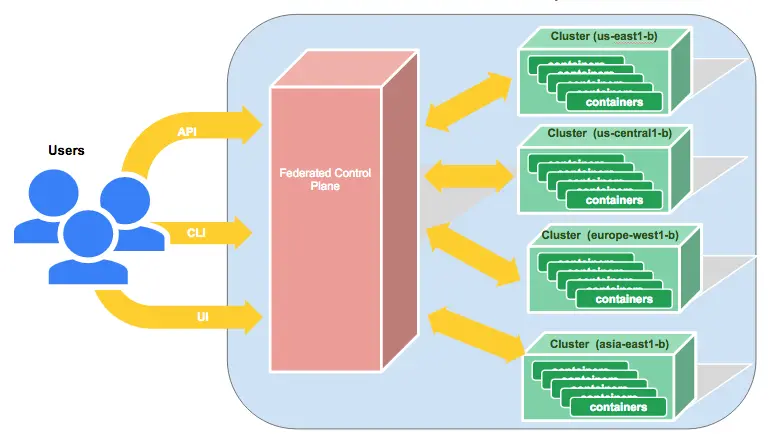
Kubernetes Federation Architecture includes:
- Host Cluster: The central concept of Kubernetes Federation is a host cluster containing all the configurations to be propagated to the designated clusters. The host cluster manages configurations throughout a cluster using one API.
- Federated Configurations: Federated configurations manage the DNS entries for all the multi-cluster services. A configuration must have access to any cluster intended to govern the creation of configuration items and apply or remove them (including deployments). Deployments usually have their namespaces, which remain consistent across clusters.
- Type and Cluster Configurations: KubeFed uses two kinds of configuration information: Type and Cluster Configurations.
- Type configuration: defines the types of APIs to be handled by KubeFed.
- Cluster configuration: defines the clusters to be targeted by KubeFed.
- Propagation: The mechanism for distributing a resource to member clusters of a federation configuration is called propagation.
- Templates, Placement, and Overrides: Three main concepts inform type configuration:
- Templates: Define how a common resource is represented across federated clusters.
- Placement: Designates the clusters intended to use the resource.
- Overrides: Customize the template on a per-cluster basis by specifying variations at the field level.
- Higher-Level APIs: These concepts are the building blocks for higher-level APIs:
- Status: Describes the status of a resource distributed across a federation of clusters.
- Policy: Defines the clusters to which a resource can be distributed.
- Scheduling: The workload distribution across multiple clusters is managed by KubeFed, functioning much like a human operator.
Why Use it for Managing Multiple Kubernetes Clusters
Using KubeFed for managing multiple Kubernetes clusters provides a simplified approach to configuring and managing workloads across multiple clusters. Here are some advantages of using Kubernetes Federation tin managing multiple clusters;
Cross-Cluster Discovery
One of the key benefits of KubeFed is cross-cluster discovery. This feature allows load balancers and DNS servers to be auto-configured with backends from each cluster, making it possible to access backends from multiple clusters through global VIP or DNS records. Cross-cluster discovery enables users to manage multiple clusters as a single logical entity, reducing complexity and improving efficiency.
Resource Syncing Across Clusters
KubeFed also offers resource syncing across clusters, ensuring that resources in different clusters remain synchronized and that all clusters have a similar deployment across different clusters. This feature simplifies management and ensures consistency across all clusters.
High Availability
Another advantage of KubeFed is high availability. The platform distributes the load across multiple clusters and configures the DNS servers and load balancers to minimize the impact of the failure of a cluster. This feature ensures that applications remain available even if a cluster goes down.
No Vendor Lock-In
Kubernetes’ Federation feature enables easy migration of applications between clusters, making it easier for users to avoid vendor lock-in. Federation is only useful for multi-cluster deployments, allowing users to switch between cloud providers or Kubernetes distributions without difficulty.
Scalability & Reduced Latency
KubeFed makes it easier to scale applications by deploying clusters across multiple regions, minimizing latency and improving the speed of applications. Instead of using one larger cluster, they can distribute the workloads over multiple smaller clusters instead of a larger cluster, and meet their scaling requirements and optimize their workloads for specific environments. This, in turn, reduces latency and improves the user experience.
Fault Isolation
Lastly, it enables users to mitigate the risk of a single point of failure by spreading workloads over several smaller clusters instead of a single larger cluster. If a fault arises in one cluster, it can be isolated from the others and so the others are kept running normally. This ensures that downtime or issues are minimized and reduces the impact on the overall system.
Setting up Federated Kubernetes Clusters
Setting up federated Kubernetes clusters allows for managing multiple Kubernetes clusters as a single entity. This makes it easier to deploy applications across different environments.
By following the steps outlined below, you can successfully set up a federated Kubernetes cluster and deploy applications to all clusters in the Federation:
Step 1: Install Kube Federation on the Host Cluster
To manage multiple clusters, you must first install the KubeFed tool on the control plane of the host cluster. This can be accomplished by running the following command:
helm –namespace kube-federation-system upgrade -i kubefed kubefed-charts/kubefed –create-namespace –kube-context cluster1
Step 2: Join Clusters in the Federation
After installing Kube Federation, the next step is to join your clusters into a federation. To do this, you will need to have the context for all the clusters that you want to include in the federation. You can use the kubectl config get-contexts command to get a list of all available contexts.
Let’s say you want to create a federation with two clusters, with the following contexts:
- Admin@cluster1
- Admin@cluster2
And you want Cluster1 to be the host. You can now use the kubefedctl tool to join the clusters. Here’s how to do this:
kubefedctl join cluster1 –cluster-context Admin@cluster1 –host-cluster-context Admin@Cluster1
kubefedctl join cluster2 –cluster-context Admin@cluster2 –host-cluster-context Admin@Cluster1
Step 3: Test that Clusters have Successfully Joined
You can now test whether both clusters have successfully joined the Federation by running the following command:
kubectl -n kube-federation-system get kubefedclusters
The output should look like this:
NAME READY AGE
cluster1 True 3m
cluster2 True 3m
Step 4: Create a Federated Namespace
Now that your clusters have successfully joined the Federation, you can create a federated namespace on the host cluster. This is useful because you can set Kubernetes resources to this namespace and make them available to multiple clusters. To create a federated namespace, use a YAML configuration like this:
apiVersion: v1
kind: Namespace
metadata:
name: federated-namespace
labels:
federated: “true”
Step 5: Deploy an Application to all Clusters in the Federation
Deploying applications to multiple clusters can be a complex task. However, with federated Kubernetes clusters, you can easily deploy applications to all Federation clusters. This works similarly for Deployment or Service objects.
The following YAML configuration will let you deploy the Redis cache to the federated namespace—meaning it will be deployed automatically to both clusters in the Federation:
apiVersion: types.kubefed.io/v1alpha2
kind: FederatedDeployment
metadata:
name: redis
namespace: federated-namespace
spec:
template:
metadata:
labels:
app: redis
spec:
containers:
– name: redis
image: redis:alpine
ports:
– containerPort: 6379
Get the Most Out of Kubernetes Federation with Taikun’s Help!
If you need help managing multiple Kubernetes clusters, Kubernetes Federation is the solution you’ve been looking for. By enabling you to manage multiple clusters as a single entity, Kubernetes Federation streamlines deployment and management, making it easier to scale applications and handle high traffic.
At Taikun, we specialize in helping enterprises adopt cloud-native technologies like Kubernetes Federation. Our team of experts can guide you through setting up federated Kubernetes clusters, ensuring that you take full advantage of this powerful tool.
With our help, you can create a global Federated Kubernetes namespace that spans all Federation clusters, simplifying resource deployment and management. We can also help you take advantage of Kubernetes Federation’s resource utilization capabilities, enabling you to allocate resources based on demand.
Contact us today to learn how we can help you streamline your Kubernetes deployment and management, enabling you to focus on growing your business.




