In Kubernetes, an autoscaler is a tool that automatically adjusts the number of pods (replicas) running in a deployment or replica set based on the current workload. It’s like having a personal assistant that helps you manage your workload in your Kubernetes cluster by adding or removing pods as needed without adjusting them manually. For example, if your deployment receives a lot of traffic, the autoscaler can automatically increase the number of pods running to handle the increased load. Conversely, if the traffic decreases, the autoscaler can reduce the number of pods to save resources.
The autoscaler monitors your application’s resource usage, such as CPU and memory, and determines when to scale up or down the number of pods. It uses a set of predefined metrics and thresholds to decide whether to add or remove pods. You can also define custom metrics and points to fit the specific needs of your application.
There are several key benefits to using autoscaling in Kubernetes:
- Improved performance and availability: Autoscaling can help ensure that your applications are always available to users by automatically increasing the number of replicas when demand is high. This can help prevent downtime or slow performance during periods of high traffic.
- Cost savings: Autoscaling can also help save money by automatically reducing the number of replicas when demand is low. This can prevent overprovisioning of resources and reduce cloud computing costs.
- Simplified management: Autoscaling can help simplify the management of Kubernetes deployments by automating scaling resources up and down. This can save time and effort compared to manually adjusting resources based on demand.
- Increased scalability: Autoscaling can help improve the scalability of Kubernetes deployments by making it easier to handle large amounts of traffic and demand for resources. This can help ensure that your applications can always control the large or small workload.
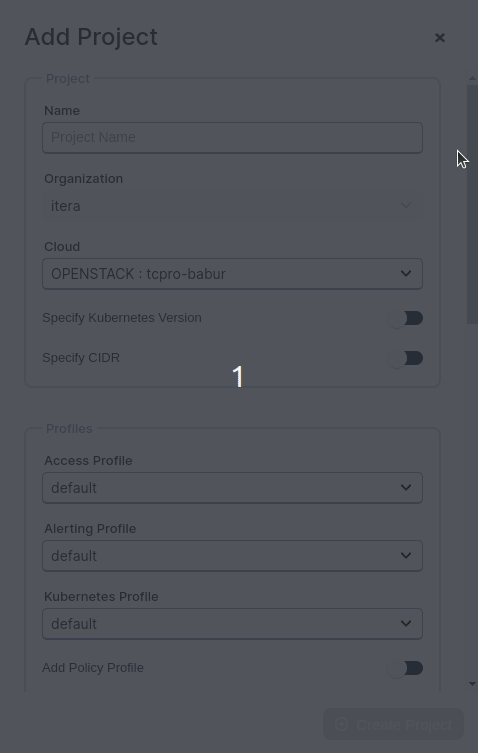
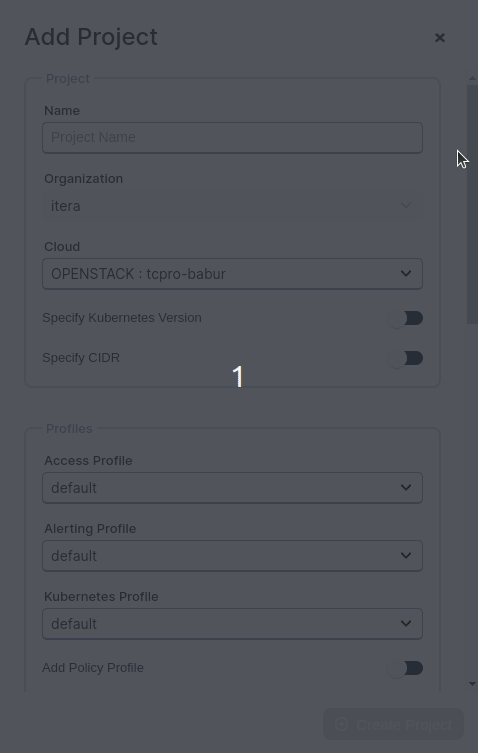
Once you’ve done that, Taikun takes care of everything else for you! It’s so convenient and hassle-free. No more worrying about manual scaling; Taikun does the job for you so that you can focus on what matters – your application.
Plus, Taikun is so easy to use and manage. The user interface is intuitive and straightforward, making it accessible for everyone, regardless of technical expertise.


