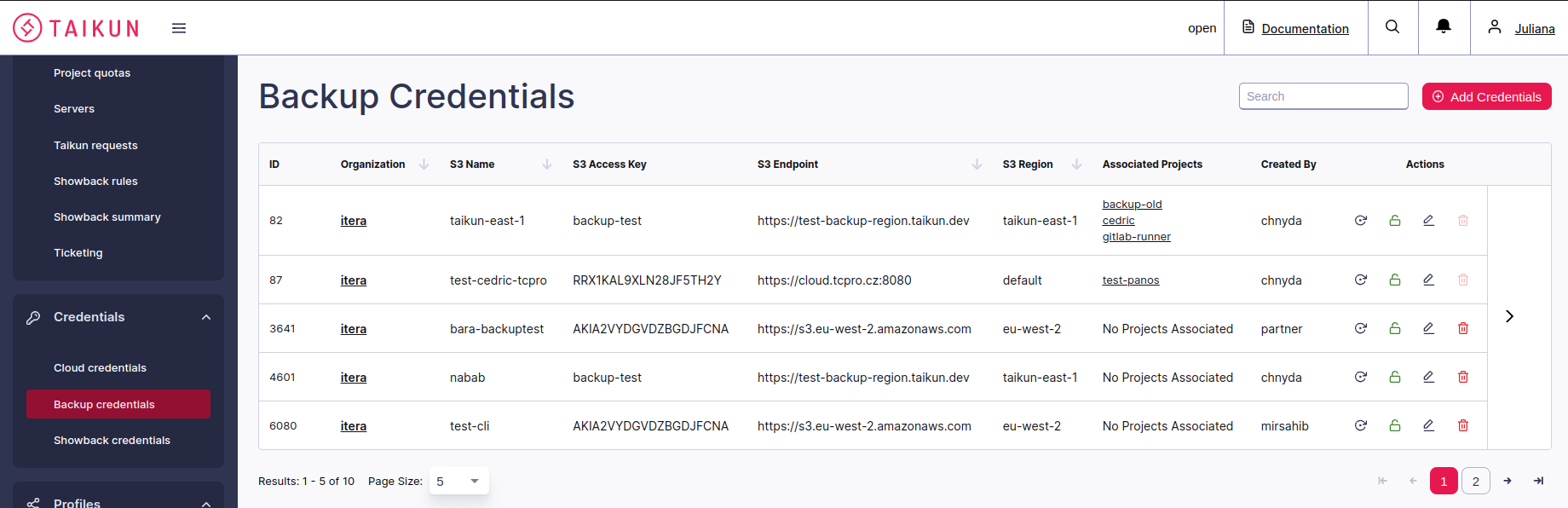Backup in Kubernetes refers to creating a copy of the data stored in a Kubernetes cluster, which can be used to restore the cluster in case of a disaster or data loss.
The backup process in Kubernetes involves taking a snapshot of the data and storing it in a safe and accessible location, such as an external storage system or a backup server. This snapshot can then be used to restore the cluster to its previous state in case of a failure or data loss event.
The importance of backup in Kubernetes lies in ensuring the availability and reliability of the cluster. In case of a disaster or data loss event, having a backup allows the system to be restored quickly and efficiently, minimizing downtime and ensuring business continuity.
Once backup credentials are set up, users can enable backup for their projects, automatically creating backups of their applications and data. By creating credentials beforehand, users can ensure that their data is always protected and can be restored quickly and efficiently in an emergency.
In summary, creating credentials in Taikun before enabling backup for projects is essential in ensuring that users’ data is protected and recoverable in case of a data loss event. Furthermore, by setting up backup credentials beforehand, users can have peace of mind knowing that their data is safe and accessible at all times.
If you want to create backup credentials in Taikun, you can easily follow the step-by-step instructions in our Documentation. These instructions will guide you through the process of creating backup credentials and linking them to your Project.
The documentation provides a detailed walkthrough of setting up backup credentials, including screenshots and explanations of each step. Following these instructions, you can quickly and easily create backup credentials and ensure your data is protected and recoverable in case of a disaster or data loss event.