Building a Kubernetes deployment without Taikun can be complex and time-consuming, requiring a deep understanding of Kubernetes and its associated technologies. To construct a Kubernetes deployment from scratch, you would need to be familiar with a range of technologies and services, including:
- Containerization: Kubernetes relies heavily on containerization technology, such as Docker, to package and deploy applications.
- You would need to be familiar with the core concepts of Kubernetes, such as Pods, Deployments, Services, ConfigMaps, and Secrets.
- Configuration: You must know how to write YAML configuration files for Kubernetes resources, including creating and configuring Pods, Services, Deployments, ConfigMaps, and Secrets.
- Networking: You would need to understand how Kubernetes networking works, including how to configure networking resources such as Ingresses, LoadBalancers, and Services.
- Management: You need to know how to manage Kubernetes clusters, including setting up nodes, configuring security, and troubleshooting issues.
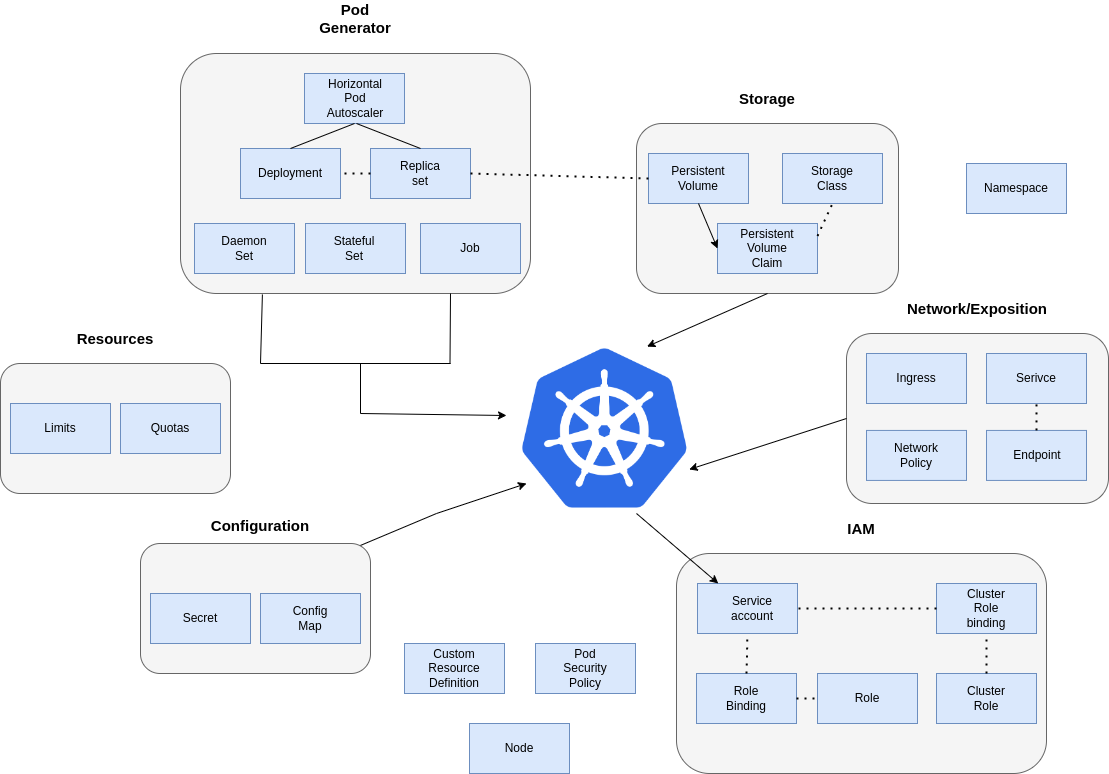
Kubespray is a tool that helps you deploy a Kubernetes cluster on your infrastructure, whether on-premises or in the cloud. It uses Ansible, a popular open-source automation tool, to automate the deployment process and make setting up and managing your Kubernetes cluster easier.
To deploy a Kubernetes cluster using Kubespray, you can follow these steps:
Step 1: Prerequisites
Before deploying a Kubernetes cluster using Kubespray, you must have the necessary prerequisites. You’ll need a server or VM installed with Ubuntu 18.04 or later and Python 3.6 or later. You’ll also need SSH access to the server and administrative privileges. Additionally, you should have basic knowledge of networking, Linux administration, and Kubernetes.
Step 2: Clone the Kubespray repository
Once you have the prerequisites, you can clone the Kubespray repository from GitHub. To do this, open a terminal window and run the following command:
git clone https://github.com/kubernetes-sigs/kubespray.git
This will download the Kubespray repository to your local machine.
Step 3: Configure the inventory file
Next, you need to configure the inventory file to define the nodes in your cluster. The inventory file is located in the kubespray/inventory/sample directory. Copy the inventory/sample directory to a new directory, and then rename it to something meaningful for your cluster. For example:
cp -rfp kubespray/inventory/sample kubespray/inventory/mycluster
Next, edit the hosts.yaml file in your new directory. This file defines the nodes in your cluster, including their IP addresses and roles. You’ll need to define at least one node as a control plane node, and one or more nodes as worker nodes.
Step 4: Configure Kubernetes settings
After configuring the inventory file, you need to configure the Kubernetes settings. The group_vars directory contains a number of YAML files that define the Kubernetes settings. You can customize these files to configure settings such as network policies, persistent storage, and DNS.
Step 5: Deploy the cluster
Once you’ve configured the inventory file and Kubernetes settings, you’re ready to deploy the cluster. To do this, run the following command from the Kubespray directory:
ansible-playbook -i inventory/mycluster/hosts.yaml --become --become-user=root cluster.yml
This will run the Kubespray playbook, which will deploy the Kubernetes cluster using the settings you defined.
Step 6: Verify the cluster
After the deployment is complete, you should verify that the cluster is functioning correctly. To do this, run the following command:
kubectl get nodes
This should return a list of all the nodes in your cluster.
Step 7: Deploy applications
With your cluster up and running, you can start deploying applications. You can do this using kubectl or other deployment tools, such as Helm.
In Taikun, many of these complexities can be forgotten, making it much easier to build and manage Kubernetes deployments. In addition, Taikun provides a simple and intuitive platform allowing you to create and manage Kubernetes resources easily. With Taikun, you don’t need to be an expert in Kubernetes concepts, YAML configuration, or Kubernetes networking to build a Kubernetes deployment. Instead, Taikun provides a user-friendly interface that allows you to focus on the business logic of your application.





