Are you planning to create a Kubernetes cluster, one of the most important decisions you’ll have to make is choosing the appropriate CPU and RAM flavor size. Luckily, with Taikun, you have many options to choose from when creating a cluster. The right size of a Kubernetes cluster depends on several factors, such as the size of your application, the number of nodes required, the number of pods per node, and the expected workload.
When you create a cluster using Taikun, you can choose the flavor size that best suits your needs. Whether you’re starting a new project or adding a new flavor to an existing cluster, you can easily customize the CPU and RAM resources to match your workload requirements.
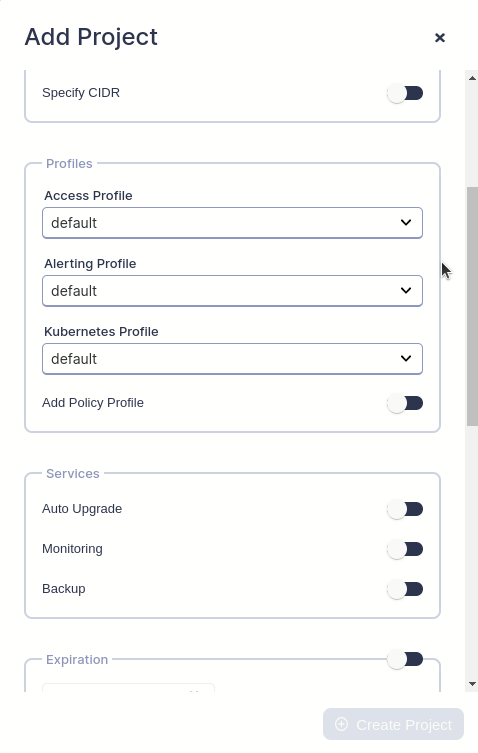
In a Kubernetes cluster, CPU and RAM refer to the computing resources available to containers running on the cluster’s nodes. The Central Processing Unit (CPU) is part of the computer that executes instructions. In a Kubernetes cluster, CPU refers to the amount of processing power a container can use. The CPU is measured in units called cores. When you deploy a container in Kubernetes, you can specify the CPU resources needed. You can also set the maximum amount of CPU resources it is allowed to use, known as the CPU limit. This helps ensure containers don’t use too much CPU, which could affect the performance of other containers running on the same node. Random Access Memory (RAM) is part of the computer that stores data and instructions currently being used. In a Kubernetes cluster, RAM refers to the amount of memory a container can use. When you deploy a container in Kubernetes, you can specify the RAM resources needed. You can also set the maximum amount of RAM resources it is allowed to use, known as the RAM limit. This helps ensure containers don’t use too much memory, which could affect the performance of other containers running on the same node.
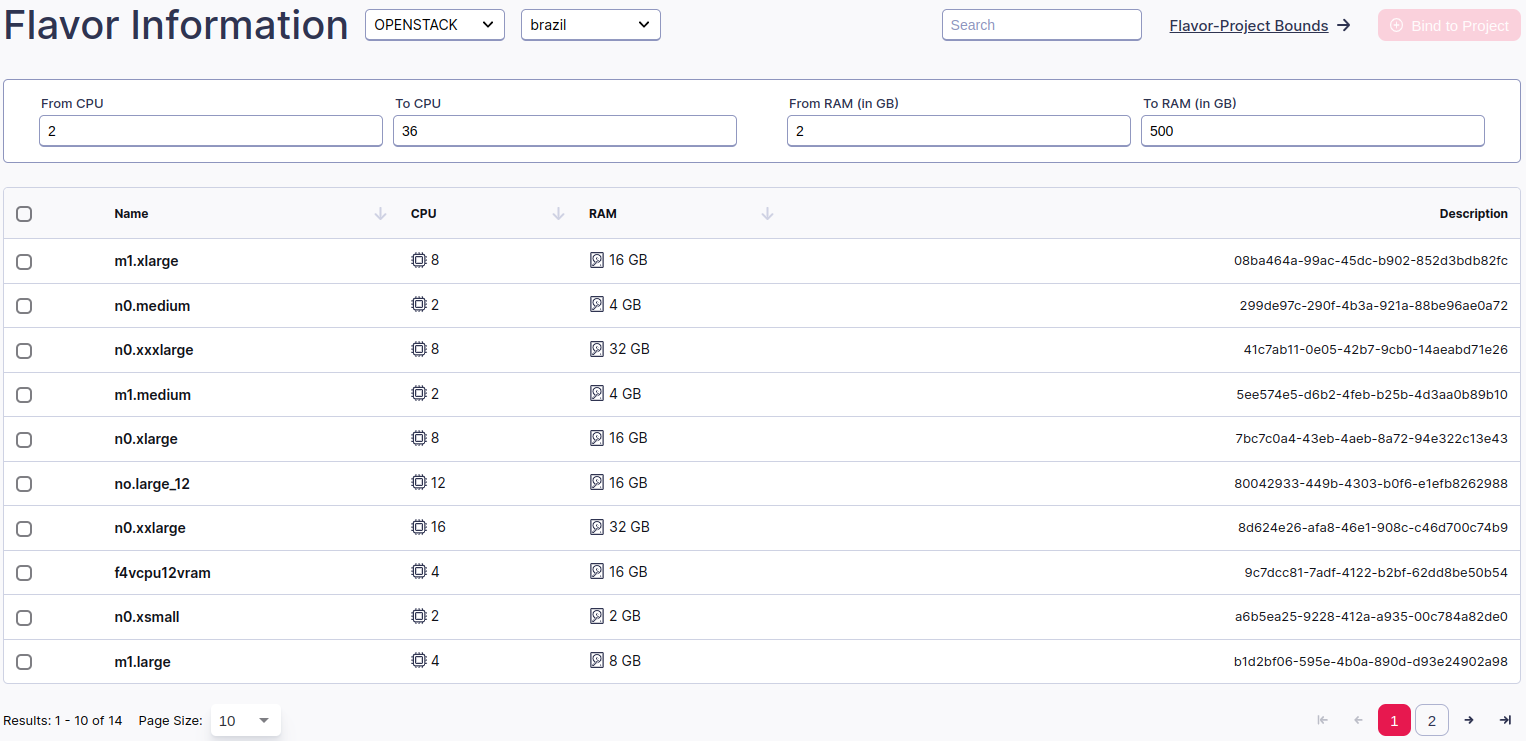
By setting CPU and RAM limits and requests for each container in a Kubernetes cluster, you can ensure that containers have the necessary resources to run efficiently and that the overall cluster can handle the workload. You can find the step-by-step instructions on how to bind a flavor to your Project in our Documentation.





