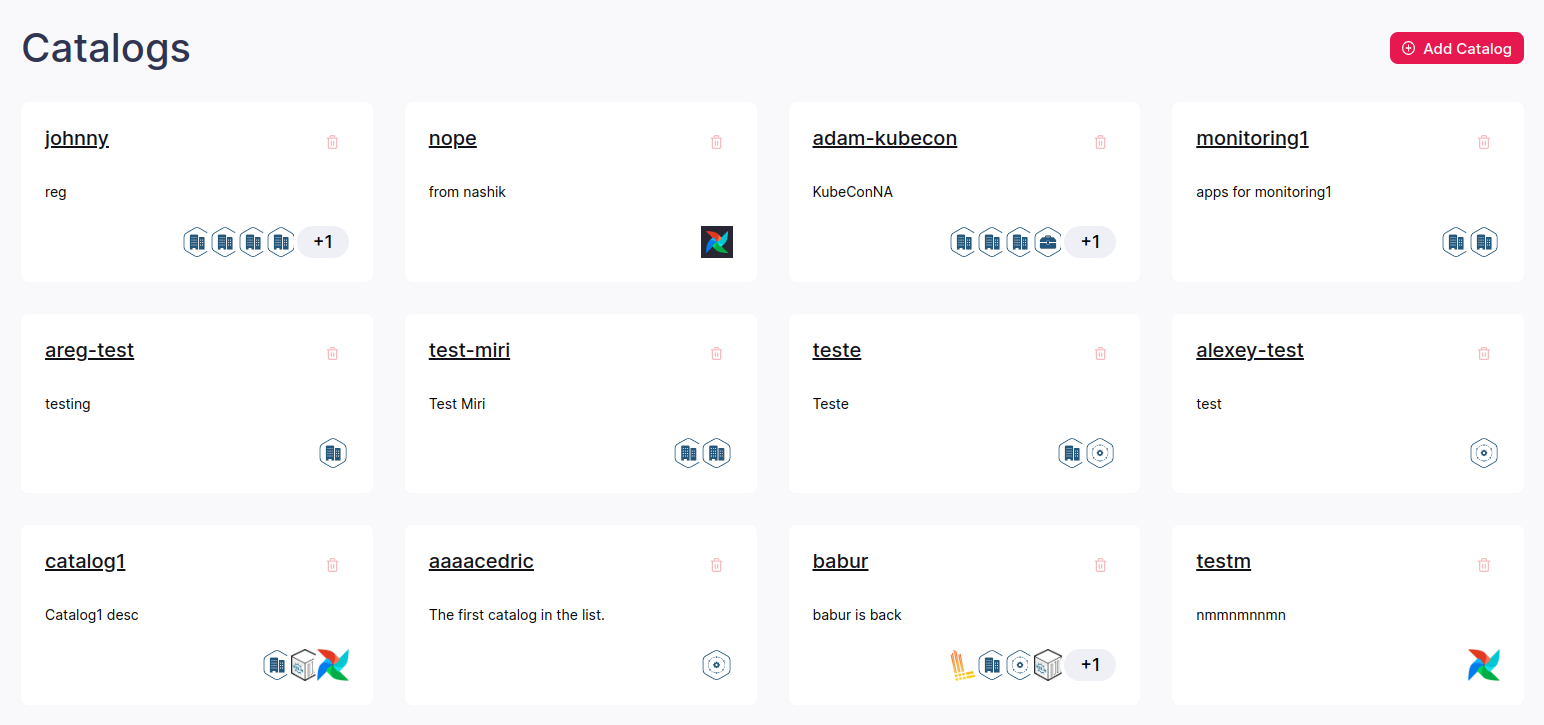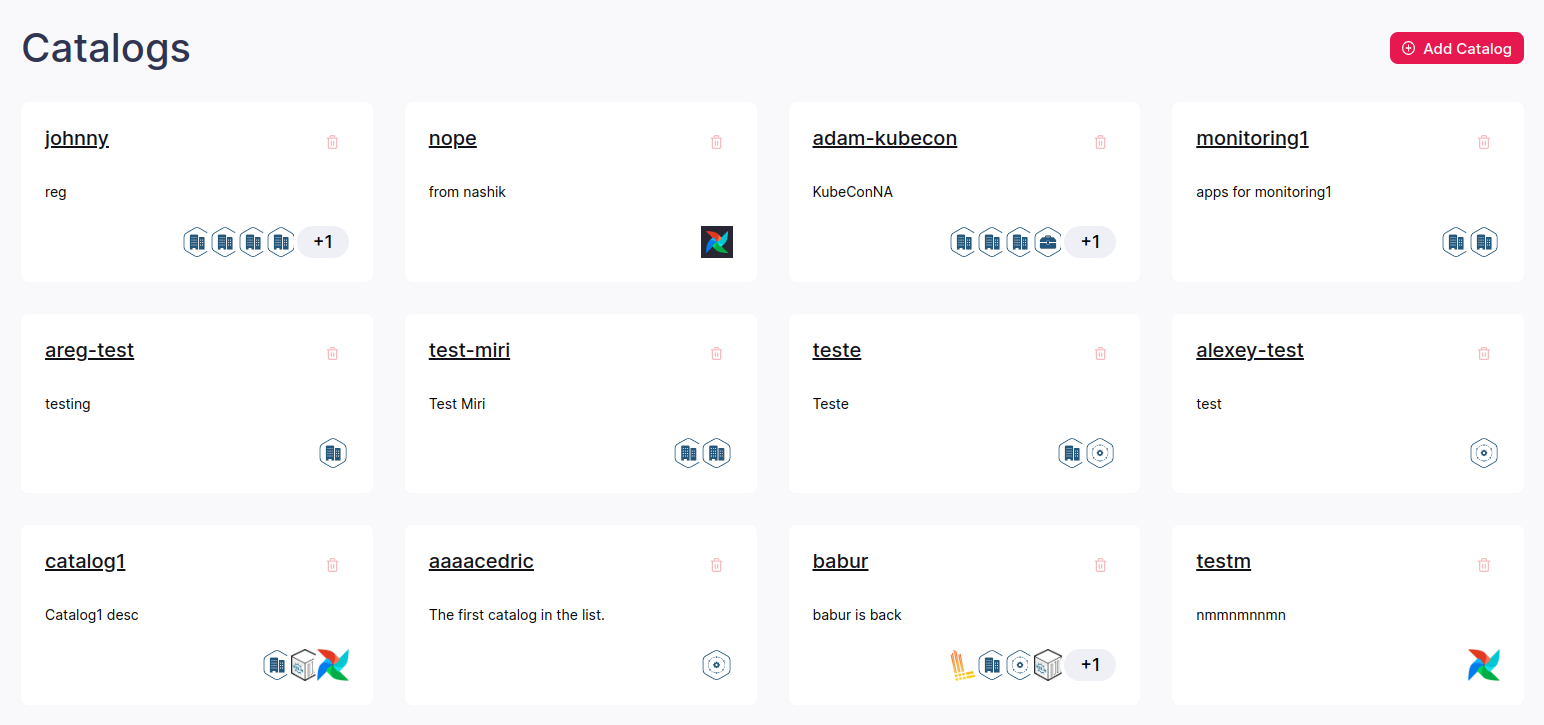Helm is an open-source package manager for Kubernetes that can install an entire application using a single command, with no need to use kubectl (you can read more about it here). With Helm, you can easily install, upgrade, and roll back applications, and even share your own applications with others.
Helm uses “charts” to define the applications or services you want to install on your Kubernetes cluster. Helm charts are templates that describe how your application or service should be installed and configured on Kubernetes. Helm charts are versatile and can be customized to suit your needs. The Charts can be customized by changing default settings and editing the values.yaml file. The template files generate the yaml files using the chart values. Once this chart has been installed on your cluster, it is called a release. Releases are versioned, and it’s possible to make updates or rollbacks. A new release is created for each installation.
Helm charts are stored on Repositories, dedicated servers where the charts can be found and published. The are different types of Repos: the official and the stable, maintained by the Helm project, and the private Repository, only accessible to a specific group of users, useful for organizations. The most popular Repos are:
- Bitnami: In order to be added to a user’s local Helm installation, Bitnami’s Helm charts are housed on their own Helm repository. The required charts can then be found, downloaded, and installed by users. Applications can now be run on Kubernetes more easily thanks to Bitnami’s tools and resources, which also assist users in managing deployments and troubleshooting problems.
- ArtifactHub: For CNCF projects, packages and configurations can be found, installed, and published using the web application Artifact Hub.
- ChartMuseum: An open-source Helm chart repository server with support for cloud storage backends that can be easily installed and configured.
Using the Helm command line tool (Helm client), the local machine is able to communicate with the Helm server to download a chart from a Repository and create and manage your own charts. At the same time, the Helm Tiller server runs inside the cluster, managing the installations and updates. You can read more about it in the official Helm Documentation.
Another great benefit of Helm charts is their modularity. With Helm, you can break down your applications into smaller, manageable pieces, which can be deployed and managed separately. This makes it easier to maintain your applications, reduce downtime, and troubleshoot any issues that arise.
And the best part? Helm charts are easy to use and customize, thanks to tools like Taikun. The Helm Charts can be found on Taikun by navigating into the Applications. You can easily explore the Applications and add them to Catalogs.