API
In simple terms, an API, or application programming interface, is a set of rules and protocols that allows different software applications to communicate. APIs are the intermediary between different software programs, allowing them to share data and functionality.
In Kubernetes, the API is a crucial component that enables communication between different system components. It provides a way for the Kubernetes control plane to manage and monitor the state of the cluster and its resources. The Kubernetes API is a RESTful API that uses HTTP requests to perform operations on the cluster. The API can be accessed using various client tools and libraries, including the Kubernetes CLI (kubectl) and programming languages like Python, Java, and Go.
Using the Kubernetes API, you can perform various operations on the cluster, such as creating and managing pods, services, deployments, and other resources. To use the API, you must authenticate and authorize your requests using credentials and access tokens. You can also use the Kubernetes API to monitor the health and performance of the cluster and its resources, and to gather metrics and logs for analysis and troubleshooting.
Takun uses APIs to interact with various services and tools that are part of its platform. APIs are a way for different software systems to communicate with each other, allowing Takun to connect to other services and exchange data with them.
For example, Takun uses Kubernetes API to interact with the Kubernetes cluster and perform actions such as deploying applications, scaling them up or down, and monitoring their health. Takun also uses APIs provided by various cloud providers, such as Amazon Web Services (AWS) and Google Cloud Platform (GCP), to provision and manage cloud resources such as virtual machines, load balancers, and storage.
In Takun, user tokens are authentication tokens used to authenticate users when interacting with the platform’s APIs. For example, when a user logs in to Takun, they are issued a user token that they can use to make requests to Takun’s API endpoints.
User tokens are a secure way to authenticate users and ensure only authorized users can interact with the platform’s APIs.
When a user requests Takun’s API endpoints using their user token, the platform’s authentication system verifies the token to ensure that it is valid and that the user is authorized to perform the requested action. If the token is valid, the request is processed, and the user’s activity is performed. If the token is invalid or expired, the request is rejected.
User tokens are necessary for Takun because they help ensure the platform’s security and the data it manages. By requiring users to authenticate themselves using a secure token, Takun can prevent unauthorized access and ensure that only authorized users can manage their applications on Kubernetes clusters.
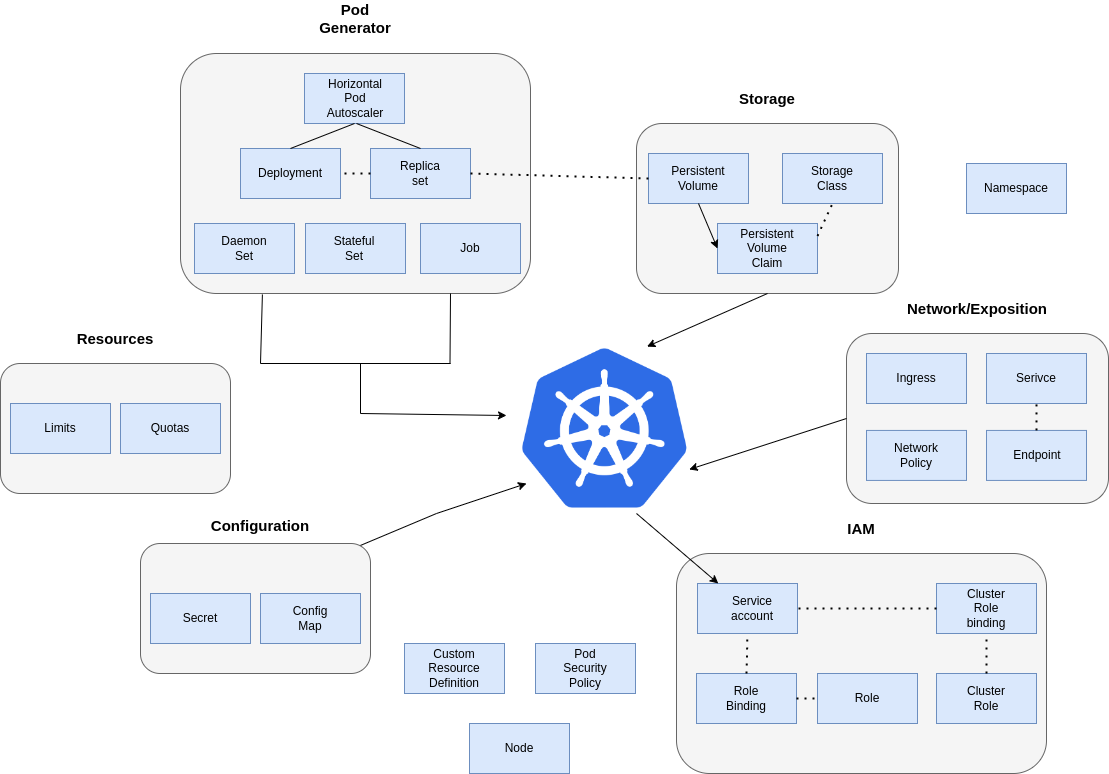
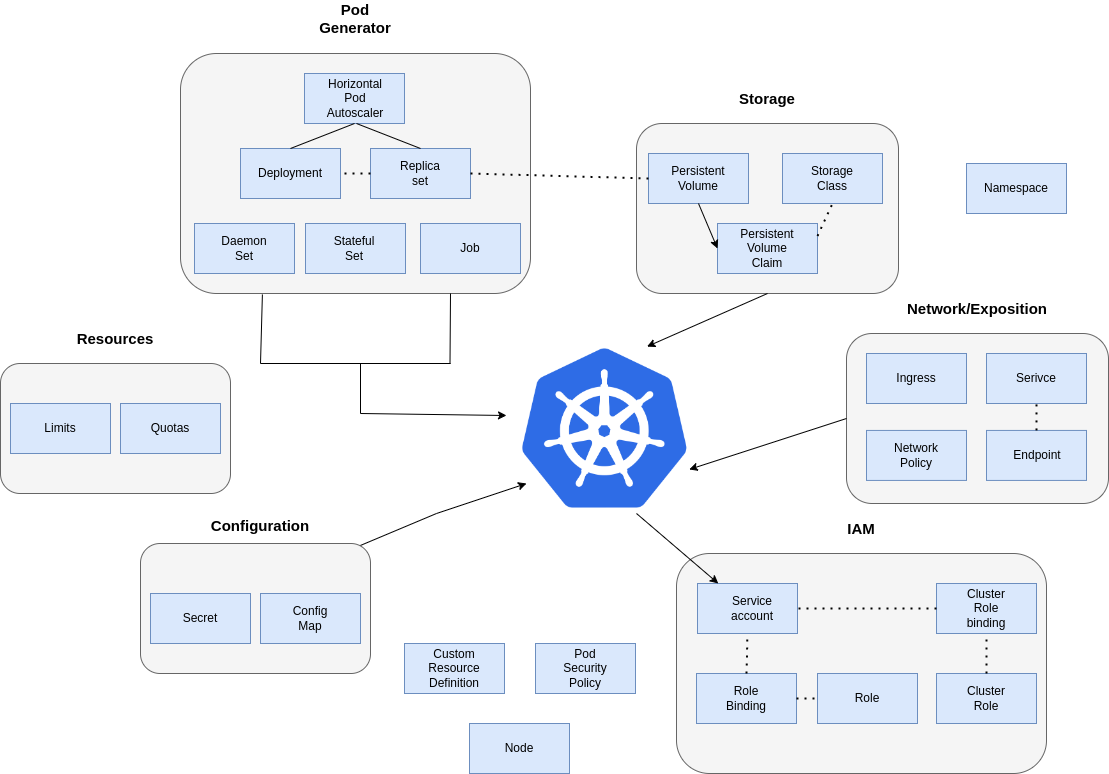
CLI
CLI, or Command Line Interface, is a way to interact with a computer or software program using text commands. Instead of clicking buttons or using a graphical user interface, you type in commands using your keyboard and receive feedback from the text output.
In the context of Kubernetes, the CLI is used to manage and interact with a Kubernetes cluster. . The Kubernetes CLI, or kubectl, is a command-line tool for managing Kubernetes clusters.
To use kubectl, you need to install it on your local machine and then connect it to the Kubernetes cluster. You can then use kubectl to run commands such as “kubectl apply” to create or update a resource or “kubectl get” to retrieve information about resources.
The importance of the CLI in Kubernetes lies in its flexibility and power. With the CLI, you can automate tasks, manage complex deployments, and troubleshoot issues quickly and efficiently. The CLI also allows for greater control and customization than a GUI, making it an essential tool for managing Kubernetes clusters at scale.
When a user deploys an application on Taikun, it generates Kubernetes manifests based on the user’s configuration and sends them to the user’s Kubernetes cluster. These manifests define the desired state of the user’s application, including the number of replicas, the container image to use, and any environment variables or configuration settings.
Takun uses kubectl behind the scenes to apply these manifests to the user’s Kubernetes cluster. Then, when the user changes their application configuration, Takun regenerates the manifests and applies them to the cluster again.
In addition to deploying and updating applications, Takun uses kubectl to perform other tasks related to managing Kubernetes clusters. For example, Takun uses kubectl to create and manage Kubernetes namespaces, which isolate different applications running on the same cluster. Takun also uses kubectl to retrieve information about the cluster and its resources, such as the status of running pods or the current usage of cluster resources.
Users can use Takun’s CLI (Command-Line Interface) to interact with Takun’s APIs and manage their applications on Kubernetes clusters. The Takun CLI tool is available for download and can be installed on Linux, macOS, and Windows operating systems.
Once the CLI tool is installed, the user can authenticate themselves using their Takun account credentials or an API key and then use the CLI to interact with Takun’s APIs and manage their applications on Kubernetes clusters.
Here are some common commands that a user can use in Takun’s CLI:
- Add a project.
project add
- Bind one or multiple images to a project.
project image bind
- Add an organization.
organization add
- Add a user.
user add
- List a user’s assigned projects.
user project list
- Bind a user to a project.
user project bind
- Add a kubernetes profile.
kubernetes-profile add
- Add a backup credential.
backup-credential add
These are just a few examples of the commands available in Takun’s CLI. The complete list of available commands and their usage can be found in the command tree.
Using Takun’s CLI, users can automate many common tasks related to managing their applications on Kubernetes clusters and integrate Takun with their tools and workflows.


