If you’re planning to use Taikun to create a standalone virtual machine, there’s an important step that you should pay attention to – creating a standalone profile. A standalone profile is a customized configuration you can create before creating your virtual machine. It allows you to tailor your virtual machine to your specific needs, such as setting up the desired configuration by editing some parameters like:
- Protocol: A protocol is like a set of rules that devices use to communicate with each other. Just like how people use specific languages to communicate with each other, devices use different protocols to communicate with each other on the internet. ICMP (Internet Control Message Protocol) is used for error reporting and diagnostics. It helps to identify issues with network connectivity and diagnose problems like packet loss or unreachable hosts. TCP (Transmission Control Protocol) is used for reliable, ordered data transmission between devices. It establishes a connection between two devices and ensures that data is transmitted in the correct order and without any errors. UDP (User Datagram Protocol) is used for fast, lightweight data transmission between devices. It’s often used for real-time applications like streaming video or audio, where a small delay in data transmission is acceptable.
- Port Range: Port range refers to a range of port numbers that are used for communication between devices on a network. The default port number for SSH is 22
- Remote IP Prefix: It’s used to specify which devices or networks are allowed to connect to each other and can help to improve network security.
By creating a standalone profile before making your virtual machine, you can streamline the process and ensure your virtual machine is exactly what you need. Plus, you won’t have to go through the hassle of configuring everything manually every time you create a new virtual machine.
Fortunately, creating a standalone profile with Taikun is easy. Follow the steps outlined in our official documentation article, and you’ll be up and running quickly. And once you’ve created your standalone profile, you can use it to create new virtual machines customized to your needs.
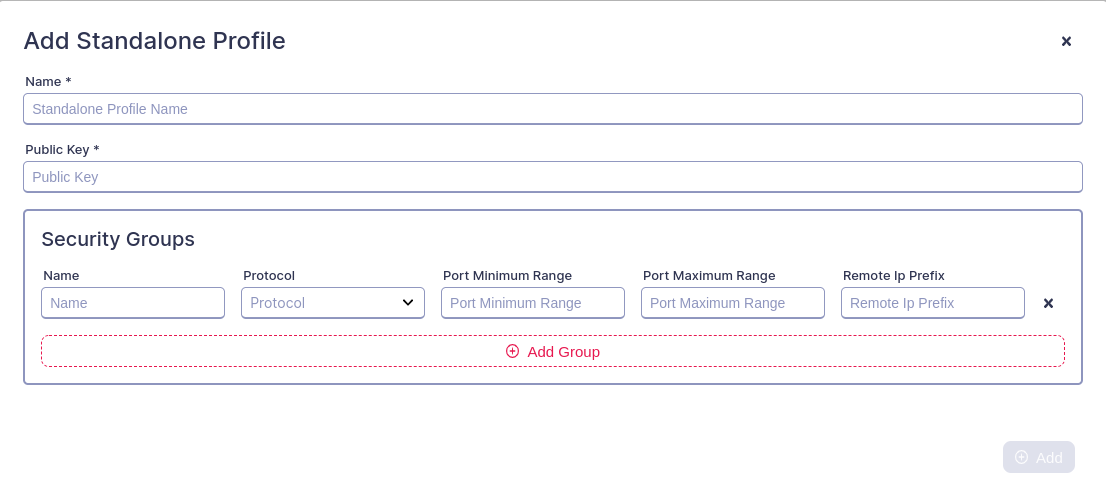
So, remember, when using Taikun to create a standalone virtual machine, always create a standalone profile first. If you have any questions or run into any issues, don’t hesitate to check out our documentation. You can simply follow the steps to create a Standalone Profile, such as a Standalone Virtual Machine.





