By creating a user, you can control who has access to your cloud resources in Taikun. It’s important to note that the new user’s role will determine their level of access to resources in Taikun. You can assign specific roles and permissions to each user, ensuring they only have access to the resources needed to do their job. This helps you to manage your cloud resources more efficiently, collaborate more effectively, and improve the security and compliance of your infrastructure.
In Taikun, there are three types of users, also called roles: User, Manager, and Partner. Here are the differences between each type:
- User: A User is a basic type of user in Taikun who has limited access to resources. Users can view resources, but they cannot create or modify them. They are typically assigned to individual team members who need to be able to view resources without having the ability to make changes.
- Manager: A Manager is a more advanced type of user in Taikun who has elevated privileges. Managers can view, create, and modify resources and manage users and permissions. They are typically assigned to team leads or managers who need more control over resources and user access.
- Partner: A Partner is a type of user in Taikun who is associated with a specific partner organization. Partners have their own set of resources separate from other Taikun users’ resources. They have the ability to view, create, and modify their resources, as well as manage users within their organization.
You can read more details about user types here.
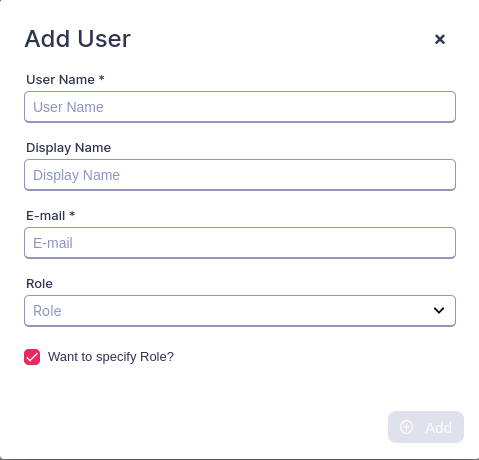
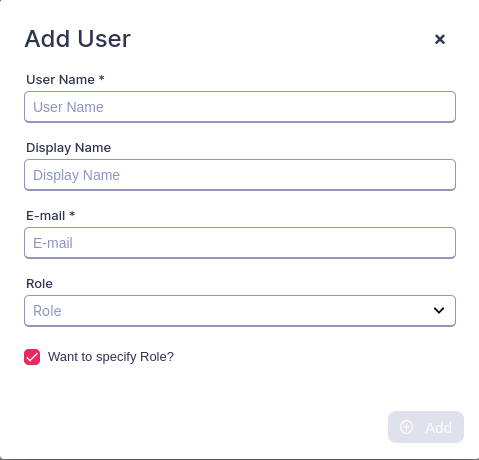
By creating a user for each team member, you can track who is accessing your cloud resources and when. This can help you detect and respond to security threats more quickly.
Creating users in Taikun can help you collaborate more efficiently if you work in a team. Each team member can have a user account, allowing them to work on different parts of your cloud infrastructure without interfering with each other’s work.


