Kubernetes has emerged as one of the most popular container orchestration platforms, powering a vast majority of modern cloud-native applications. According to Gartner: 90% of the world’s organizations will have containerized applications in production by 2026, that is up from 40 percent in 2021.
With the rise of microservices and distributed architectures, Kubernetes has become the de facto standard for managing containerized workloads, offering unparalleled scalability, flexibility, and automation capabilities. Kubernetes namespaces and deployments are key components of this platform that enable the efficient management of complex containerized applications.
However, as the scale and complexity of these applications grow, so does the need for effective observability and alerting mechanisms. Monitoring Kubernetes workloads is critical to ensuring the availability, reliability, and performance of these applications.
In this article, we will discuss the importance of observability and alerting in Kubernetes and some best practices for observability and alerting in Kubernetes that can help you implement the system better.
What is Kubernetes?
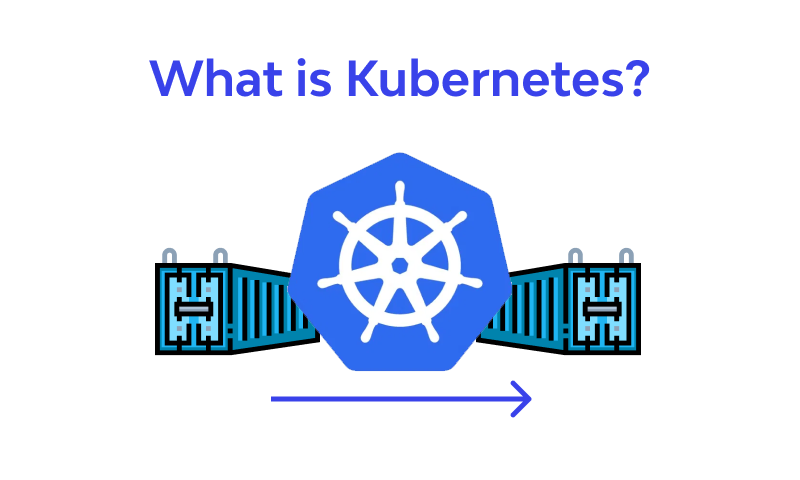
Kubernetes is a container-centric management software that automates operational tasks of container management and provides built-in commands for deploying, scaling, and managing containerized applications anywhere.
Kubernetes is designed to make everything associated with deploying and managing applications easier and provides automated container orchestration, improving reliability, and reducing time and resources attributed to daily operations.
Benefits of Kubernetes
The benefits of Kubernetes include:
- Automatic operations: Kubernetes takes care of much of the work involved in managing applications and allows users to automate their day-to-day activities. Through built-in command lines, apps can continue to run as they were designed by the user.
- Abstraction of infrastructure: Kubernetes is able to handle the computing network, storage, and compute for the workloads it hosts after installation and allows developers to concentrate on the application and not think about the environment that runs them.
- Monitoring of health status for Kubernetes services: Kubernetes is continuously running checks for health against the services it is monitoring and then restarts containers that fail, or have been stalled. It makes services available to users once it is certain that they are operating.
What is Kubernetes Observability?
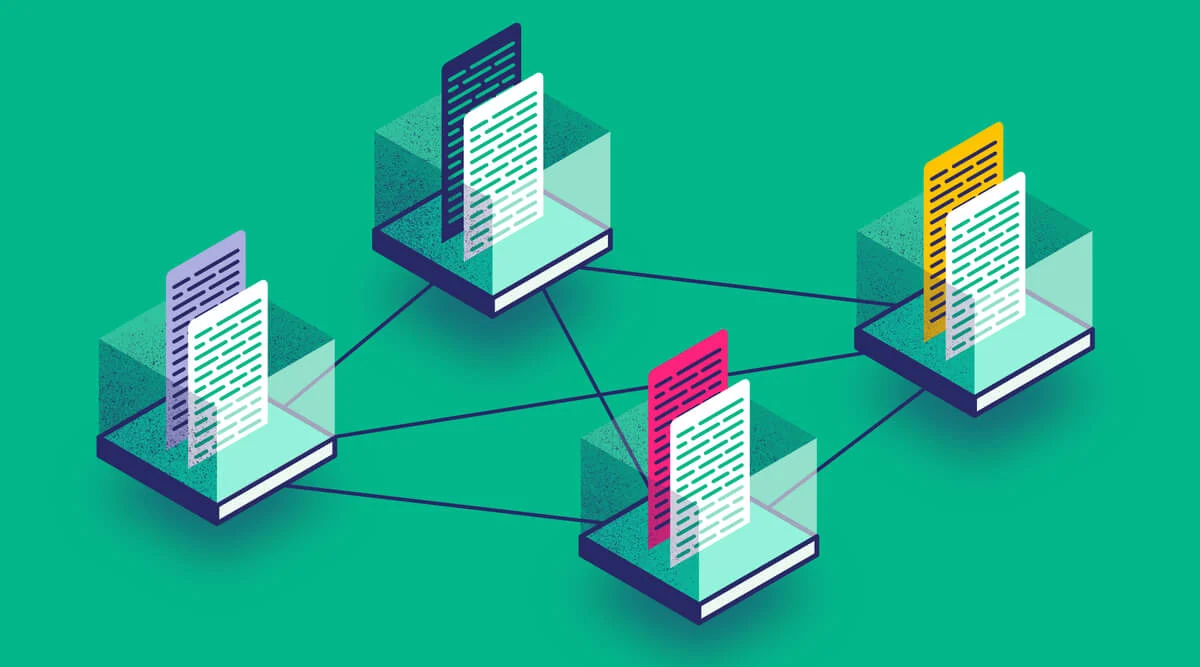
Observability is a continuous process of using metrics, events, logs, and trace data to identify, understand, and optimize the health and performance of a Kubernetes system. It enables the collection, visualization, and action that are based on the output data of a system. Observability provides a unique way for the collection, analysis, and pinpointing strengths & weaknesses and even their root causes Kubernetes.
Importance of Observability in Kubernetes
Observability is essential in Kubernetes due to the complexity of the average enterprise’s deployment. The following are seven benefits of Kubernetes observability:
- Enhances the visibility of Kubernetes: Observability tools allow users to have a better and more transparent understanding of your Kubernetes systems by analyzing outputs and inputs.
- It reduces complexity: Observability combines information on health and performance from several components, giving you an accurate image of your Kubernetes system.
- Improves understanding: Connecting information from telemetry provides the context needed to find opportunities or problems and to understand how they relate to one the other.
- Can Help Prevent Problems: By anticipating the interpretation of observations, you are able to spot potential issues before they become problems that impact Your service level agreements (SLAs) and customer service.
- Offers actionable intelligence: Kubernetes observability solutions translate the performance and health data into more detailed insights that can be used to enhance the analysis of root causes.
- Reduces Downtime: by making it possible to determine the root of a system problem, observability can help reduce the time needed to find how to fix it, then bring processes back to normal.
- Minimizes Unwanted Surprises: Observability measures and presents “unknown unknowns,” bringing attention to unexpected changes in a Kubernetes environment.
Kubernetes Observability Best Practices: What to Consider
To fully benefit from Kubernetes observability, it’s crucial to keep in mind the following best practices:
Keep Track of All Key Components
It is essential that you keep track of the key elements of Kubernetes including clusters, nodes, pod deployments, services, and pods. This will give you an accurate picture of the system’s overall performance and health.
Use Metrics, Logs, and Event Traces Together
Logs, metrics and event traces comprise the three components of observability. It is crucial to utilize all three of them to obtain the most complete and precise image of the Kubernetes overall health and efficiency.
Automate Kubernetes Observability
Automating Kubernetes observability using a robust tool can make your life easier and help you have accurate, up-to-date and actionable data.
Avoid Relying on Managed Kubernetes Services
While managed Kubernetes services such as GKE, AKS, and EKS are useful, you should avoid the use of them to do all of your monitoring work. They might not offer the information that is most important to your particular company.
Relate Your Findings to Context
To get a complete view of the Kubernetes application’s overall health as well as performance is about connecting your findings to the context of what is happening. Understanding context is the key to understanding the importance of data on observability.
Use Observability Proactively
To avoid costly problems avoid costly issues, utilize observability to detect, understand and fix potential issues prior to them escalating.
What is Alerting in Kubernetes?
In Kubernetes alerting refers to the procedure of alerting users about specific events or problems within an entire cluster. This usually happens through the use of an alerting tool or tool, which constantly monitors the health of different components within the cluster like pods, nodes and services.
If an issue is discovered the alerting system is typically able to send an alert to the relevant parties including operations personnel or developers. The notification could include information regarding the root of the issue including the specific component experiencing problems along with suggestions on how to fix the problem.
Importance of Alerting in Kubernetes
Here are some benefits of alerting in Kubernetes:
- Early detection of issues: Alerting systems allow you to detect problems early, before they become critical and affect the reliability and availability of your application.
- Proactive monitoring: By continually checking your Kubernetes cluster alarming systems are able to proactively detect potential issues and stop these from becoming serious issues.
- Faster response times: With alerting teams can address problems faster, reducing downtime and minimizing the impact on the end-users.
- Increased reliability: Through identifying and addressing issues prior to them becoming critical alerting systems ensure that your apps remain accessible and reliable to users.
- Improved visibility: Alerting tools give you a better understanding of the health of the Kubernetes cluster, assisting you to detect trends and problems before they affect your applications.
- Simplified troubleshooting: If an issue arises alerting systems provide precise details about the cause which makes troubleshooting simpler and allowing teams to solve issues faster.
- Customizable notifications: Alerting systems can be programmed to notify specific groups or users, making sure that the appropriate people are notified of specific issues at the right moment.
Best Practices Alerting in Kubernetes
Below are some best practices that you can consider while setting up an alerting system:

After you’ve set up your alerts, you need to test them to make sure that they’re operating properly. You can test this by intentionally activating alerts, and verifying that the notifications are being sent and received. Also, you should periodically examine your alerts to verify that they’re still effective and relevant.
Use a Dedicated Alerting Tool
Kubernetes is equipped with monitoring capabilities however, it is recommended to utilize a separate alerting tool to handle your alerts. The most popular tools are Prometheus, Grafana, Alertmanager, and kubectl. These programs offer more advanced options for alerting, like custom notifications, deduplication of alerts and integration with other systems.
Monitor both Cluster-Level and Application-Level Metrics
When you set up your alerting system it’s crucial to track both the application and cluster-level metrics. These metrics are based on clusters, such as the health of node capacity, cluster health, and latency in the network.
Application-level metrics contain metrics that are specific to the application you are running, such as the latency of requests, errors and the use of resources. Monitoring both kinds of metrics will provide an overall view of the overall performance of your cluster as well as applications.
Set Meaningful Thresholds
For creating alerts, you must establish sensible thresholds. When your thresholds exceed the limit, you could be unable to catch crucial events. In the event that your thresholds were low it is possible to be overwhelmed by alerts.
To determine the most effective thresholds it is important to analyze the past to determine normal behaviour, and establish thresholds based on that information. It is also important to be aware of the consequences of the event you’re setting thresholds.
For instance, an abrupt increase in CPU usage might not cause a problem in the short term, but it could be a major issue if it’s prolonged.
Use Labels and Annotations
Labels as well as annotations can be useful in filtering alerts and grouping them. Labels can be used to classify alerts by app and environment or by teams. Annotations can give additional context to alerts for example, an explanation of the problem or the suggested actions to do. Annotations and labels help you manage the alert’s priority.
Use Alert Suppression
Alert suppression is a feature that permits you to block alerts in certain circumstances. For instance, you could prefer to disable alerts during maintenance windows or while the application is in use. This will prevent the need for alerts and decrease alert fatigue.
Use Alert Deduplication
Alert deduplication lets you join similar alerts. This will help to reduce the number of alerts that are received and help you manage alerts. For instance, if multiple nodes are having a similar issue, you could join the alerts in order to prevent duplicate alerts.
Use Escalation Policies
Escalation rules determine how alerts will be handled in the event that they aren’t recognized or resolved in a specified timeframe. For instance, you could need to escalate an alert to an engineer in charge in the event that it isn’t recognized within 5 minutes. Escalation policies help to ensure that crucial problems are dealt with promptly.
Test your Alerts
Take Control of Your Kubernetes Monitoring with Taikun
As the adoption of Kubernetes continues to rise, ensuring the observability and alerting of your clusters is becoming increasingly important. Taikun can help you achieve this by providing comprehensive Kubernetes monitoring solutions that enable you to track the health and performance of your clusters.
By using Taikun’s monitoring tools, you can gain insights into the status of your Kubernetes resources, detect anomalies, and troubleshoot issues quickly. With customizable alerts, you can set up notifications for critical events and take proactive measures to prevent downtime.
Don’t wait until a problem arises to start monitoring your Kubernetes architecture. With Taikun’s easy-to-use platform and powerful features, you can stay ahead of issues and ensure the reliability and availability of your applications.




