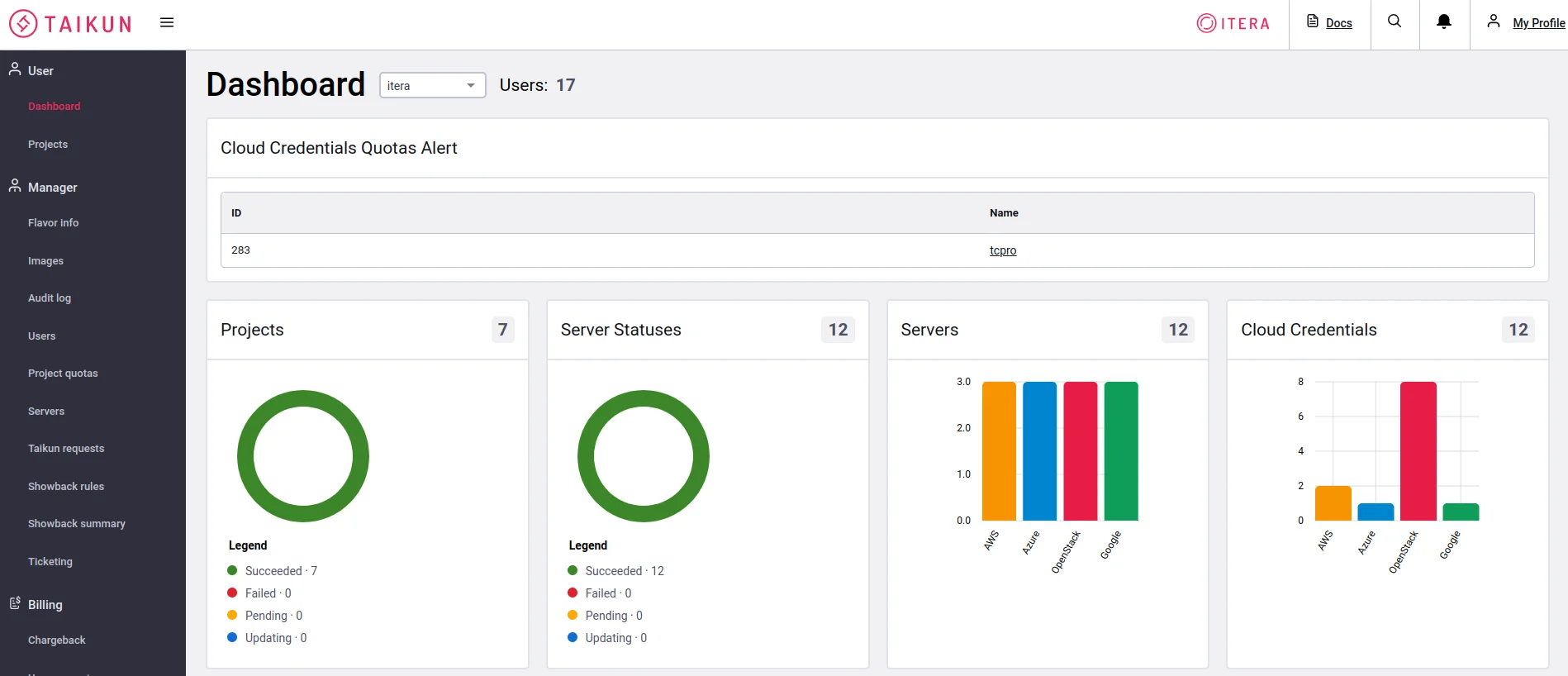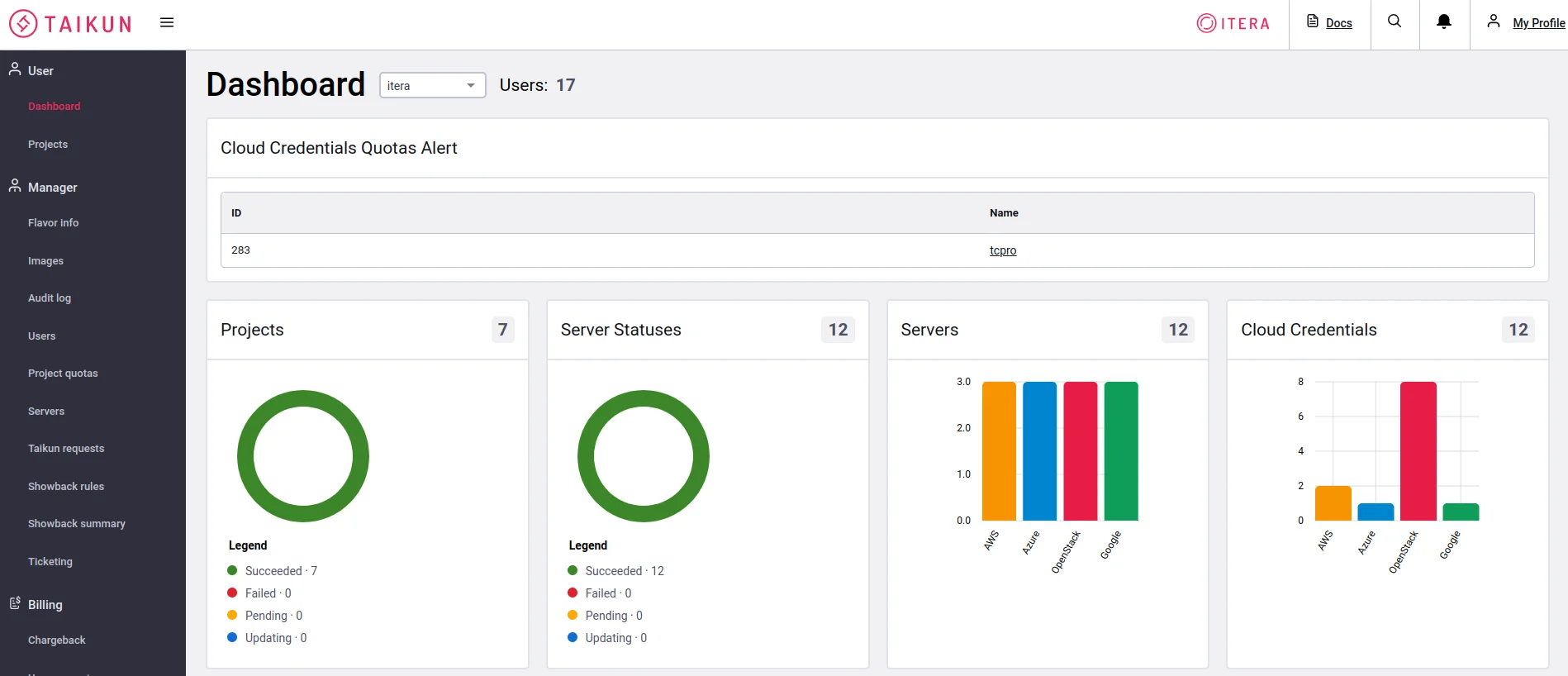Containers have become near ubiquitous in today’s IT infrastructure. A 2020 survey showed 89% of companies agreeing that Containers will play a strategic role for them in the near future. That’s how this Complete Guide on How To Get Started With Containers will help you navigate this new IT scenario.
This pace has only increased with the Covid-19 pandemic. By 2022, many more companies have adopted cloud technologies and containerization as their key strategic play.
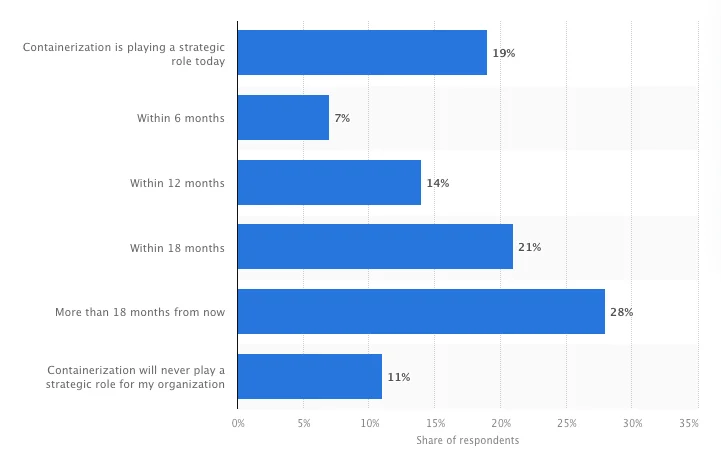
In this blog, we will tackle a common issue faced by many organizations. This is a complete guide to get you started on containers.
What are Containers?
Think of Containers on a ship. These help in isolating different items into large containers. The containers help move items around easily and help optimize the space within the ship. These containers are also self-sufficient; they can be put on trailer trucks, ships, or warehouses without any trouble.
In exactly the same way, containers in the computing world are self-sufficient packages of software that have all the elements needed to run independently in an environment. So they will have all the necessary binaries and libraries that the software in the containers would need to run.
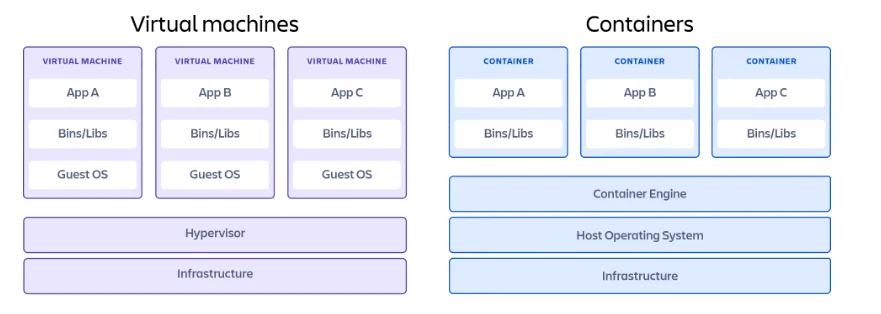
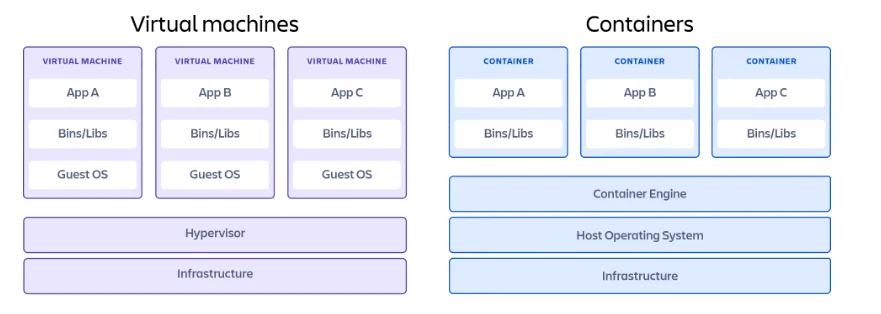
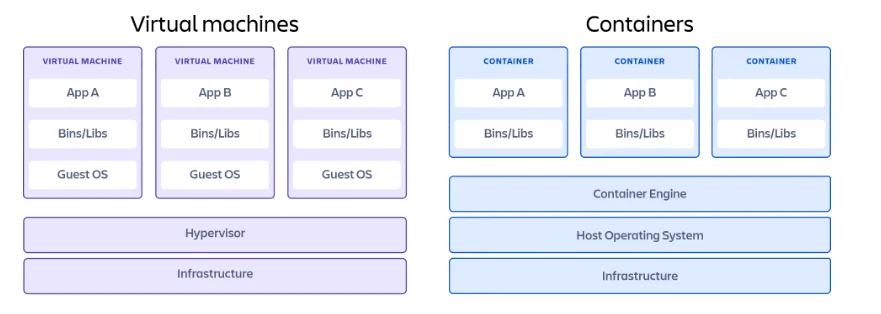
The way this works is that another layer of software called the “Container Engine” provides a level of abstraction over the Host operating system. This Container Engine removes the dependencies of the application from the Host OS. That makes the containers moveable across operating systems and custom environments.
A popular example of a Container Engine is Docker. Containers run on top of a Docker Engine which isolates the software in the containers with the environment regardless of the infrastructure and underlying OS.
With containers, one can move from development to staging to production without worrying about system dependencies. Our blog on Containers covers this in more detail. Do check it out.
What’s the difference between Containers and Virtual Machines?
With this, we now understand that containers are a form of virtualization. That would beg the question of how are Containers different from Virtual Machines (VMs)? Let’s tackle that question.
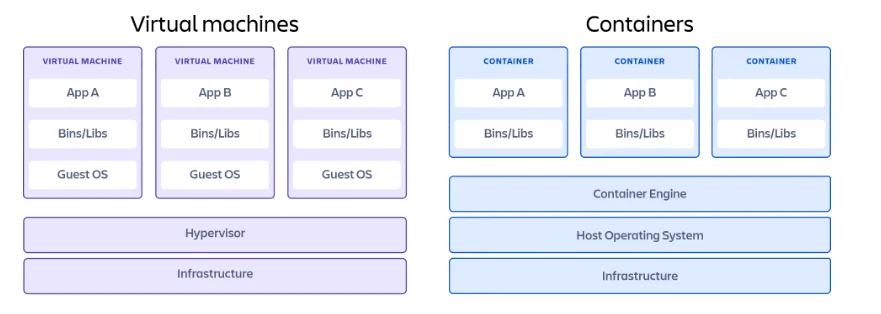
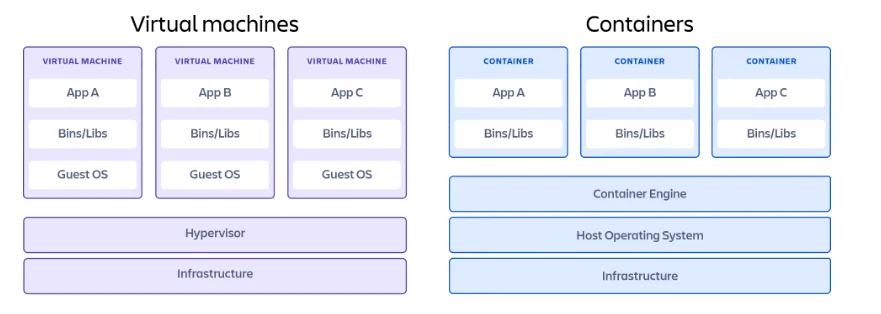
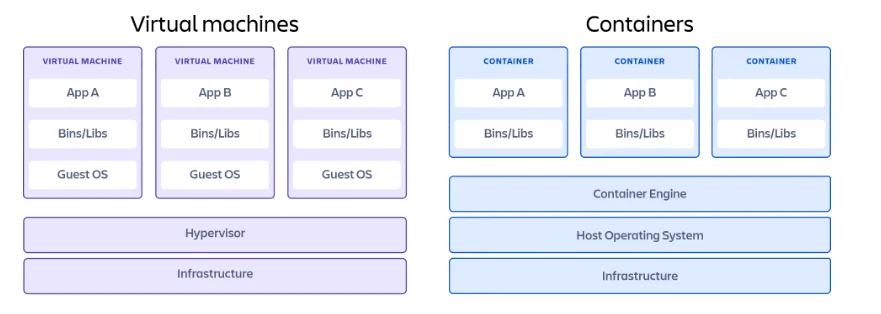
Containers run on a host Operating system and do not replicate an entire operating system for its execution. This makes containers lightweight and easier to operate.
On the other hand, Virtual Machines provide a fully functional Guest operating system within it. VMs can also emulate hardware like CPU, storage, and networking devices.
This makes Virtual machines much heavier of a software package than a container. There are, however, benefits of using a VM. One of the key advantages is when an application needs an entirely isolated standalone system. This is often more secure than relying on a container engine for security.
VMs are also useful when the hardware emulation is important for the application. Some of the popular Virtual machine softwares are Virtual Box and VMware. We wrote an entire blog explaining the difference in greater detail here.
Let us get back to containers now and see how to create one in a popular Container Engine called Docker.
How to Start Using Docker
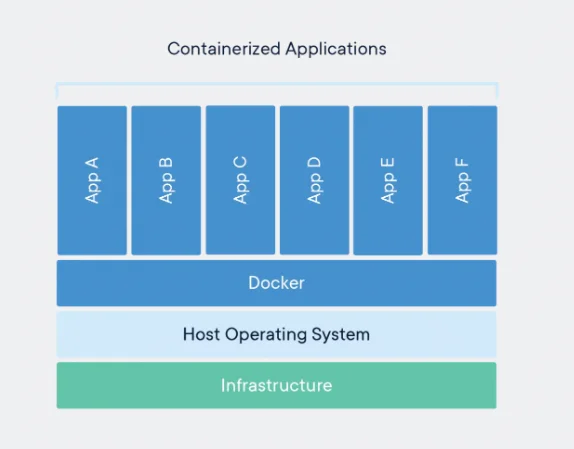
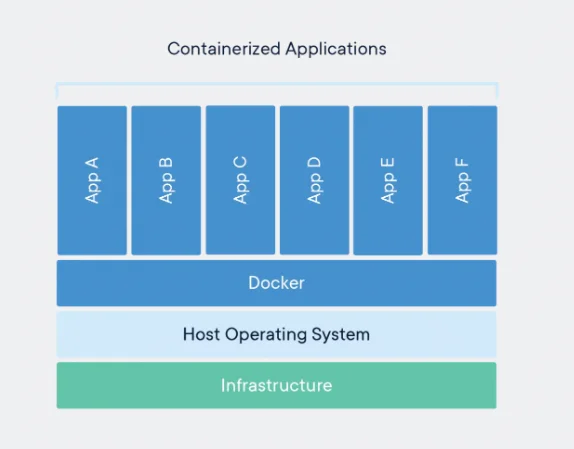
Docker is a container engine that helps create and work with containers. The first to start using Docker is to download and install Docker. Docker is available for most common Operating systems. Choose the one that is relevant to you.
The setup will not only give you Docker Engine but also a UI called Docker Desktop which will help view all the containers and their status on the machine.
Here we need to understand the concept of Images in Docker. A Docker image, when executed on a Docker Engine, becomes a Docker container. The image has everything needed to run the application being containerized, i.e., the code, config files, dependent libraries, and environment variables.
The docker image is executed using a docker run command. When we say Docker containers are portable, we basically share the Docker image to create the container in another environment.
We cover this in great detail in our blog on Docker.
Running Your First Container Image
Docker images are pretty prevalent, and many developers have shared their own Docker images for others to use. Docker Hub is one such repository of container images that you can use to get an appropriate image.
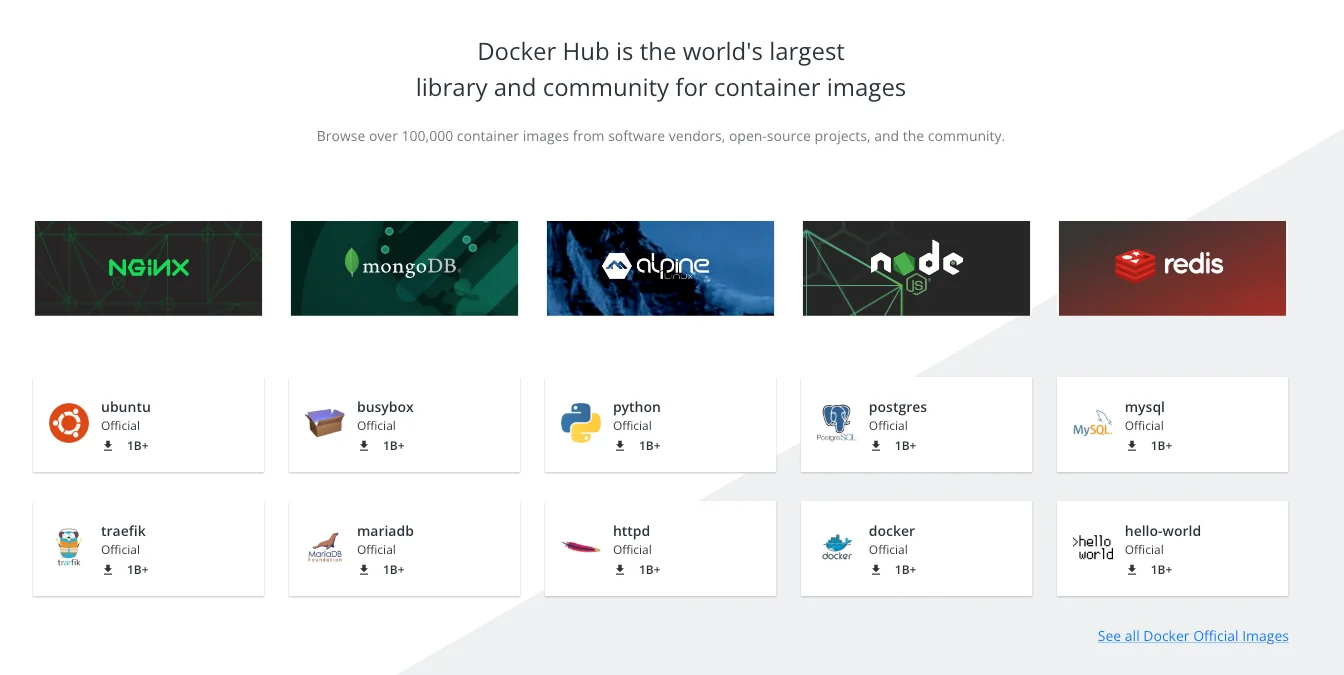
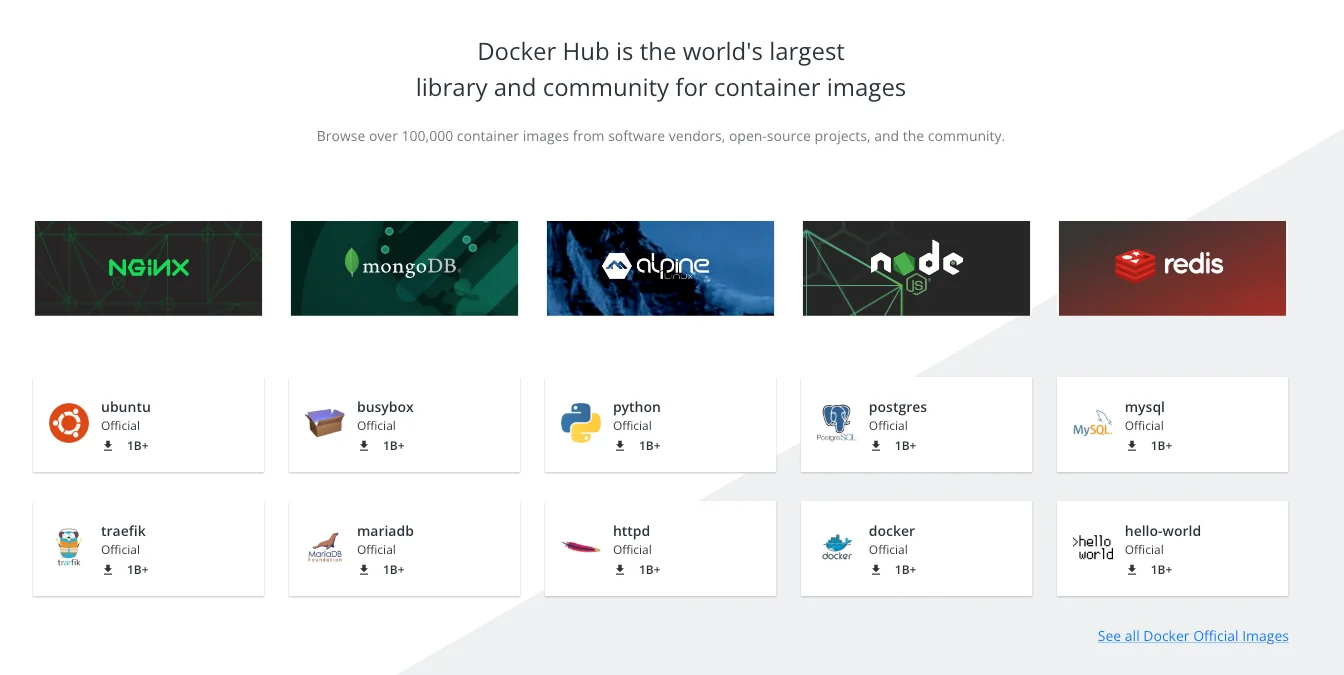
Once you have Docker installed and you have the container image ready to run, here’s how to run your Docker image.
First, to check the list of all docker images, run the “docker images” command.
$docker images
This command will give you the entire list of docker images in your system. A sample output would look as follows:
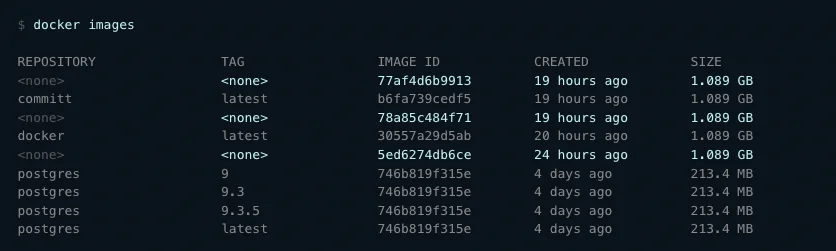
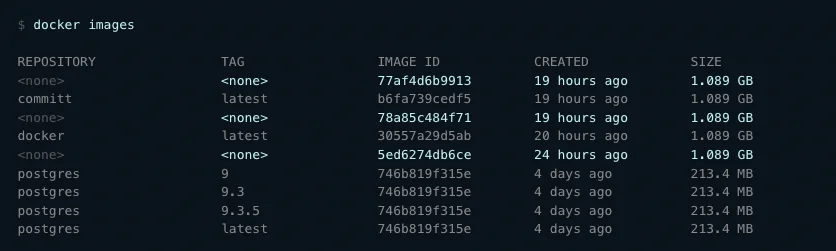
You can learn more about the options of the docker images command here.
You can now execute the docker image using the docker run command.
$docker run IMAGE_NAME
The command will run the image and create a container. You can learn more about the options of the docker run command here.
For example, the below command will run a container with a Docker tutorial for new users.
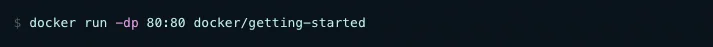
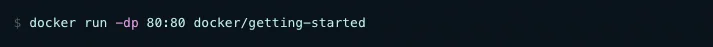
To check if your container was created, you can use the “docker ps” command.
$docker ps -a
You can read more about running container images from our blog here.
Introduction to Container Networking
One of the key requirements for using containers in production systems is to be able to connect to a cluster of containers in a network.
There are four major ways to network containers with each other:
- Bridge networking
- Host networking
- Overlay networking
- Macvlan networking
Bridge networks help in connecting multiple containers on the same Docker host. A bridge network maintains the container’s isolation while being able to communicate with each other.
A Host network setup removes the isolation between containers and uses the Docker host’s network to communicate.
Overlay networks are used when containers across multiple Docker hosts need to talk to each other.
And finally, if you need each container to have a separate network identity like a unique MAC address – Macvlan network option is the one to choose. This setup will mimic VM-style networking for the containers.
We have written a detailed blog about container networking here. You want to have a look at it.
How to Handle Container Storage
Another key aspect while using containers is data storage. By default, the data in containers are stored within the container. This means when the container is stopped, the data is erased.
But in many use cases, you would want the container system to have a persistent storage option. This is done by storing the data in the file system of the host. There are two ways to do persistent storage in Docker – volume mount and bind mount.
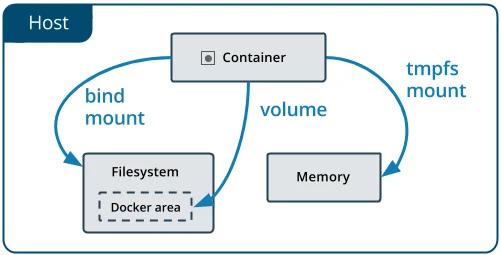
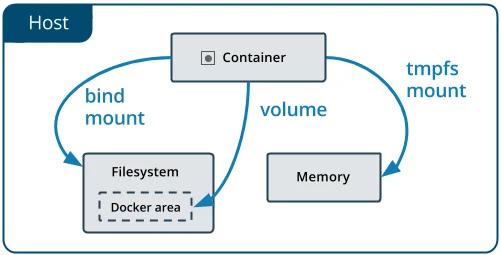
The difference between each of the methods of data storage is the location where the data is stored.
In volume mount, container data is stored in a location that Docker controls. Since the space is managed by Docker, this is the best way to do persistent storage for Docker containers.
Bind mounts store the data anywhere in the host’s filesystem. This allows other processes to modify the persistent data along with Docker processes.
We speak about Container data storage in detail here.
Microservices vs. Monolithic Architectures
One of the advantages of containers is that it is more flexible and agile in functionality. As more companies moved to a more agile IT architecture – microservices rose in prominence.
Microservices are small, independent services that perform a limited number of functions. In a microservices architecture, the application is split into small functionalities that can independently exist while interacting loosely with other microservices in the application.
Two key benefits of a microservices architecture are scalability and performance. If a certain functionality in an application is in high demand, only that particular functionality can be scaled. All we have to do is to spawn more instances of the microservice.
A contrast to such an architecture is Monolithic architecture. All the functionalities of the monolithic application are tightly-coupled with each other. So the entire application has to be replicated to scale.
We have written more about microservices and monolithic architecture here.
Containers in a microservices-based architecture
Microservices and containers go hand-in-hand as container clusters can host these microservices and help scale when needed.
An example of that is given below. A microservice Service Mesh Controller can easily scale up or scale down by just replicating container clusters of it.
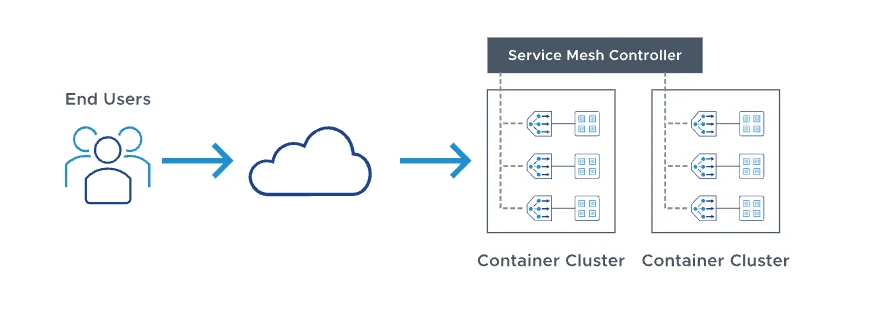
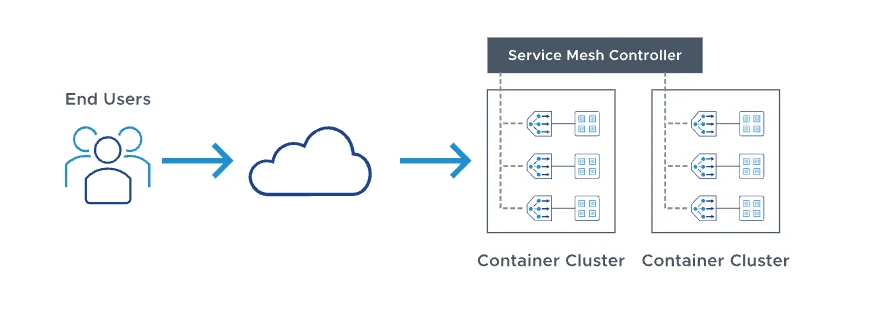
Microservices architecture needs good container orchestration to ensure all the containers are optimized for performance and scalability. Container orchestration is a common term used to highlight the management of containers in an IT infrastructure.
If you are using containers in your infrastructure, it is likely you are using multiple containers for your use cases. One of the most popular tools for Container Orchestration is Kubernetes.
Kubernetes helps manage containers efficiently in any infrastructure. But Kubernetes itself is a complex tool and requires in-depth knowledge to manage containers effectively.
Taikun – An easy way to containerize!
This is where our product Taikun comes in. Taikun is a UI-based tool that allows you to set up, manage and monitor a Kubernetes-based container setup from scratch within 30 mins.