Overview
Note
When using SSH to connect to the servers, do not use the user ubuntu; it is used by Taikun for management of the cluster
Access Profiles allow you to connect to your Bastion server securely.
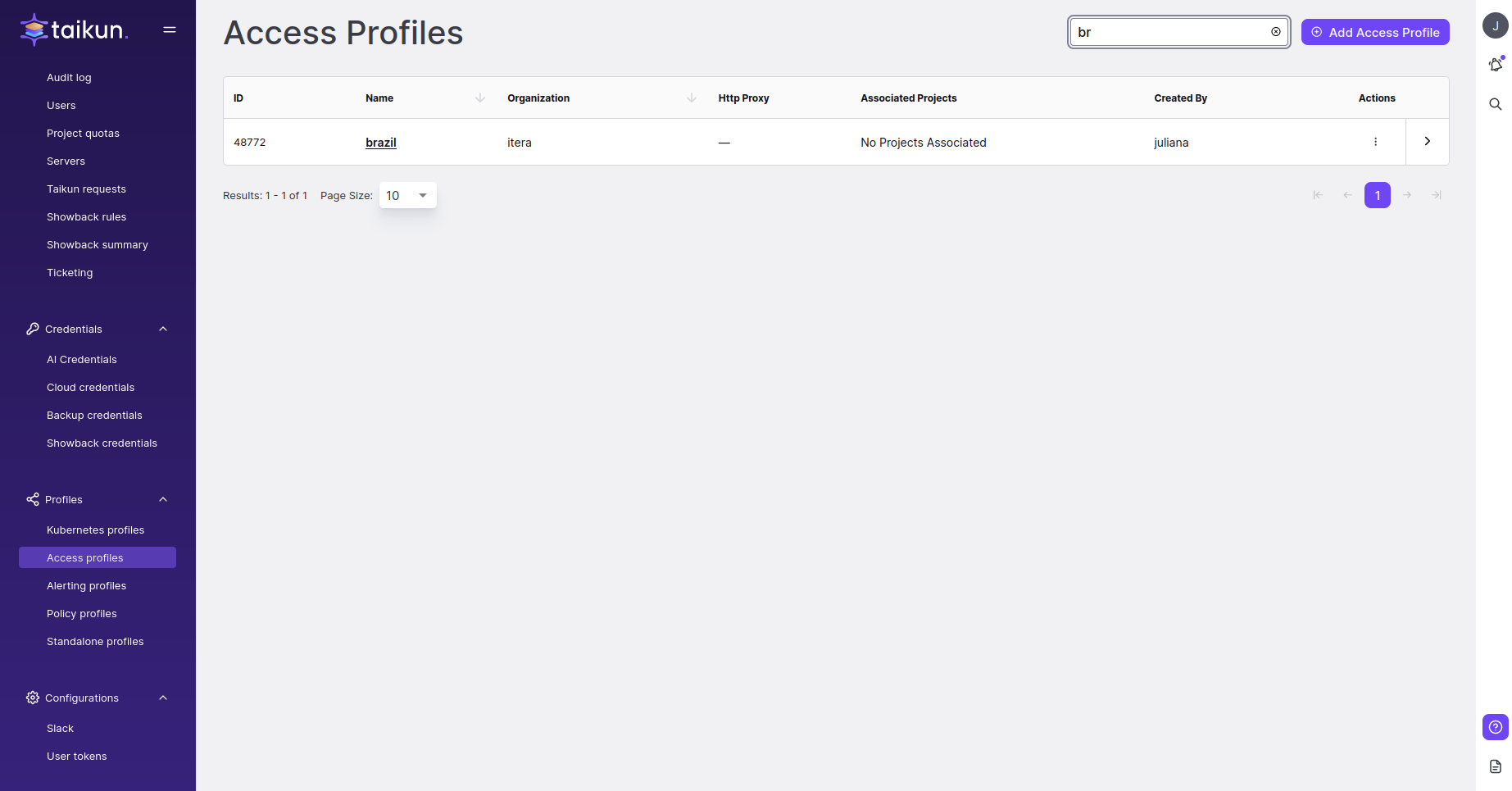
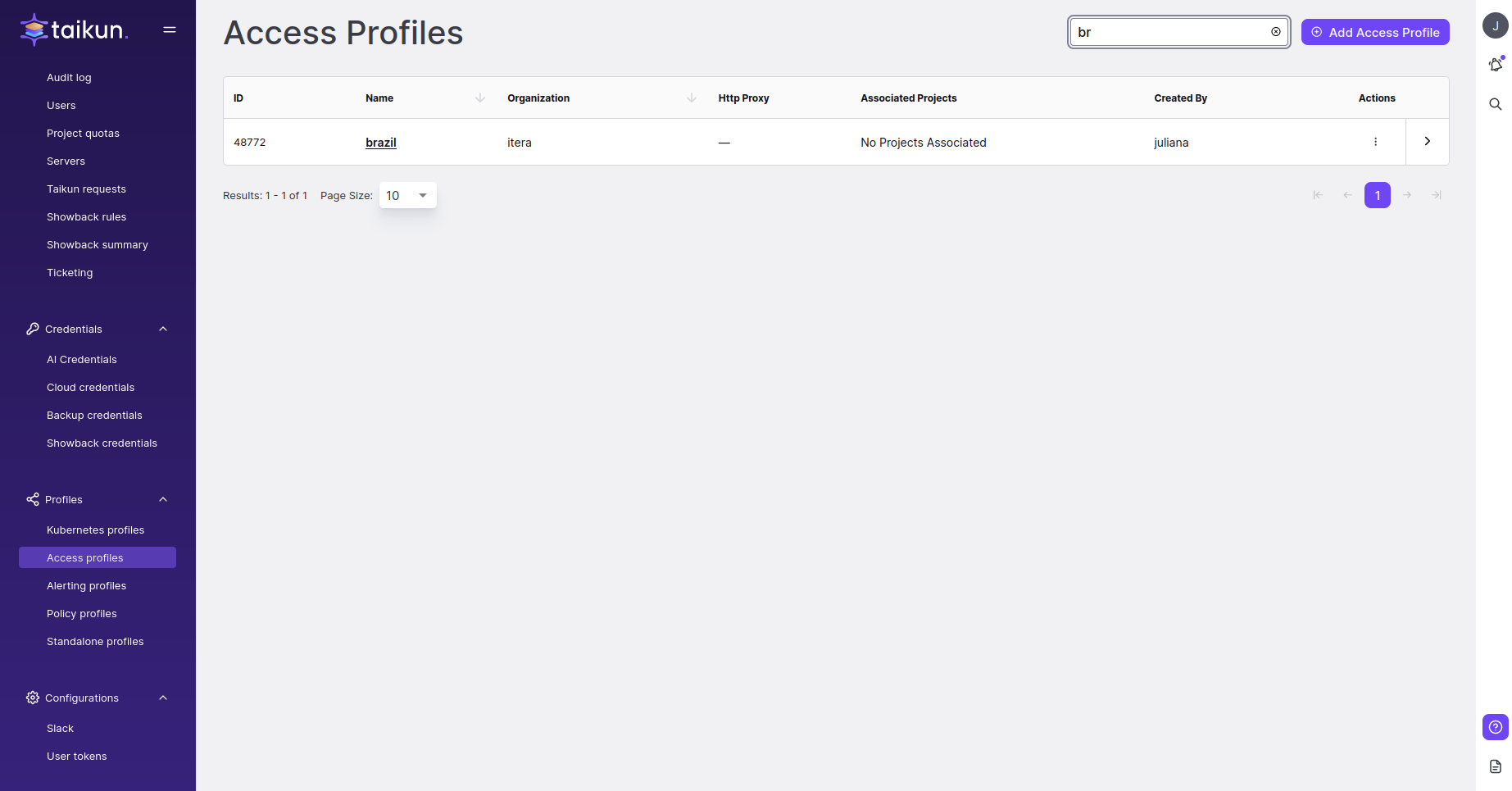
You can extend the table to see the last modification (Last Modified and Last Modified By).
Actions
![]()
![]()
![]()
![]()
Add Access Profile
Create a new Access Profile to access a specific Project by pressing the “+ Add Alerting Profile” button.
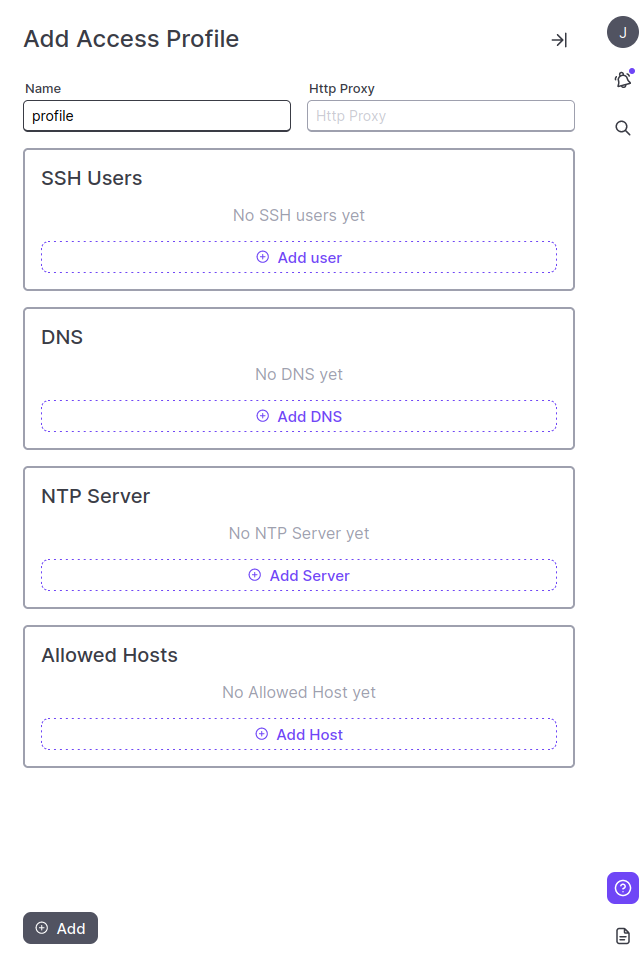
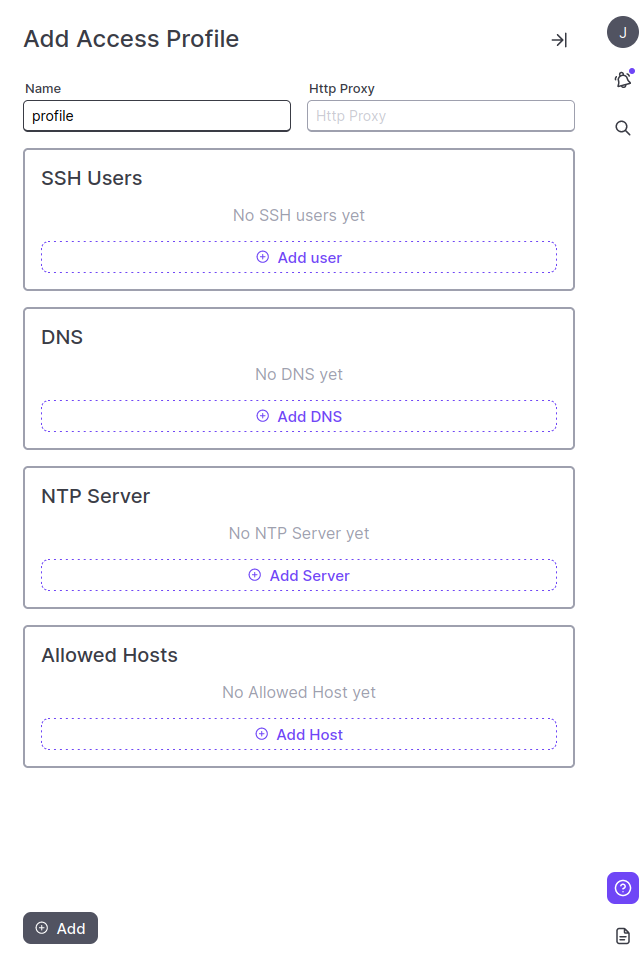
Specify the following parameters:
- Name – choose a name for a new profile, 3-30 characters
- HTTP Proxy—You can set a proxy server, create a gateway between the cluster and the Internet, and allow access to external packages, docker images, etc. This will also preserve your security, as your own IP will be preserved.
- Add:
- SSH Users—Allow a user to access the Kubernetes API by adding the Public Key (the key type must be RSA, ECDSA, or Ed25519).
- DNS – Resolves alphabetic names to IP addresses. You can choose a DNS for your server.
- NTP Server—Accurately synchronizes local time clocks with a selected time server. All your clusters will automatically work in the same time zone.
- Allowed hosts – You can add an IP address or range, which restricts access to your Kubernetes.
Note
If your Public Key contains special characters (like : or +), Taikun will fail to create the servers in Proxmox.
Note
DNS will be ignored if you choose to import network when establishing Cloud Credentials
If you want to change any of these parameters, you can do it with the Show button and update the necessary fields.





