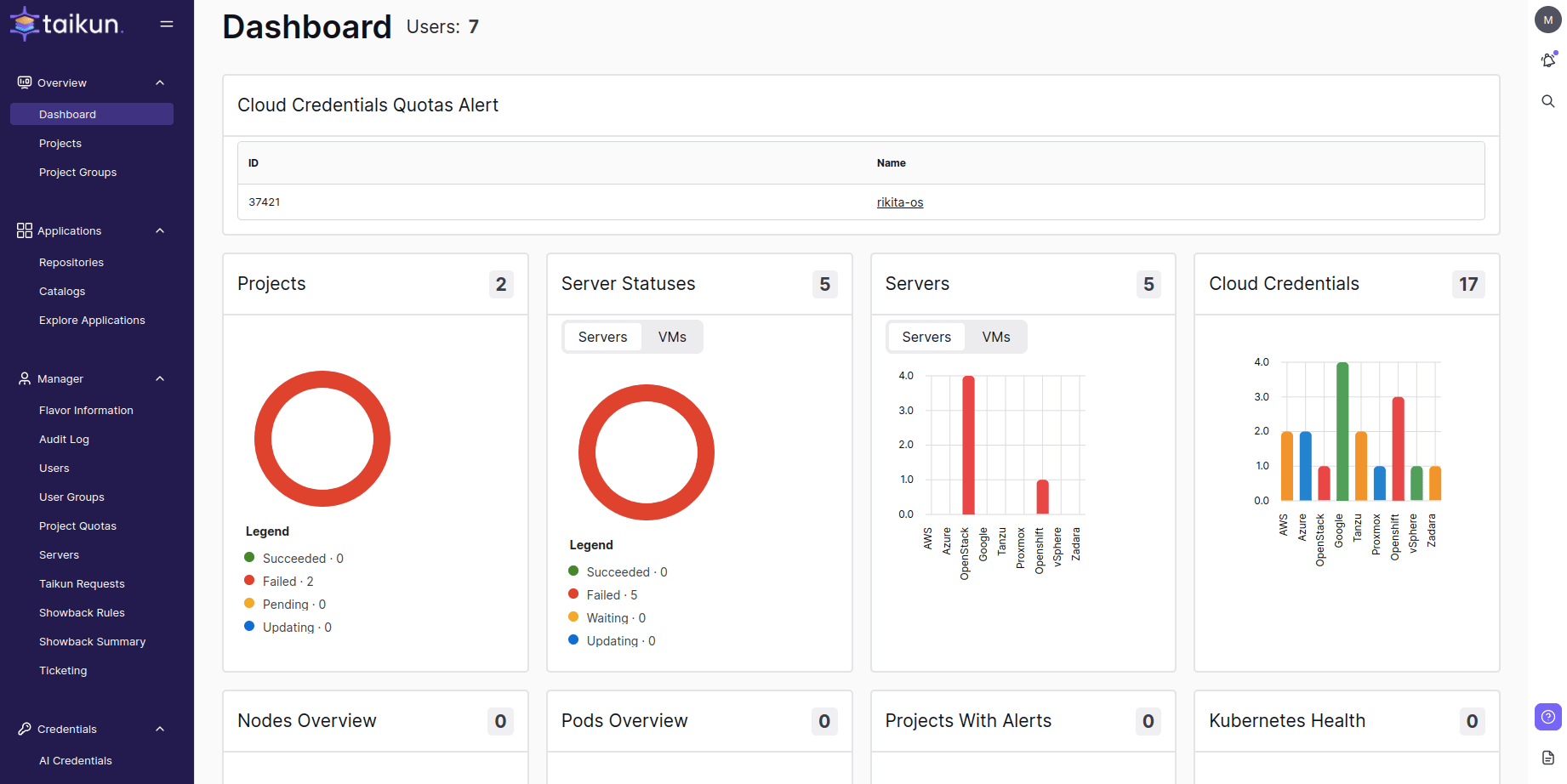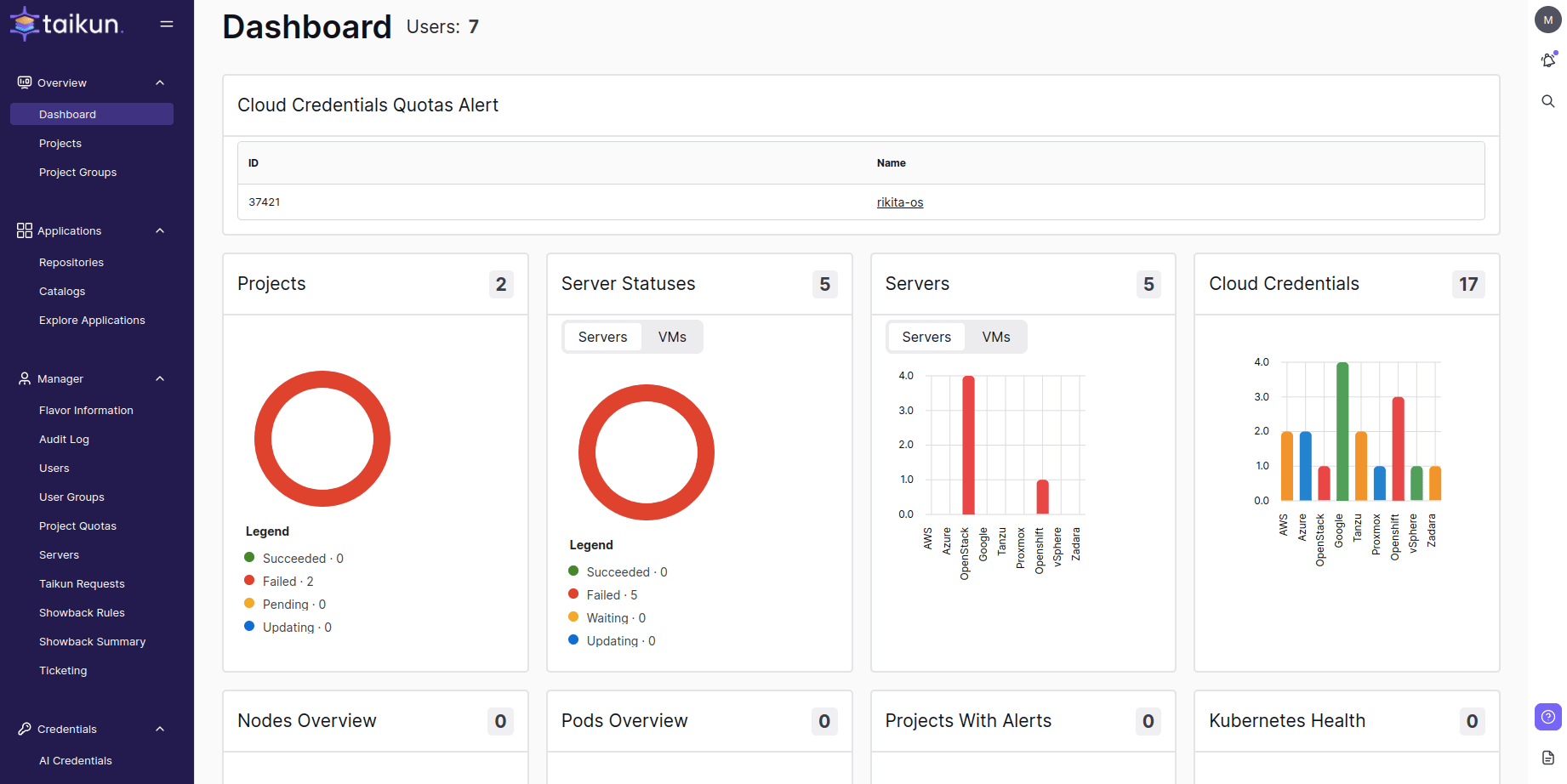Overview
You can delete an account in Taikun by following these steps:
- Head to your Profile section in the top right corner
- Press “Delete account” icon
- Click “yes, delete“.
Warning
The action can’t be undone. Make sure you want to delete your account.