Select an Organization for a better overview of Requests.
Overview
In this tab, you can see all requests made within Taikun by users of your account. In the table, you can see Organization Name, User Name, User role, Request Type, End Point, Ip, Status, Created At, and Message.
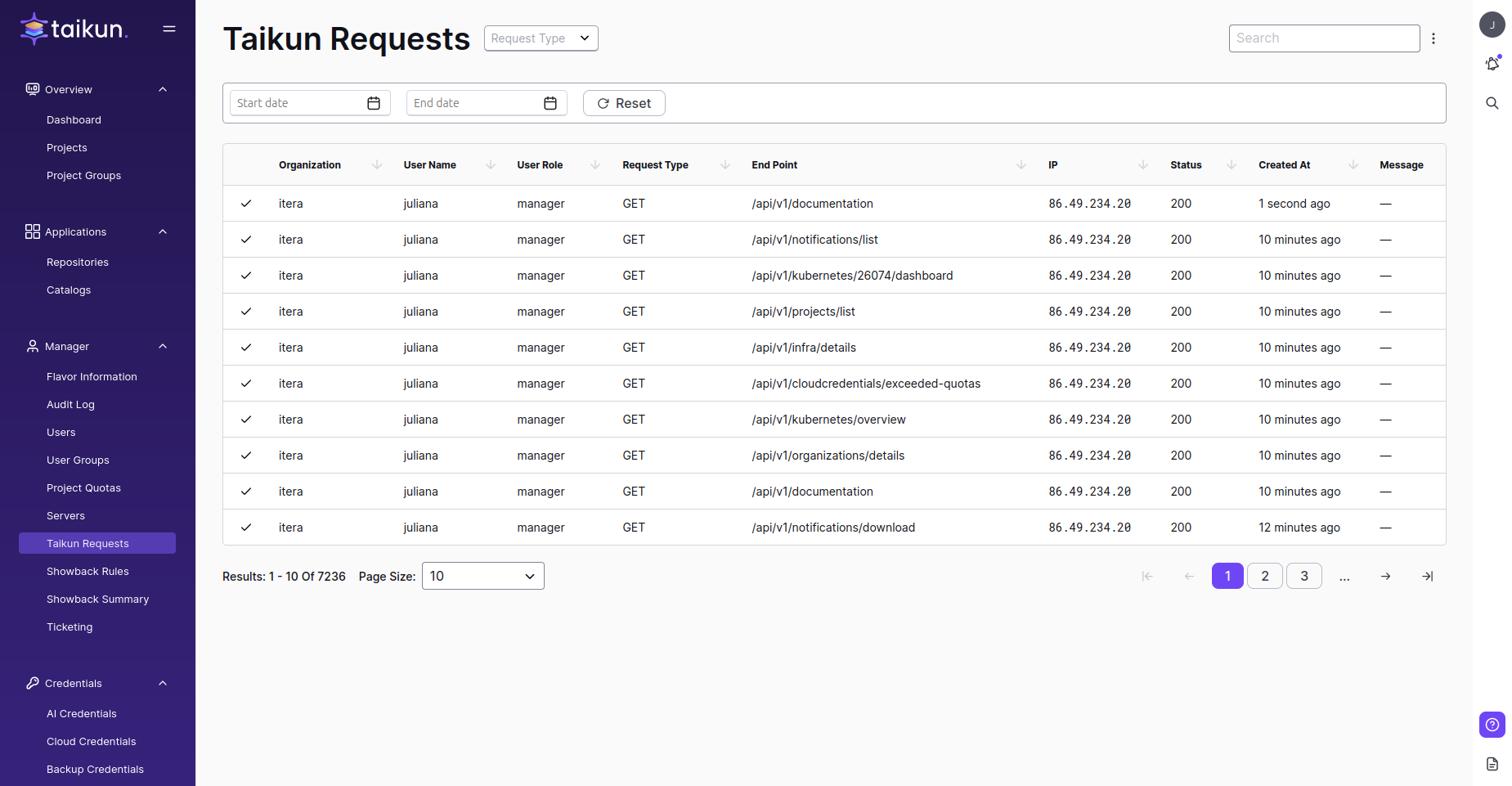
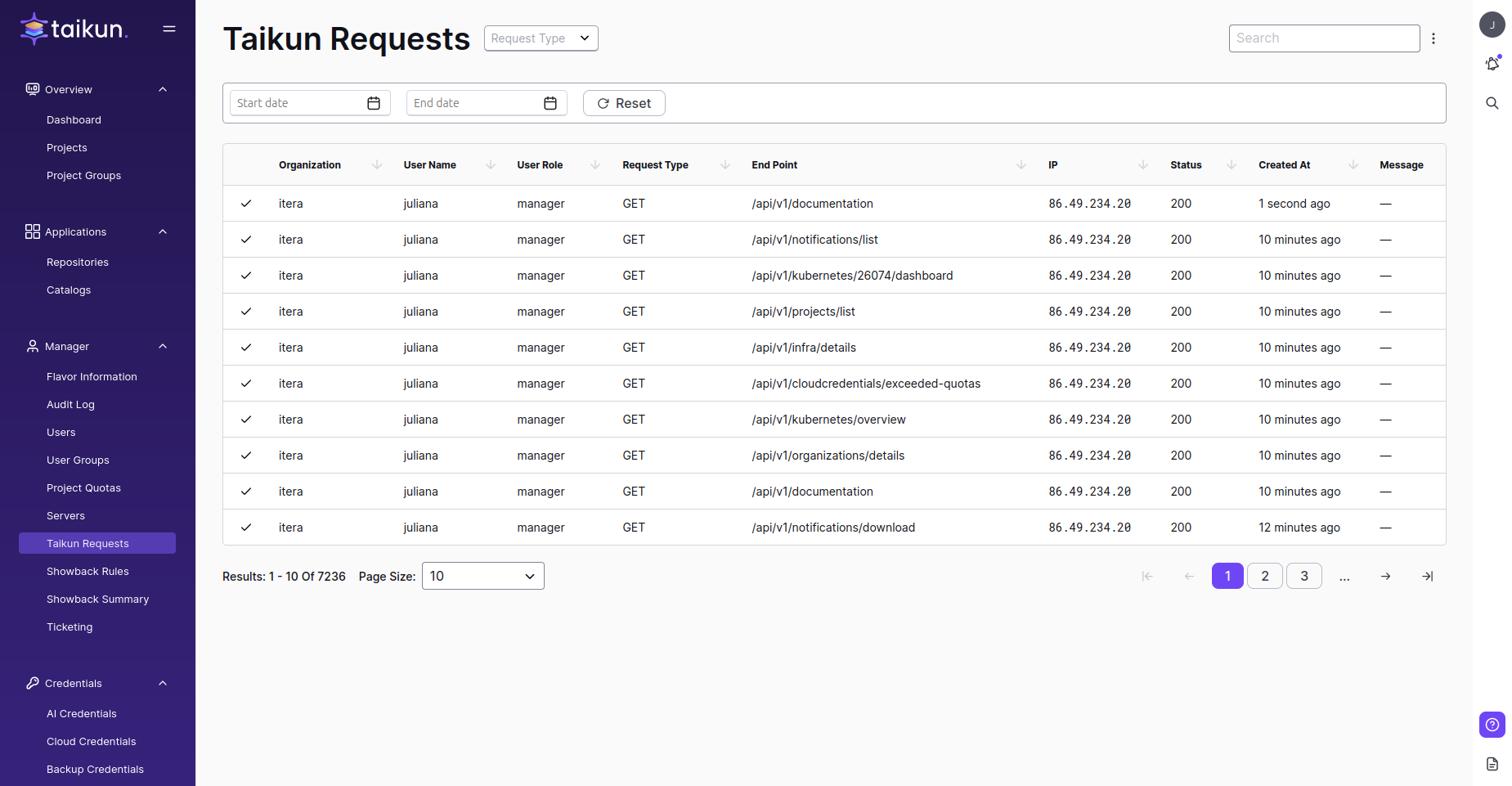
Request Type:
- failed
- post
- put
- delete
- get
Status:
- 200 – ok
- 400 – bad request
- 403 – forbidden
- 404 – not found
- 500 – server error
Messages can be filtered by Organization, Request Type and/or by date.
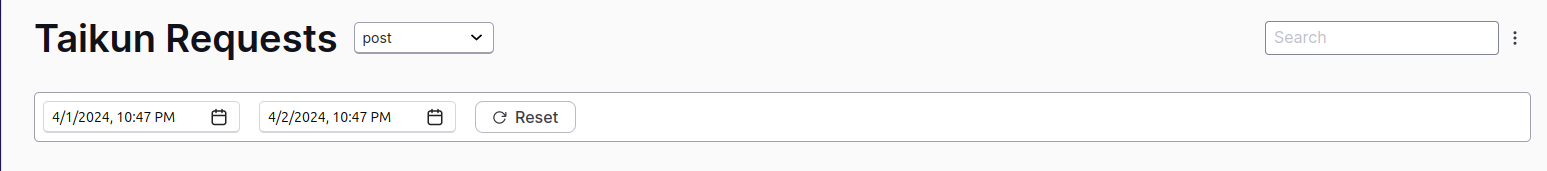
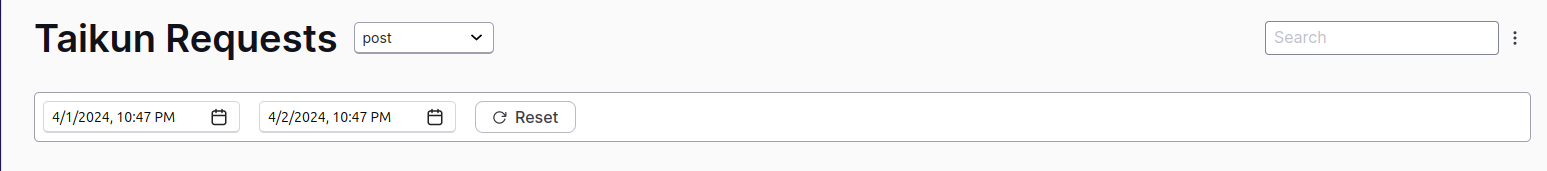
Export requests
The data displayed on the page are exported to a .csv file, and used filters are already applied.
Send requests to e-mail
Use the button to send selected data to your mail provided in My profile.


