Create new credentials
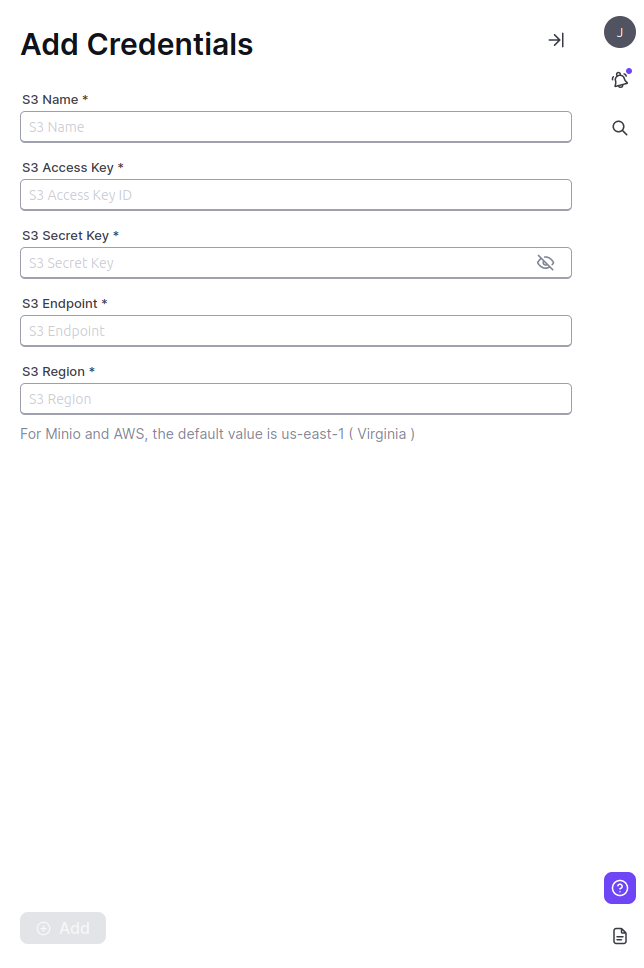
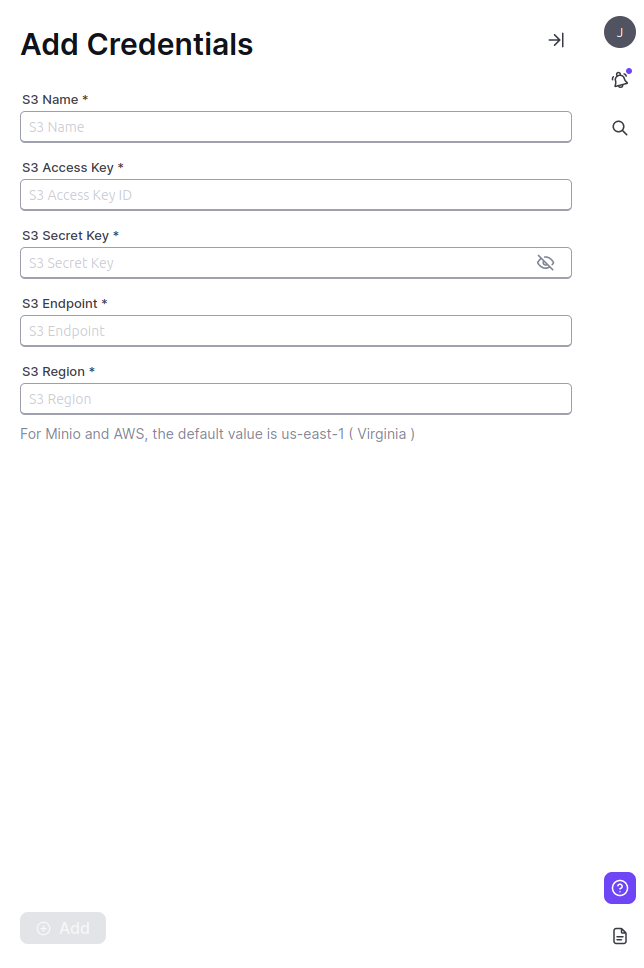
S3 Name – the name for backup credentials (3-30 characters)
Fill in the remaining S3 data from Amazon and add new backup credentials. See endpoints from AWS.
Invalid S3 credentials error can pop up if you fill in wrong/non-existent credentials.
After you add the credentials, you can back up the project by Enable Backup and adding Backup Policy.
Backup Credentials list
Use the search field to find the credentials needed.
Every Credential has its:
- ID
- Organization
- S3 Access Key ID
- S3 Endpoint
- S3 Name
- Associated Projects
- Actions
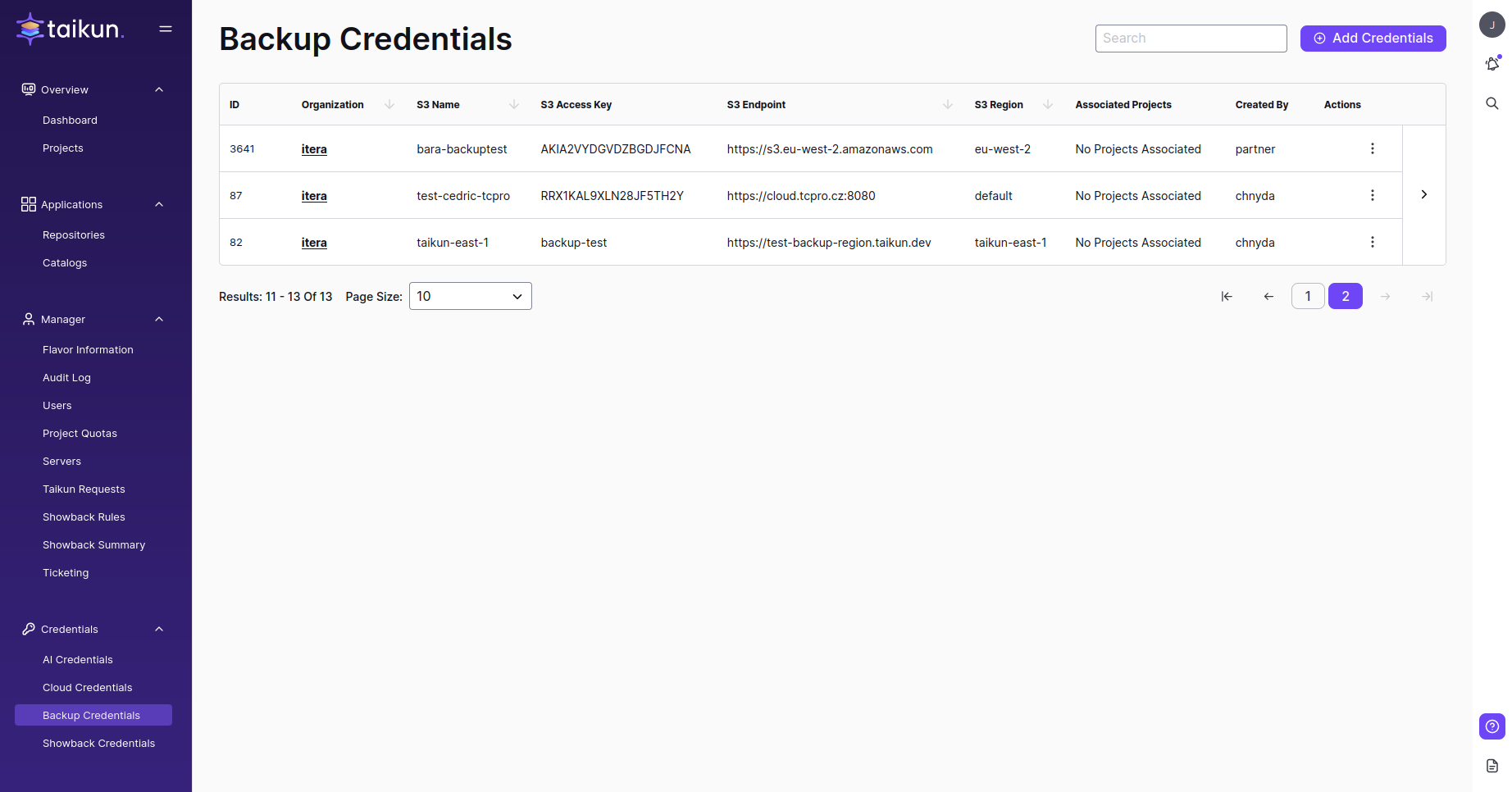
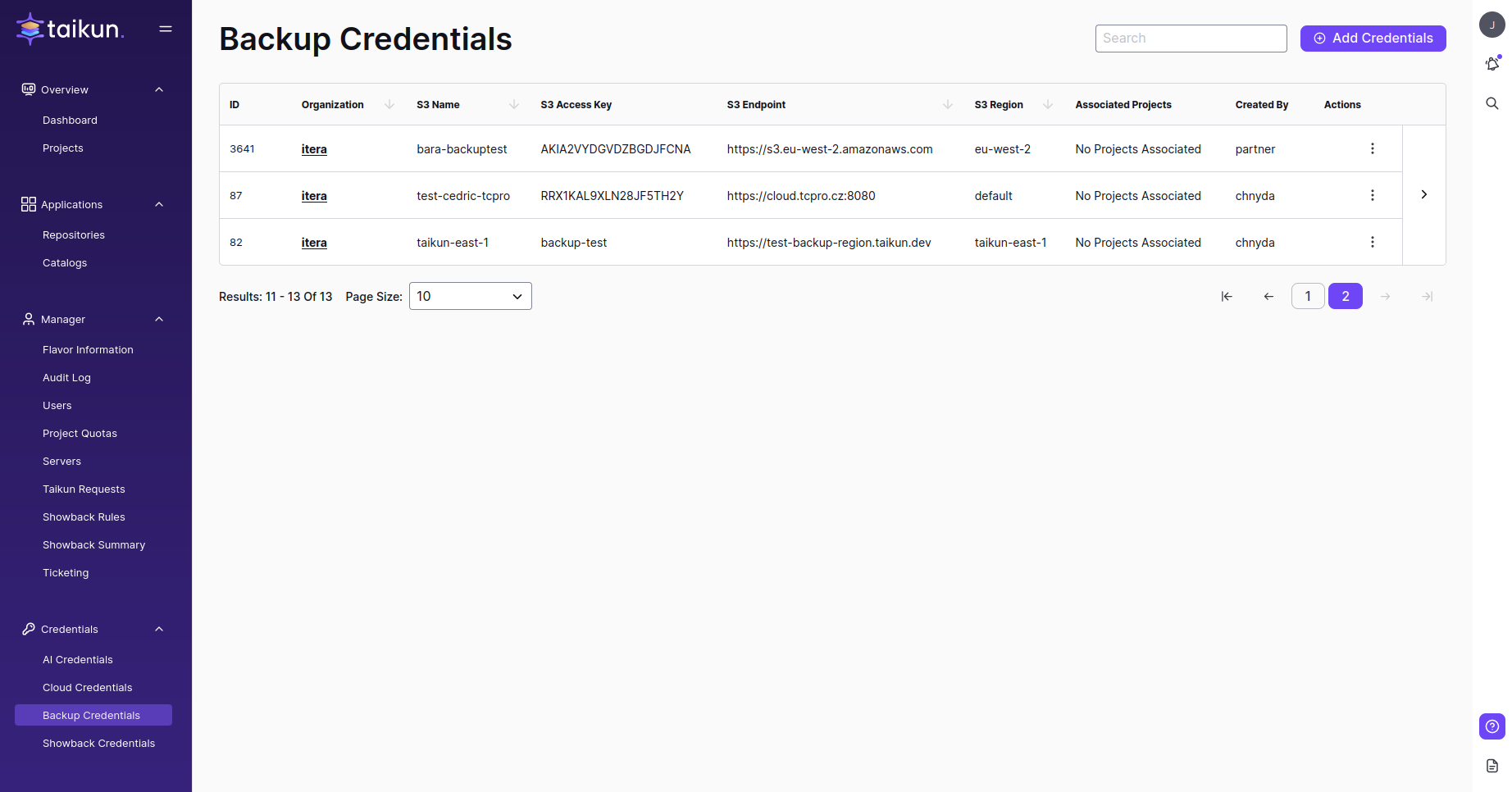
ID and Organization are immutable.
S3 Access Key ID, S3 Endpoint, and S3 Name are security credentials.
In Associated Projects are listed all projects using these backup credentials.
Created By informs you who has made the last change.
Look here, if you don’t know where to find your AWS credentials.
Expanding the table shows the previous modification made (Last Modified, Last Modified By).
Actions
![]()
![]()
![]()
![]()
![]()
![]()
![]()
![]()
![]()
![]()
Enable/Disable Backup in Projects
You can enable backup during creation.
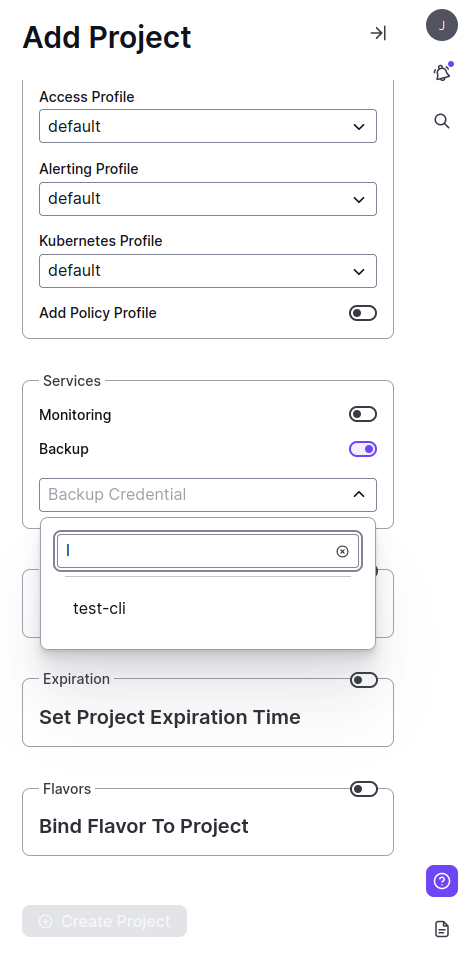
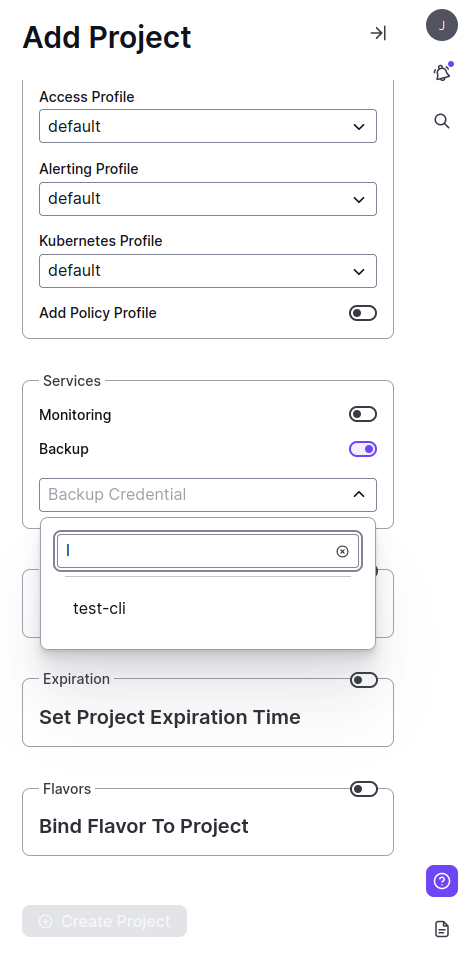
Backup can also be enabled after the project is created.
First, you have to enable back and then choose credentials.
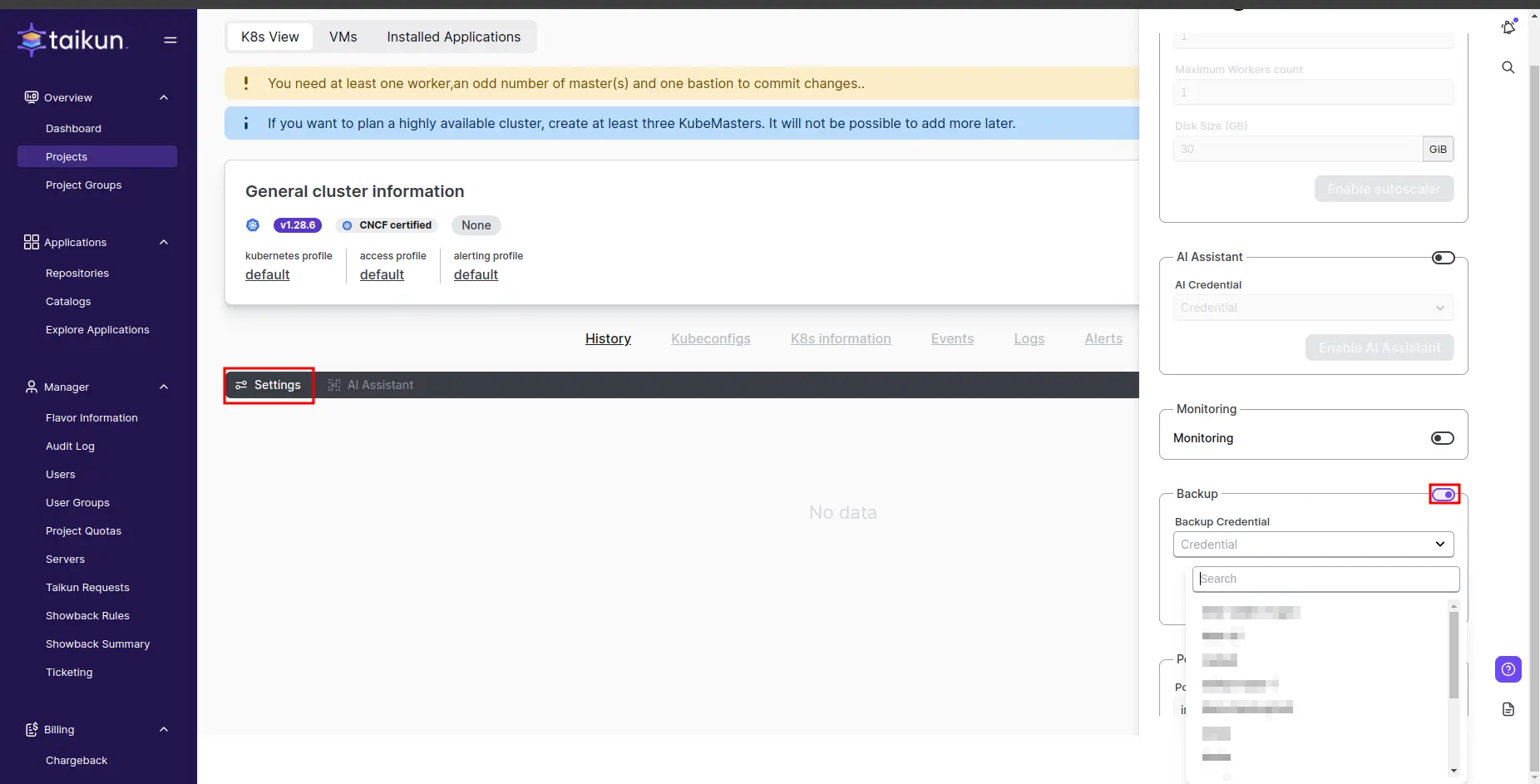
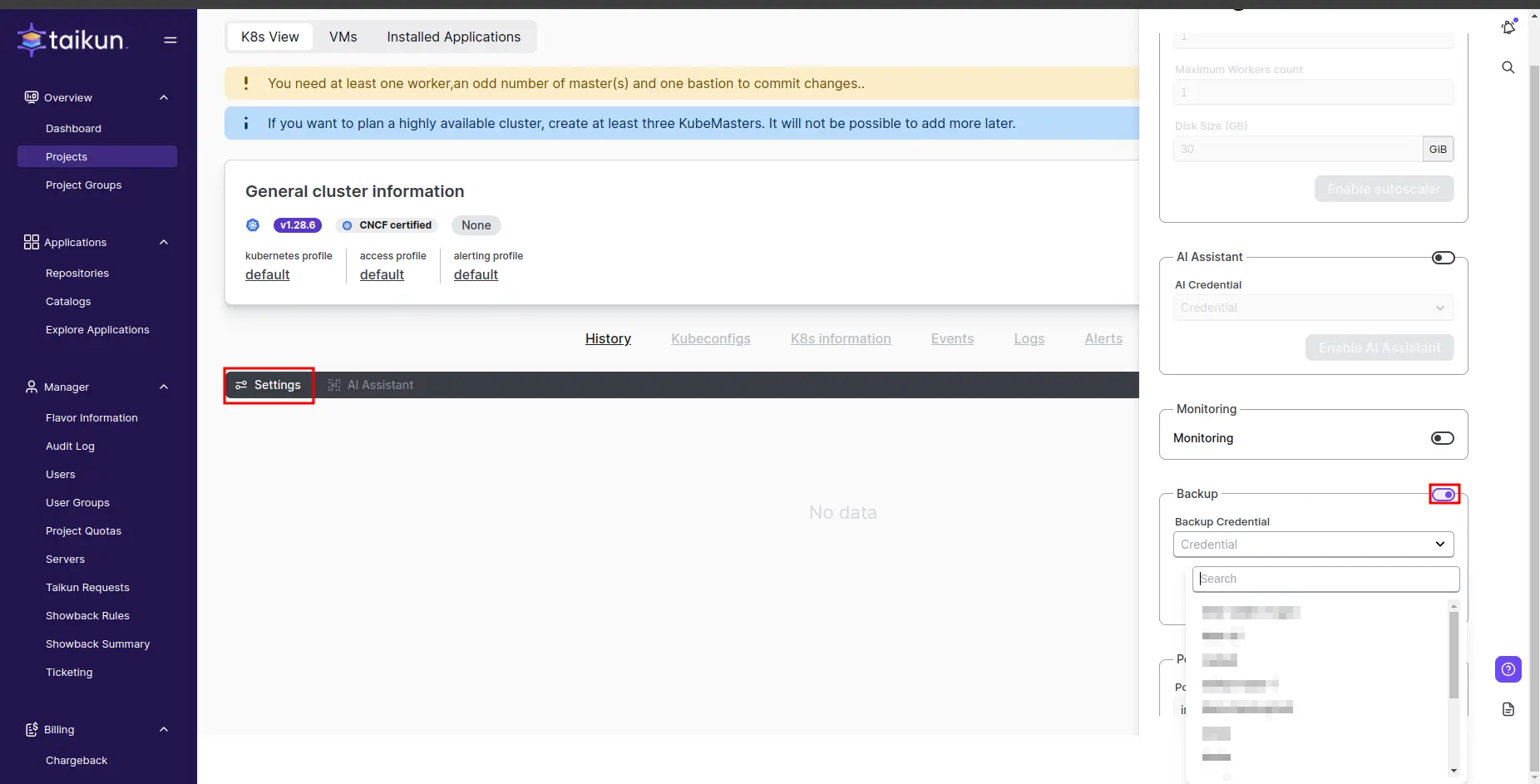
Backup Policy
After you enable backup, you must set up a backup policy.
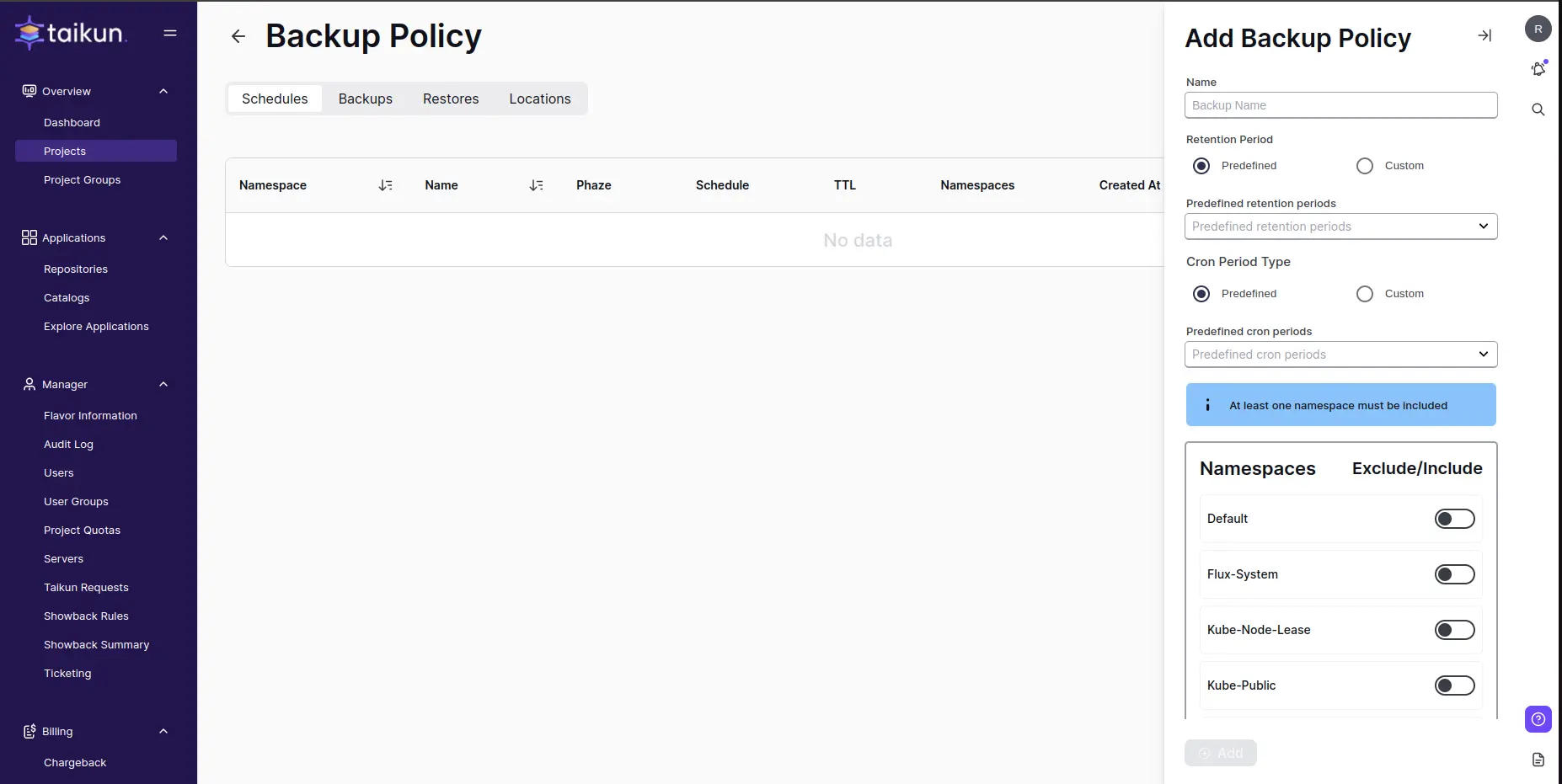
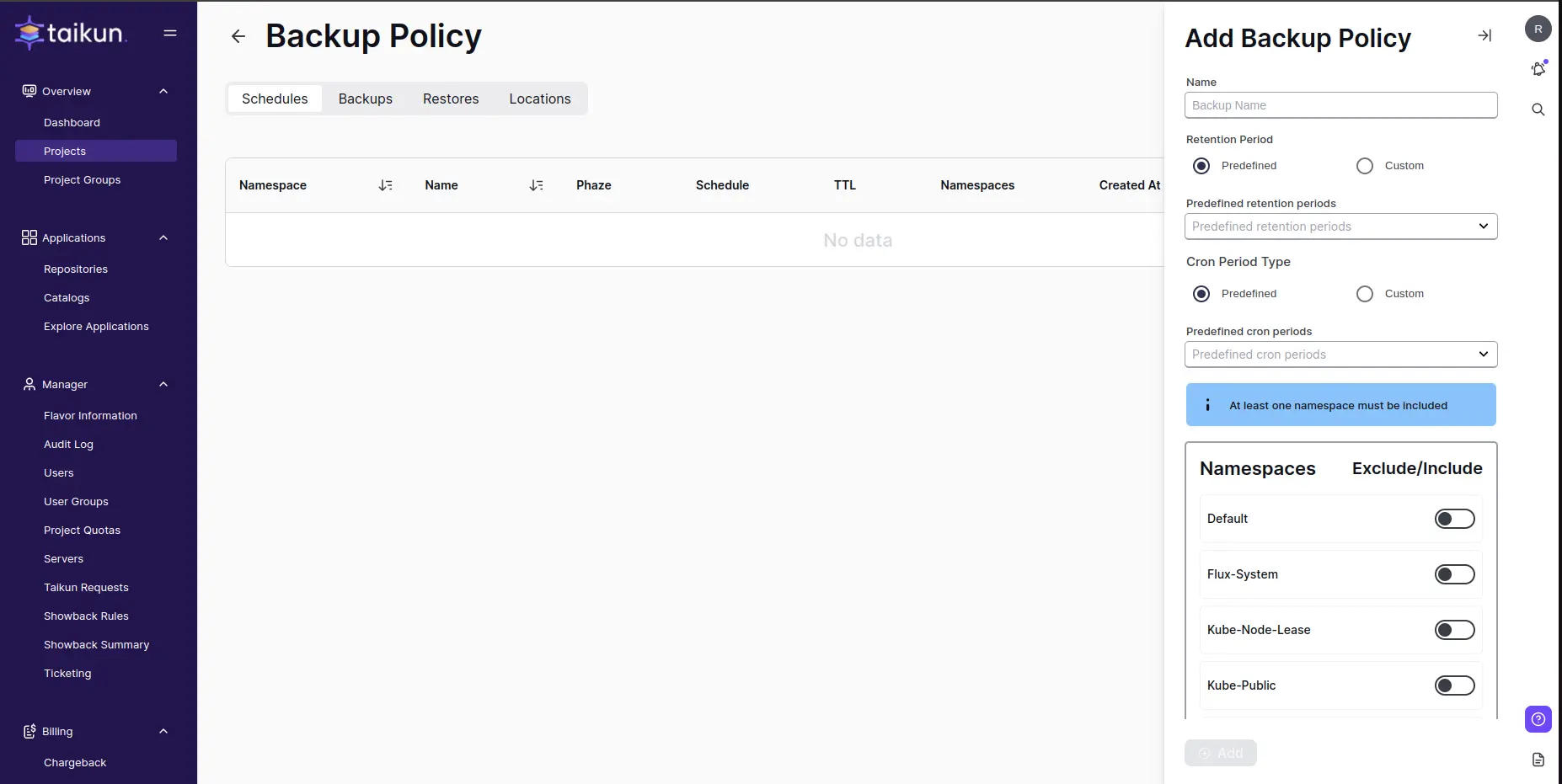
Note
Once the policy is add, the cronjob starts.
Info
To terminate the backup, delete the policy. If you no longer want to use backup, disable it.


