To provide an additional layer of security, Partners can configure a Keycloak Single-Sign-On for the Organizations utilizing this solution.
Enable Keycloak in Taikun
To configure Keycloak SSO:
- Open the My Profile menu within Taikun and find the Keycloak Configurations section
- Fill in the required fields to link your Keycloak account
- Hit “Save”
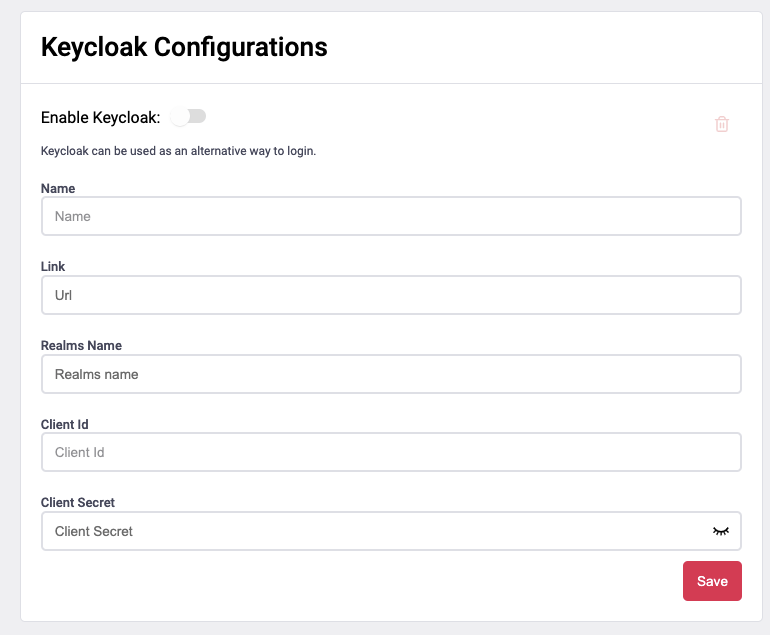
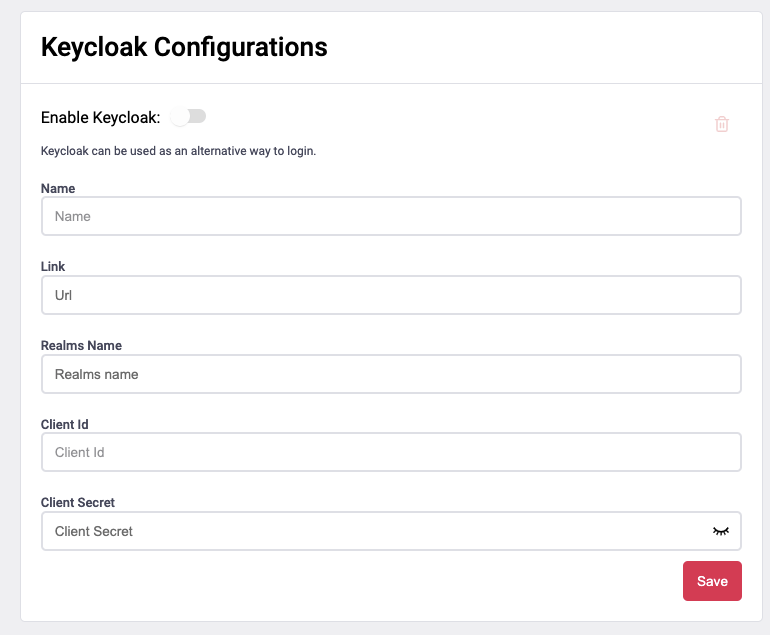
Info
Only one type of login (either KeyCloak or Taikun sign in) is supported at a time





