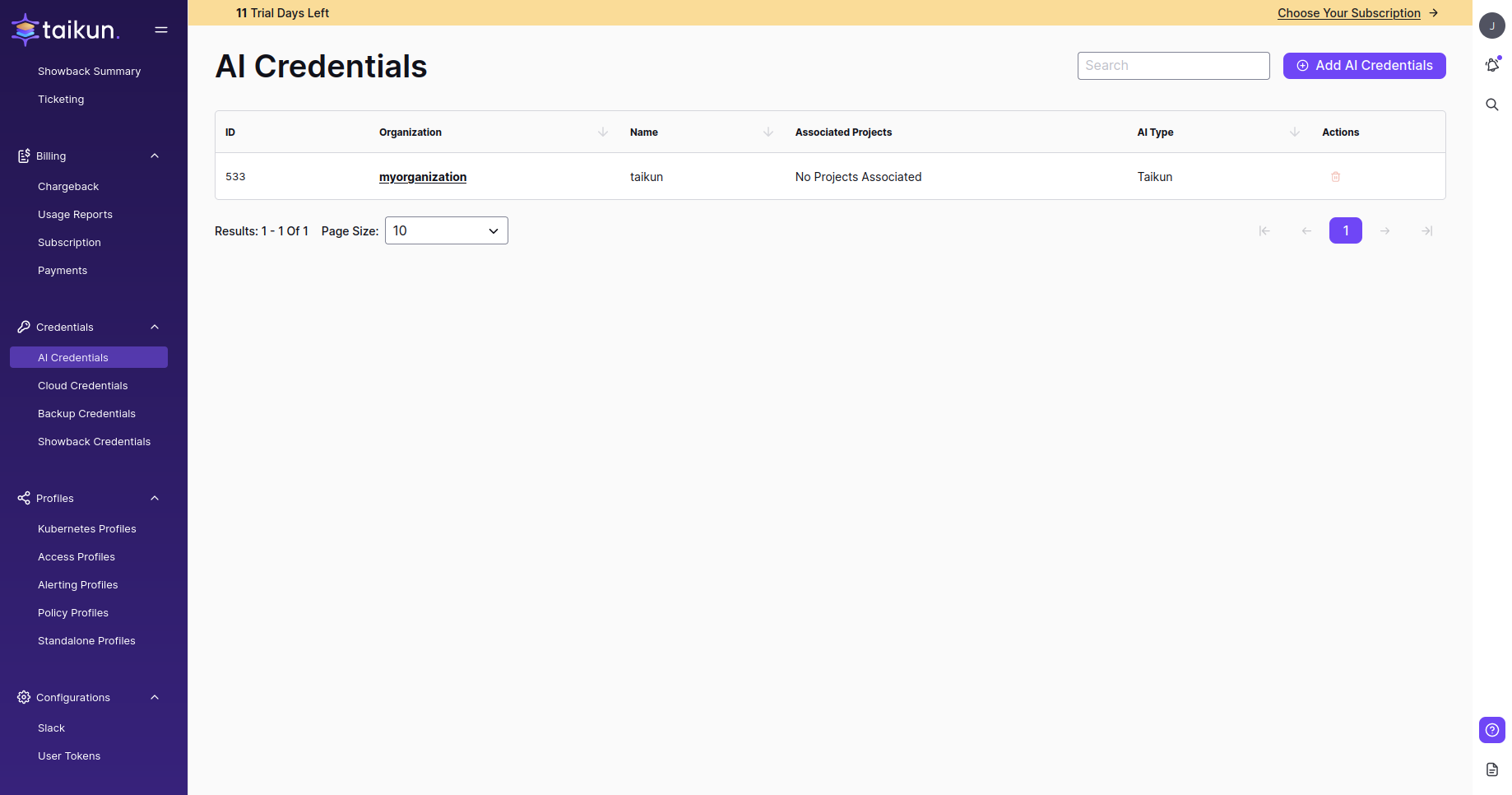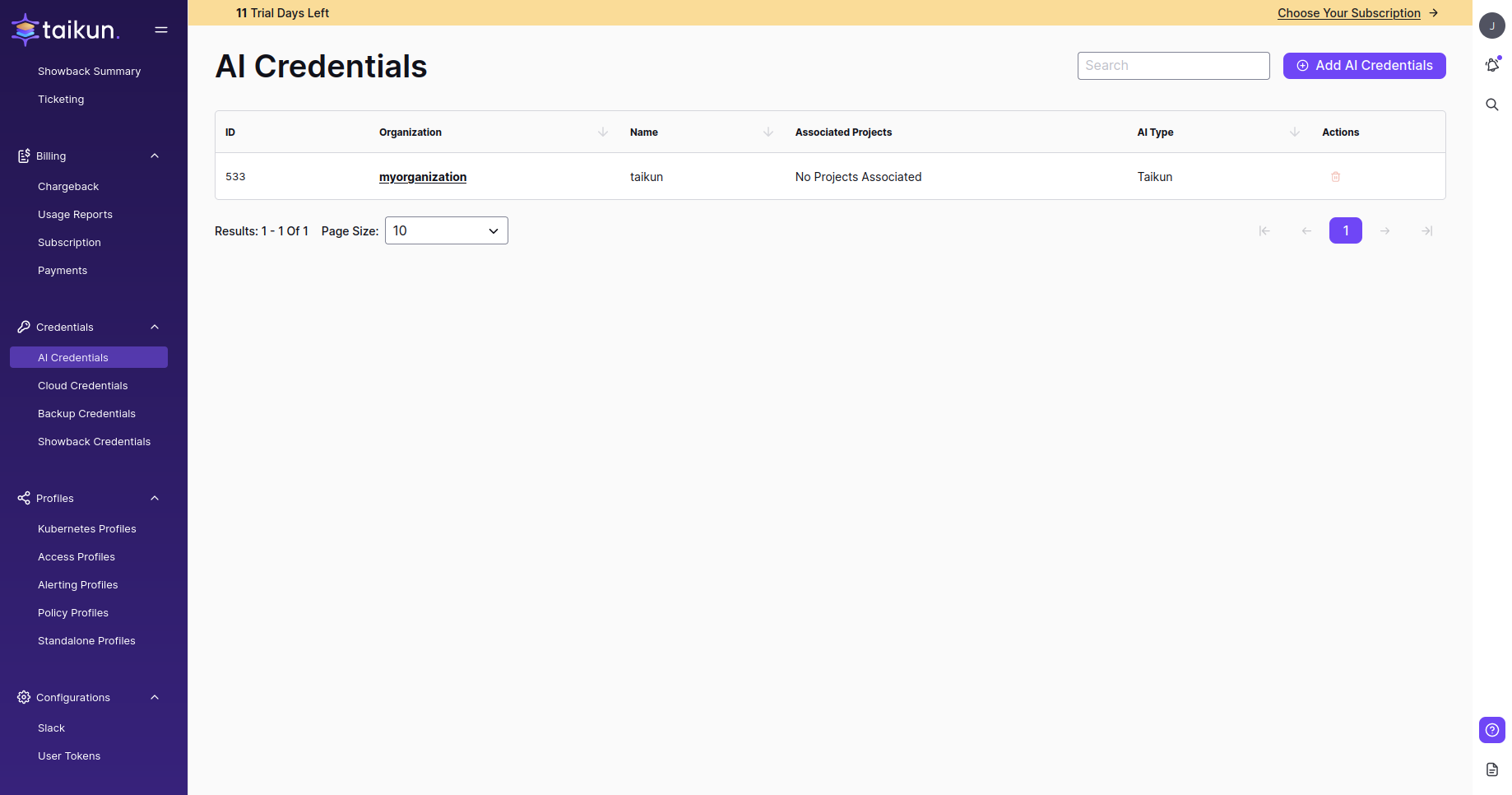Overview
Credentials tab is a central management panel for all tools you can connect with Taikun. Whenever you want to connect your Cloud provider, Backup Storage, or Showback tool, the Credentials section is right for you!
Cloud credentials
The Cloud Credentials tab is where you can manage connected Cloud providers. This includes adding, modifying, or deleting connections of your Cloud services that include:
- Amazon Web Services (AWS)
- Microsoft Azure
- Google Cloud Platform (GCP)
- OpenStack
- Tanzu
- Proxmox
- Openshift
- VMware vSphere
- Zadara
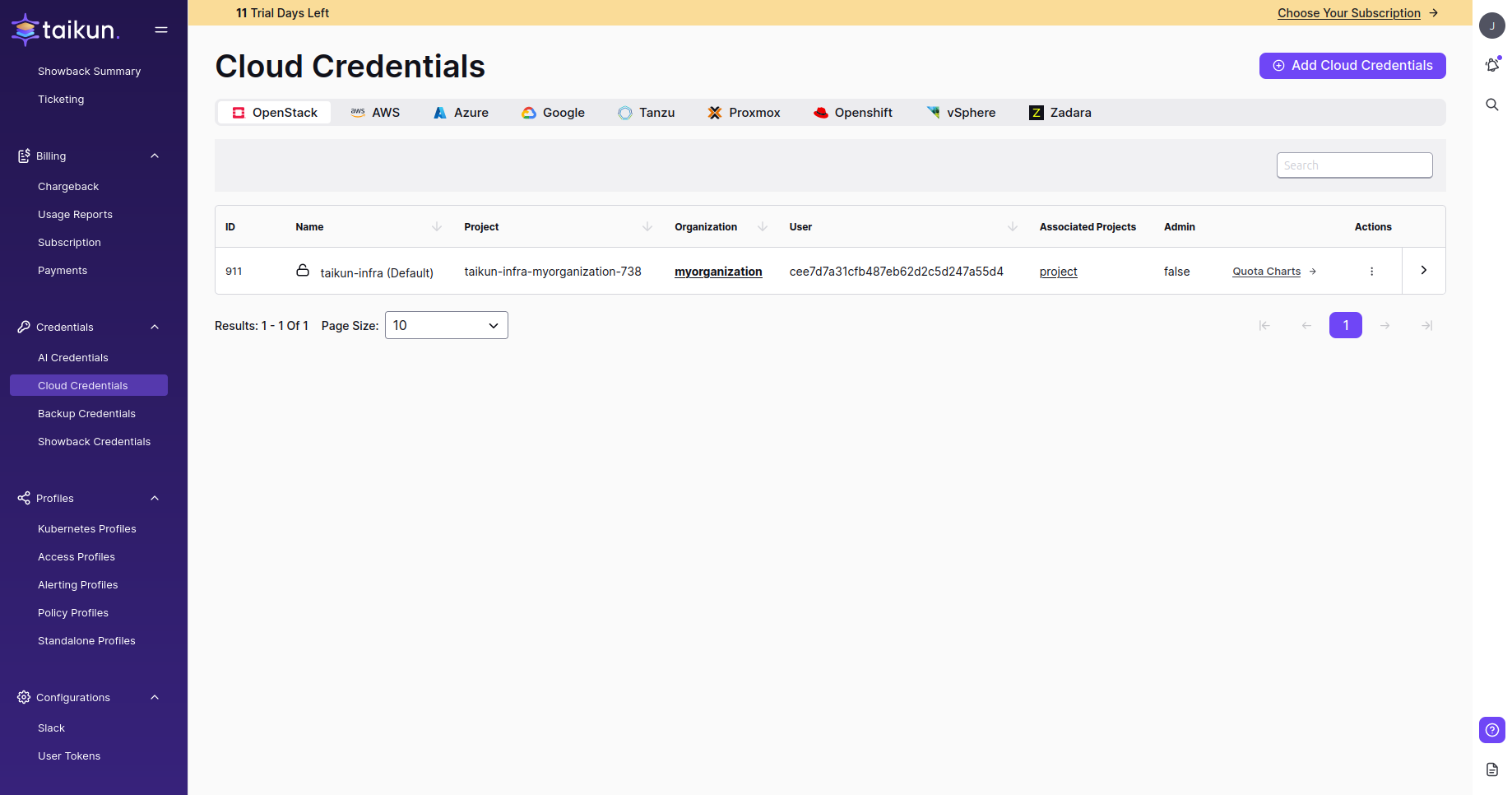
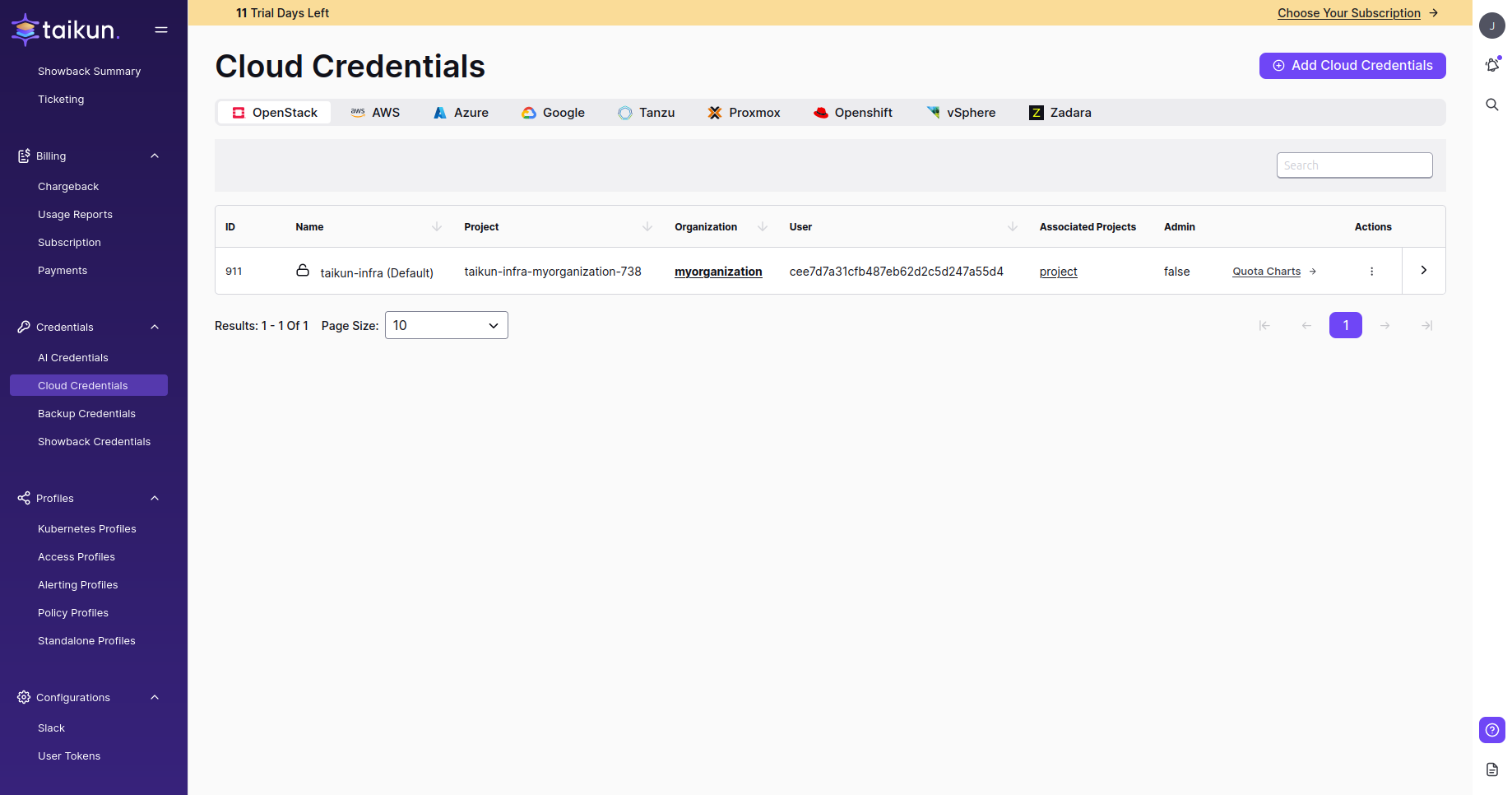
Each Cloud provider has different parameters that will be reflected in the created Table. Tables can be sorted differently depending on the available data, and you can also expand columns to see a detailed overview.
Backup credentials
Taikun’s Backup system will allow you to back up your Project data to any S3-compatible storage offered on the market. The Backup Credentials tab is where you can connect your Backup storage to ensure that the data stays safe.
Up here, you will find a table with parameters of connected storage that involve:
- ID
- Organization
- S3 Access Key ID
- S3 Endpoint
- S3 Name
- Associated Projects
- Actions
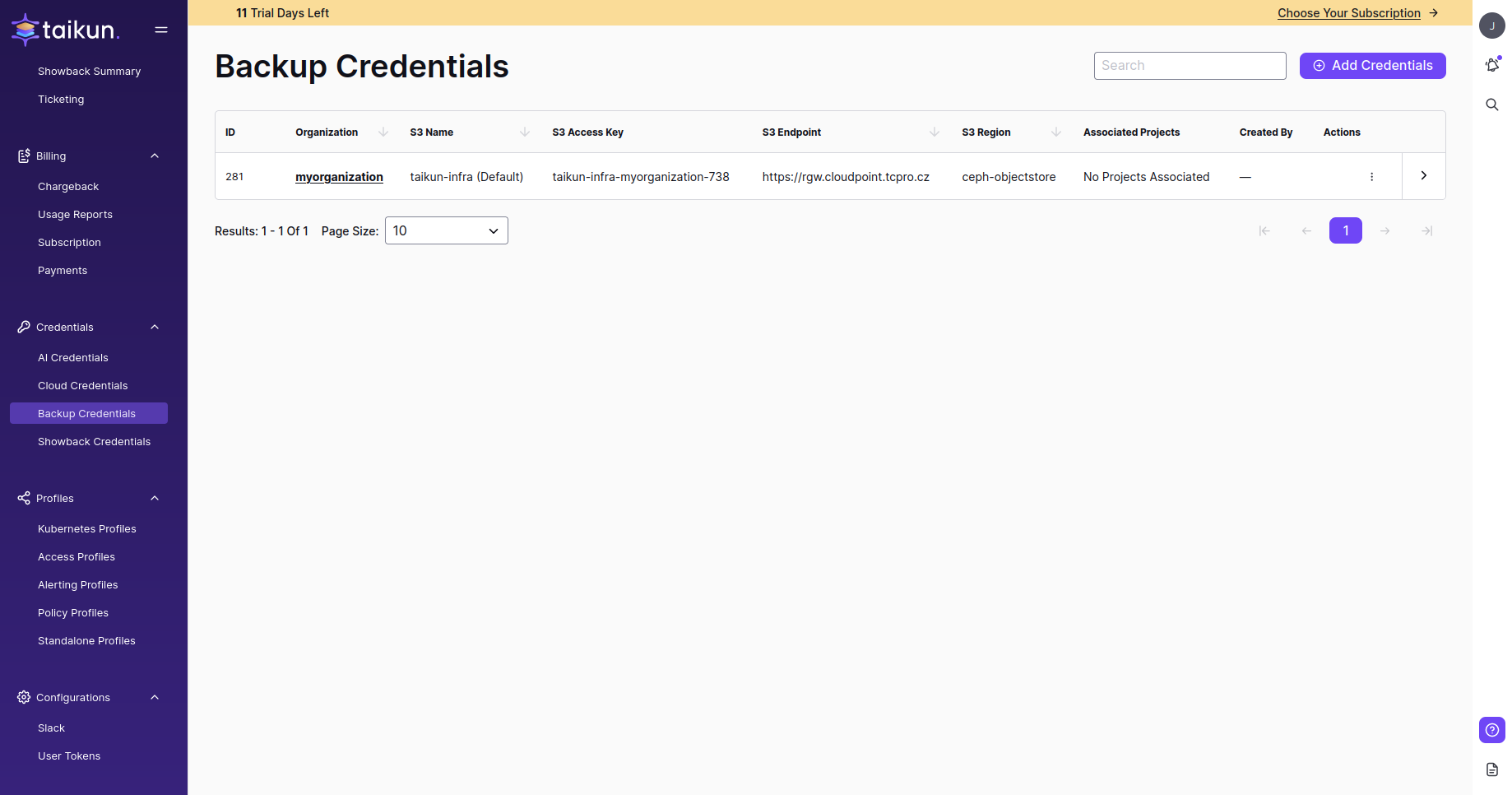
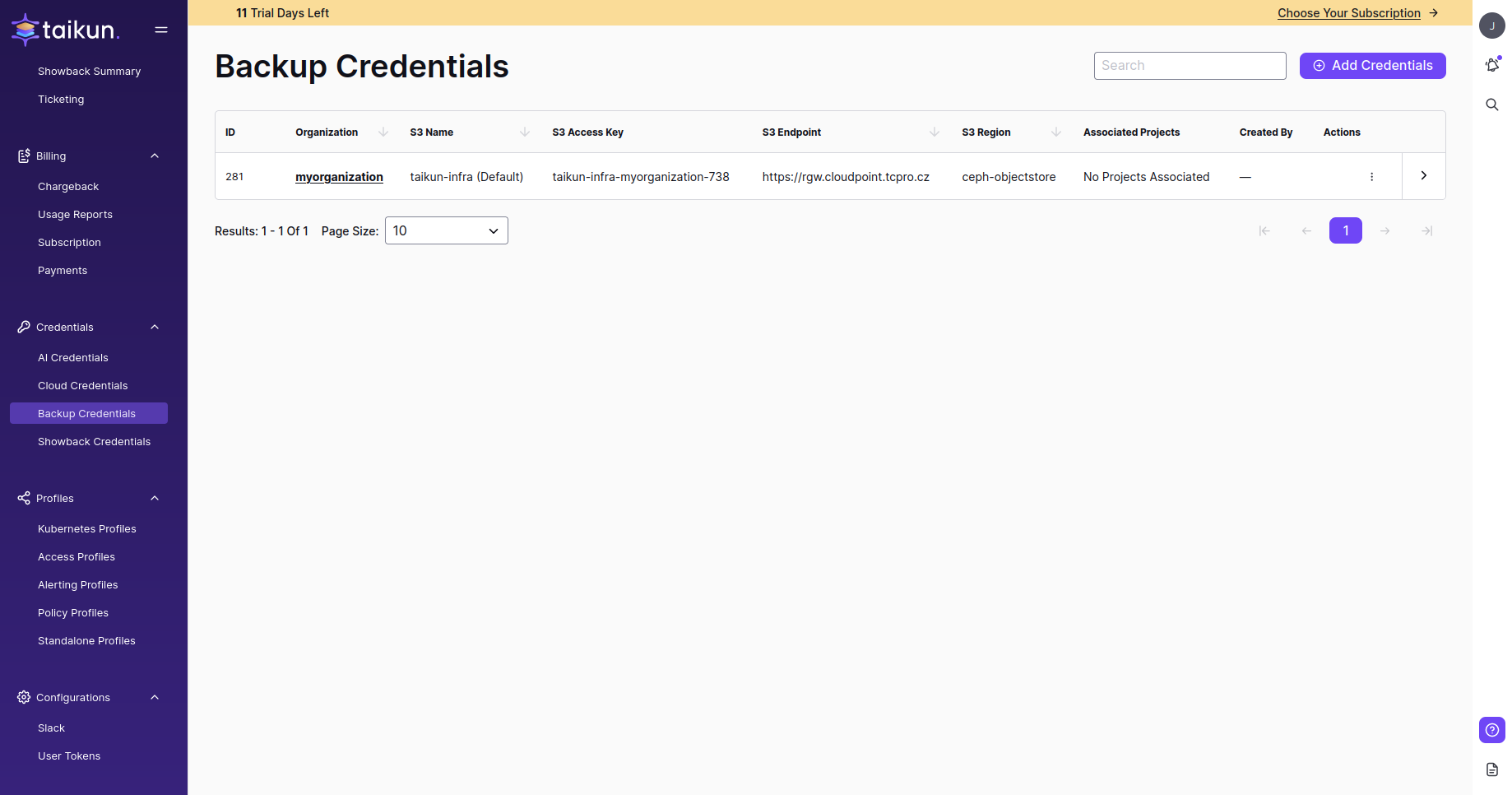
Tip
Only Partners have access to the Billing credentials section.
Showback credentials
If you want to use an external source for your Showback rules, add Showback Credentials to this menu. The table will display all added credentials along with additional parameters.
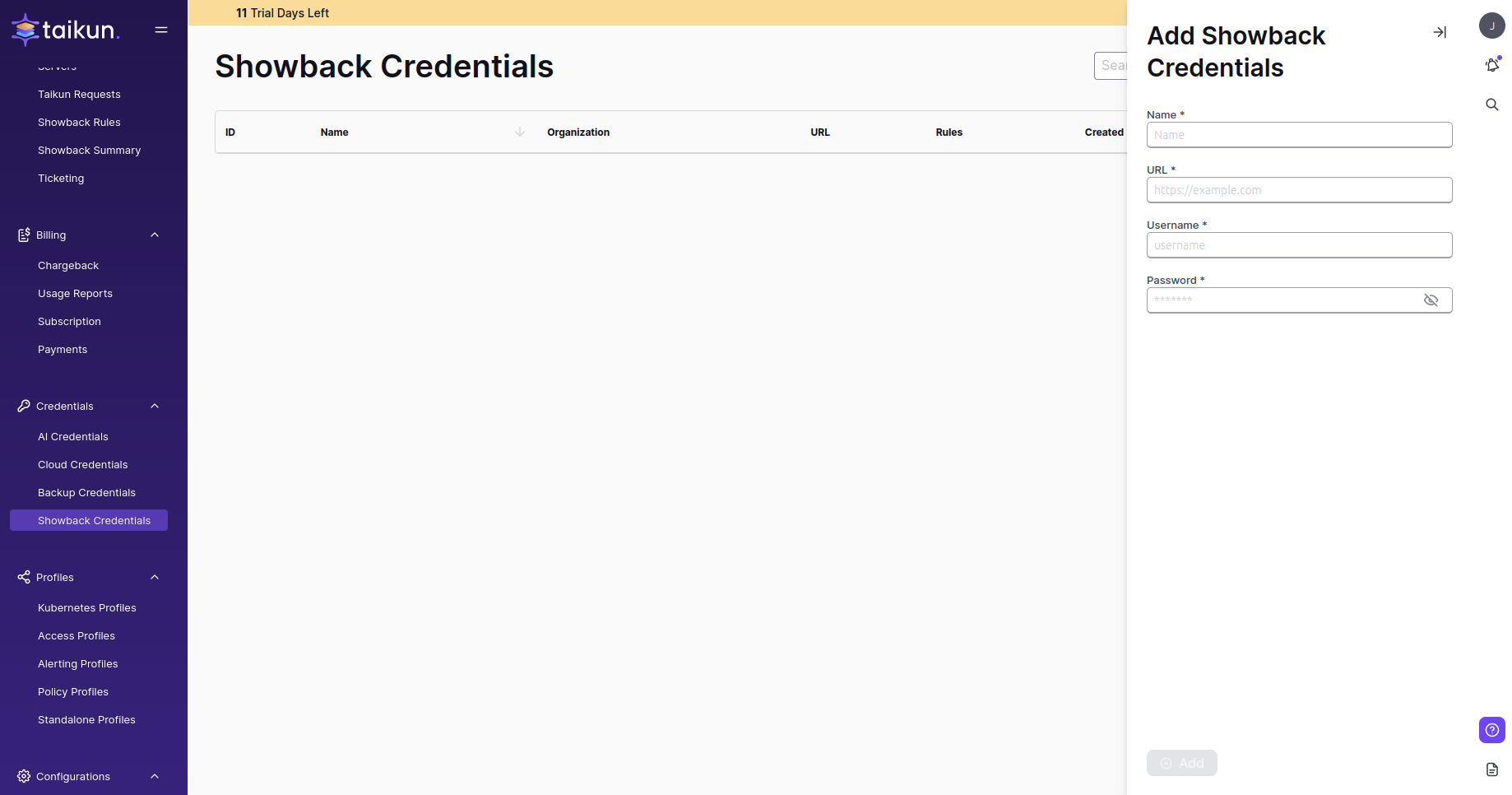
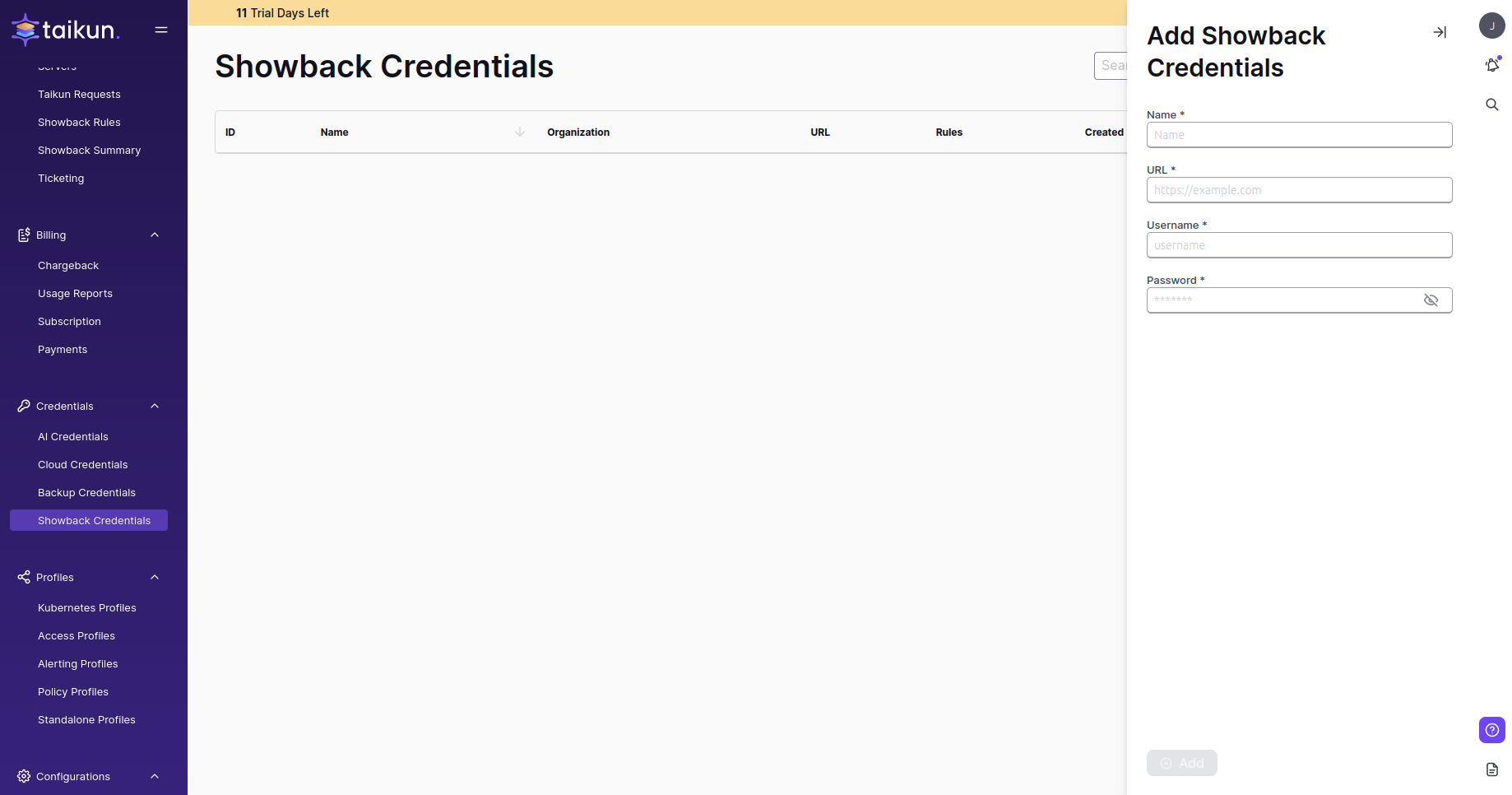
Check this article to learn more about Showback in Taikun.
Tip
Partner can filter any available Credentials menu by an Organization
AI credentials
These credentials are used to verify the identity of users and give them the appropriate permissions to authenticate and interact with AI resources through API Key (Application Programming Interfaces).