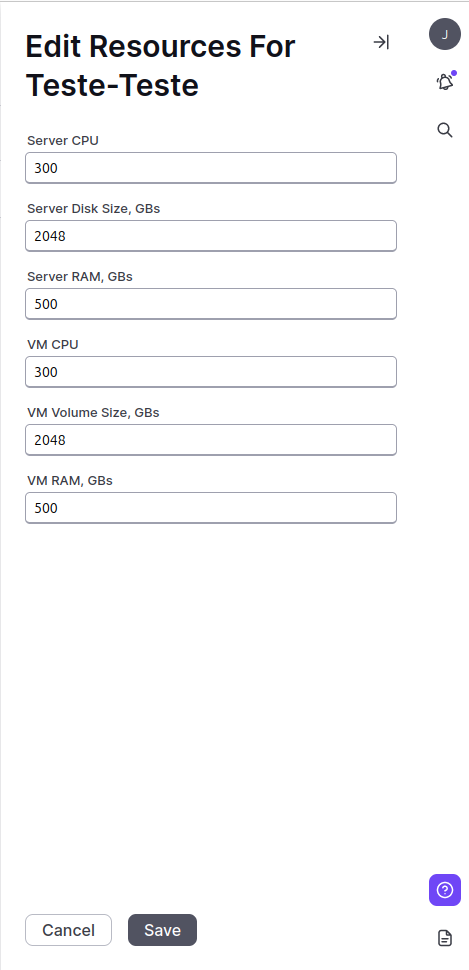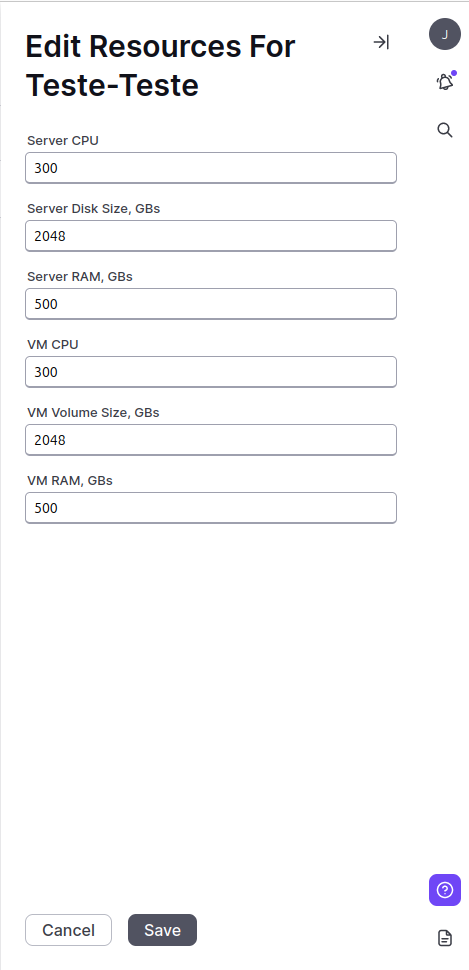Overview
With Project Quotas, you can limit the amount of CPU, RAM, and storage each Project can use. This can help you save money by avoiding unnecessary resource consumption, and it can also help you ensure that your Projects run at optimal performance.
To access Project Quotas, navigate to the main menu and select the “Project Quotas” option. From there, you can select the project that you want to set a resource limit and specify the maximum amount of CPU, RAM, and storage that your Project is allowed to use.
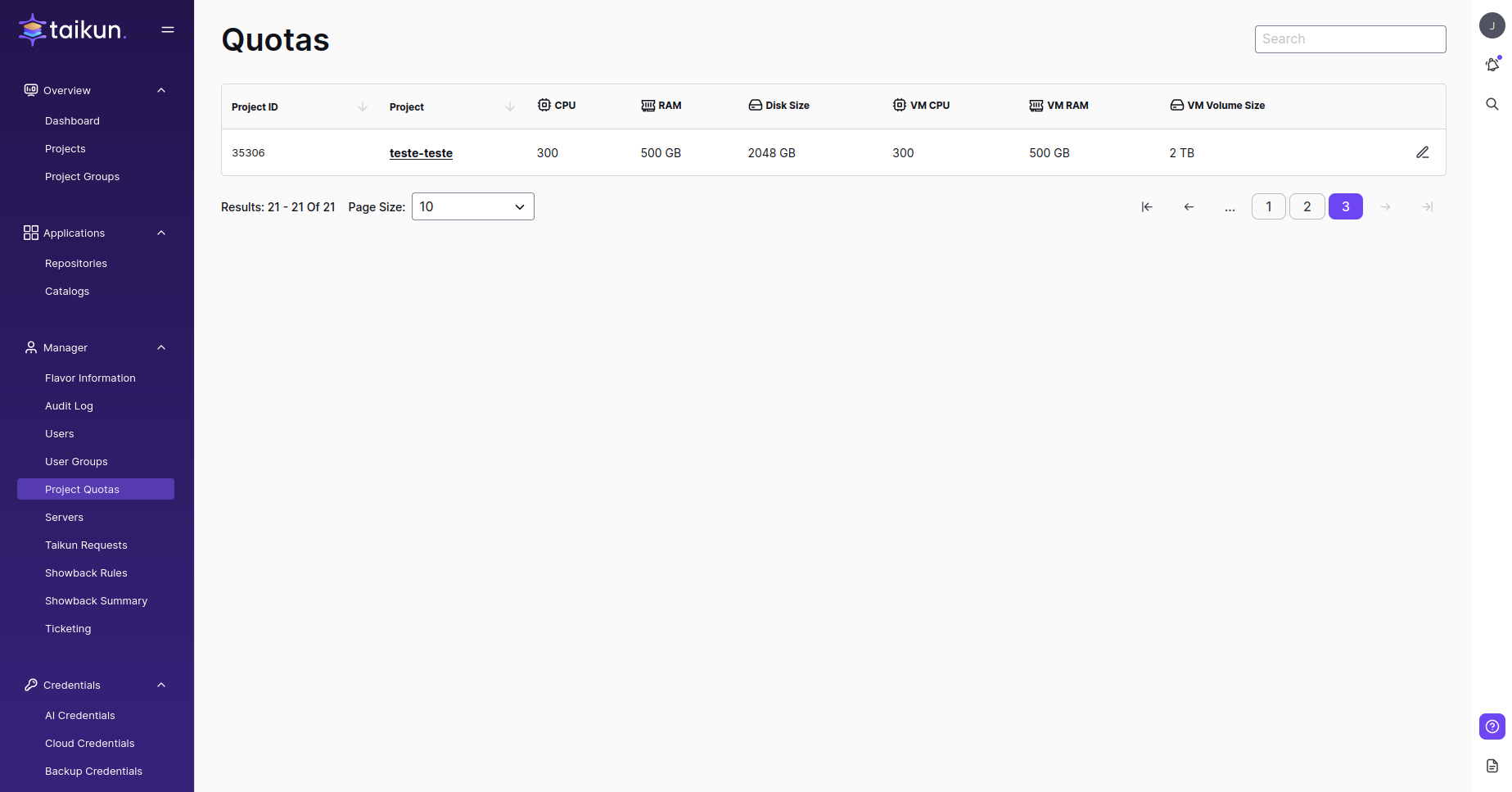
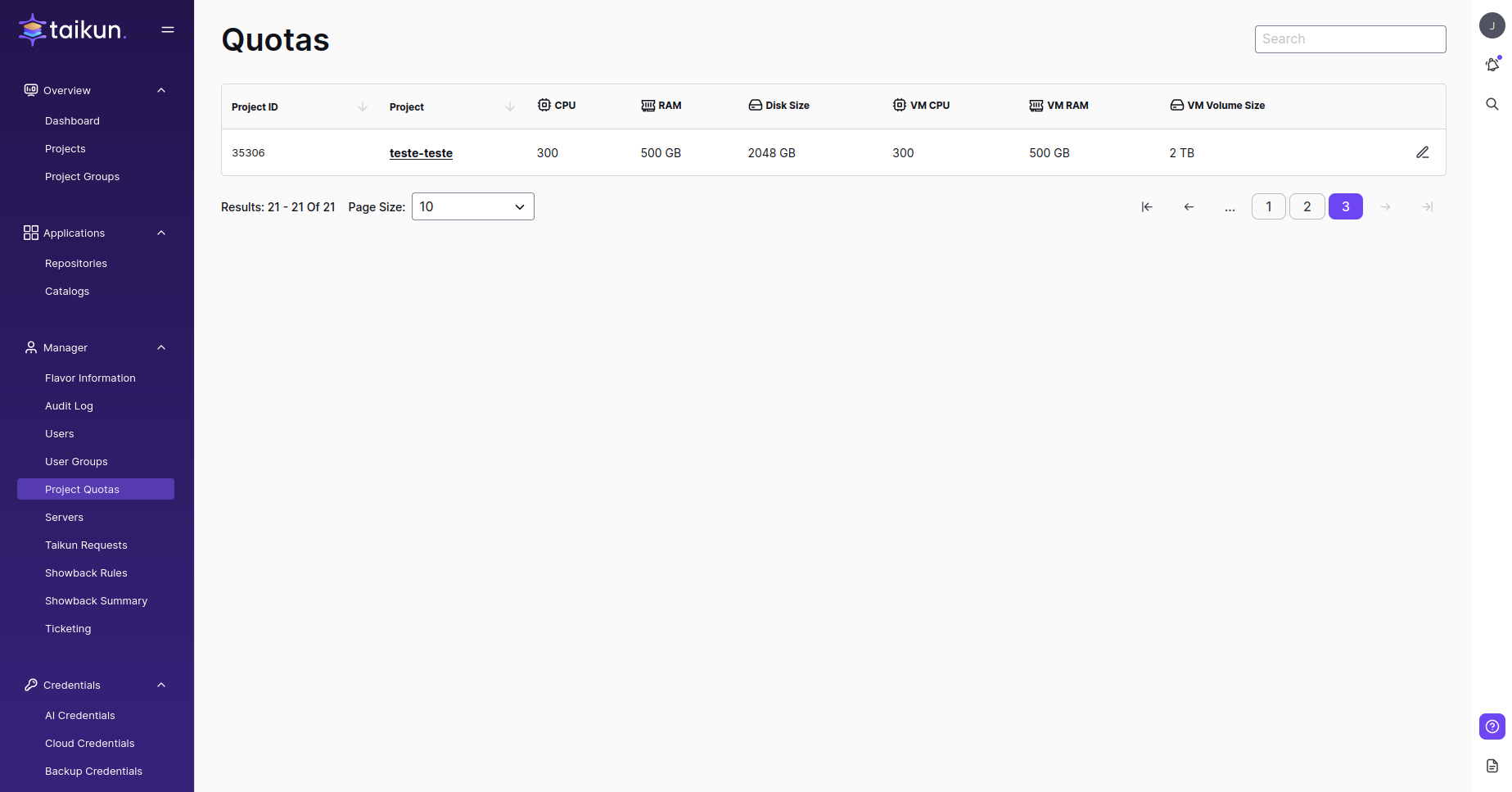
Every Project’s limits can be changed to your custom values. You can edit the CPU/RAM/Disk Size boundaries by clicking the Pencil button.