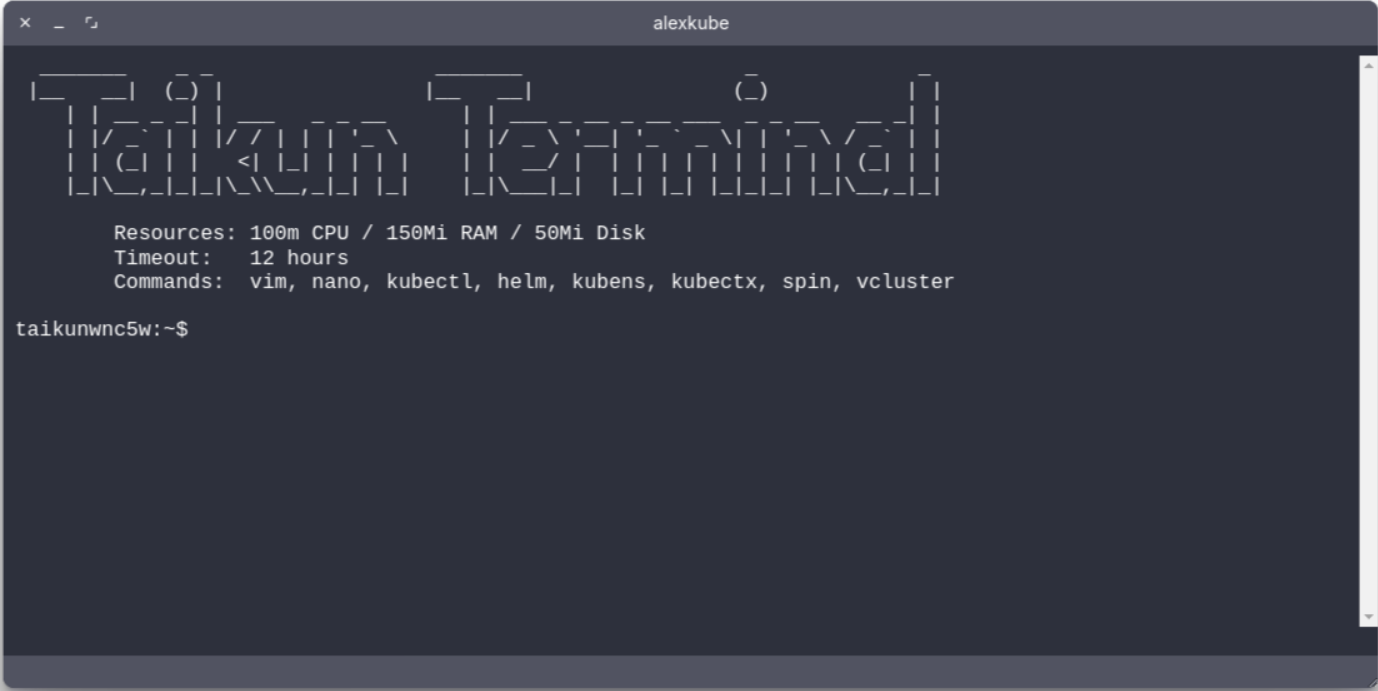What is Kubeconfig?
A kubeconfig file is a configuration file used by the Kubernetes command-line tool kubectl to connect to a specific Kubernetes cluster. The file contains the cluster’s server address and authentication credentials. It also allows you to switch between different clusters and contexts within a cluster, such as different namespaces or user accounts. With Taikun, you can quickly generate a Kubeconfig file and use it on your machine to access the Kubernetes cluster you created in the previous step.
Generate Kubeconfig for your Project
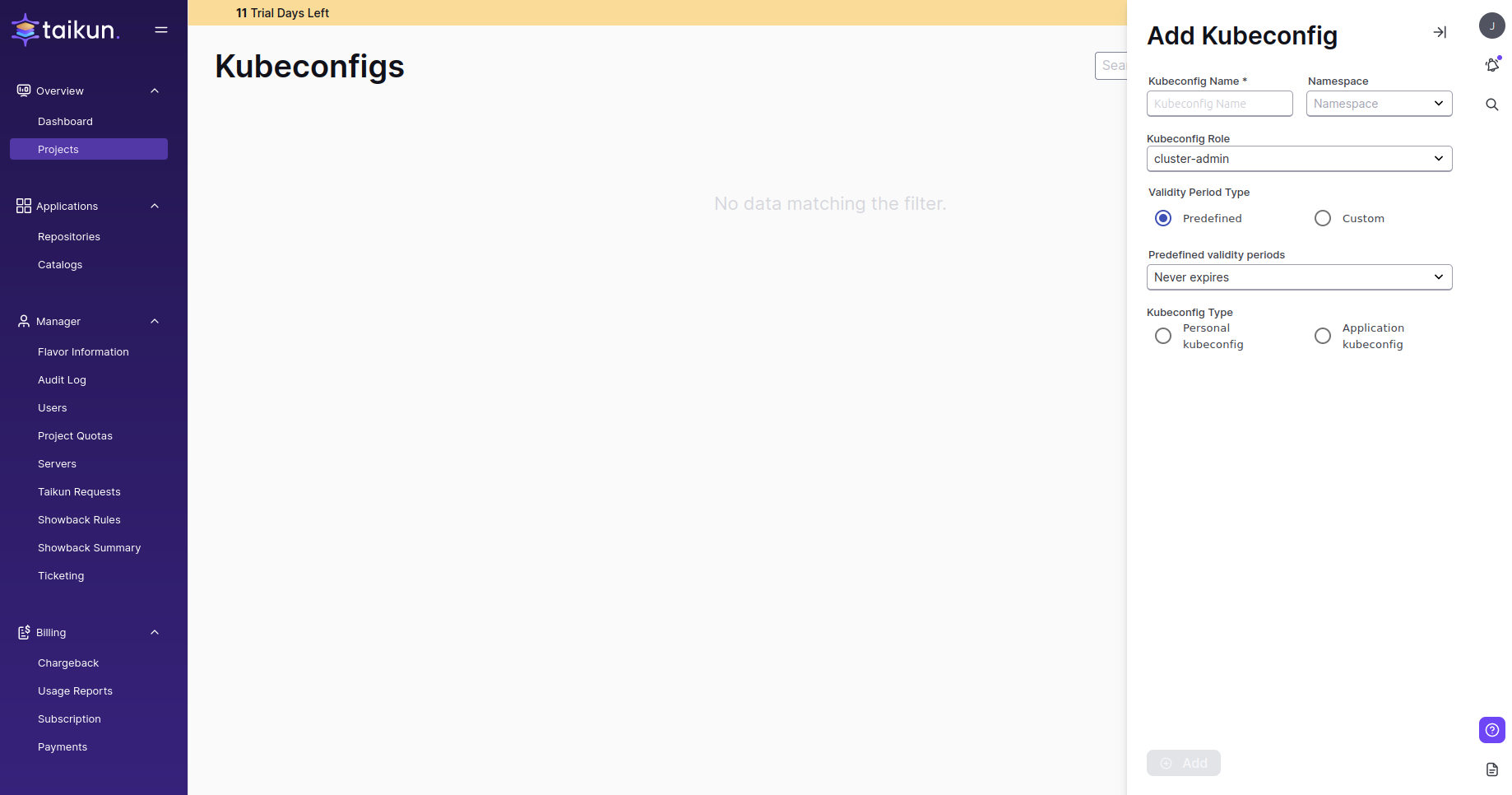
To create a Kubeconfig file:
- Open the page of your Project
- Locate the Kubeconfigs link among the function buttons of your Cluster
- Press
 and define the necessary characteristics of your file
and define the necessary characteristics of your file - Choose a Name: use at least three lowercase alphanumeric characters
- Choose a Namespace: an isolated group located within the clusters
- Choose a Role: you can choose between admin/edit/view
- Select a Predefined or a Custom Validity Period: choose a period the Kubeconfig will expire
- Select a Kubeconfig Type:
- Personal Kubeconfig: only selected User is allowed
- Application Kubeconfig: choose if only project Managers are allowed or all users with access to the Project
- Click

Select Actions to:
- Open Terminal
- Download the *.yaml file to access your Cluster
- Delete Kubeconfig
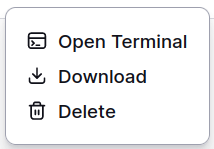
You can directly access your cluster in Taikun. Your Kubeconfig file is already authenticated. To interact with your cluster, run the kubectl command line.