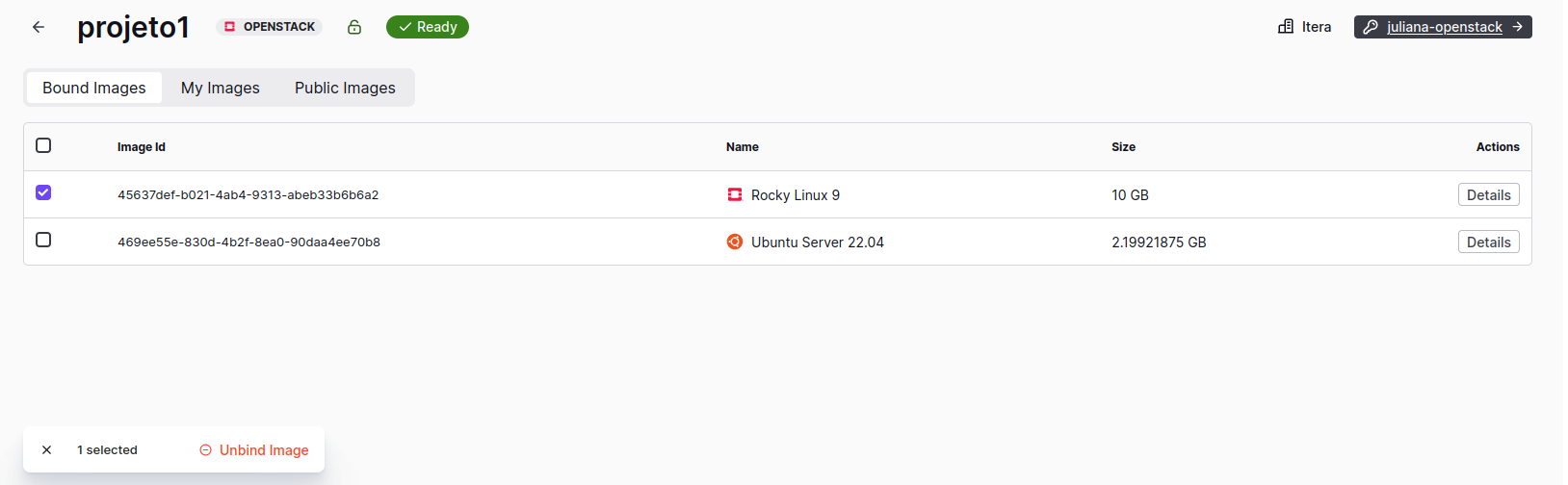Manager |
Partner
VMs Images
A Kubernetes Image is a container image that is deployed and managed within the cluster that includes everything needed to run a piece of software, including the code, runtime, libraries, environment variables, and configurations. To access your project images:
- At the Overview tab, select Projects
- Choose your Project
- Select VMs at your Project page
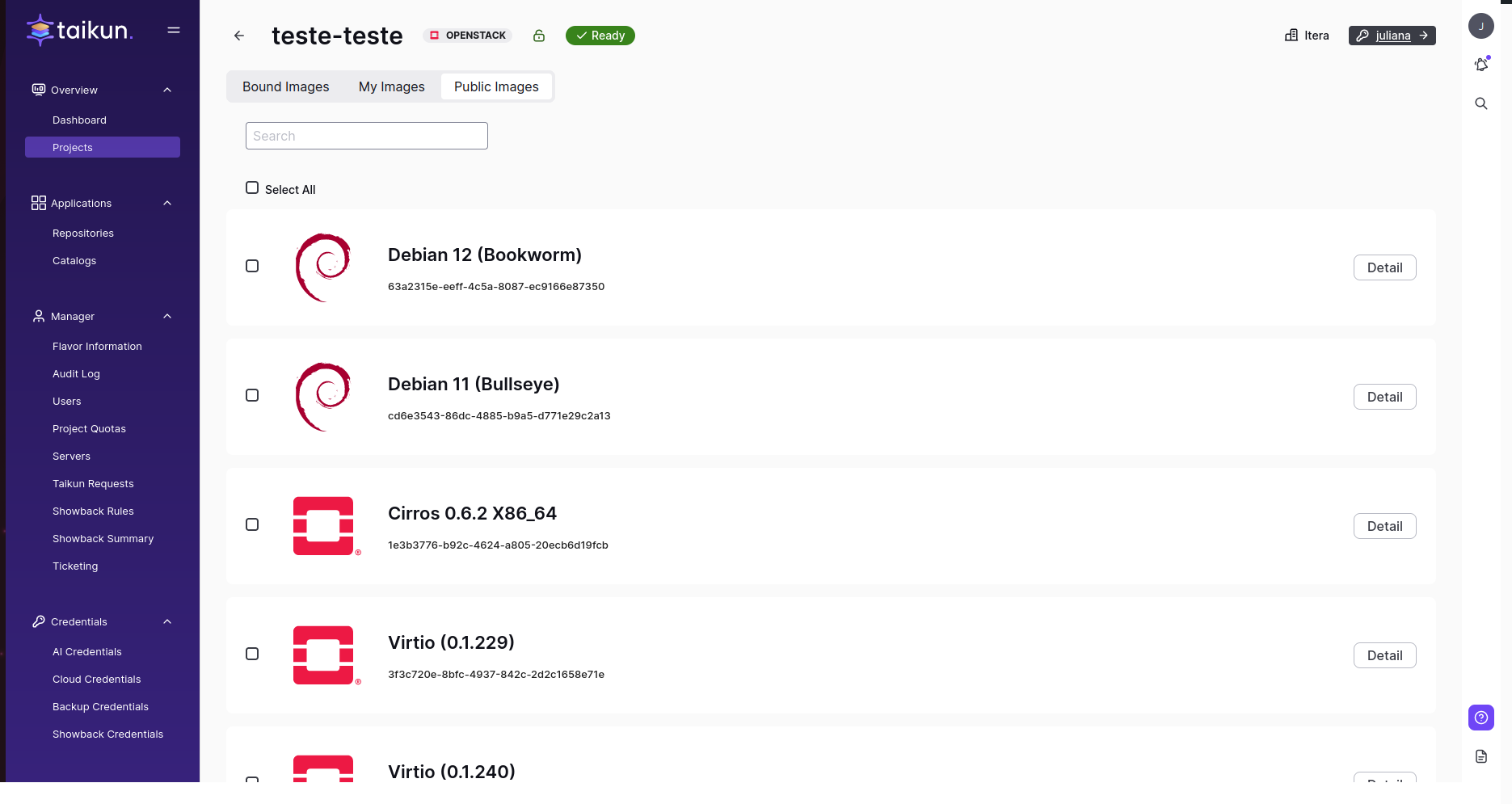
Note
Before creating a VM, you have to bind the image to the project first.
Bind to Project
- Click Images at the VMs page
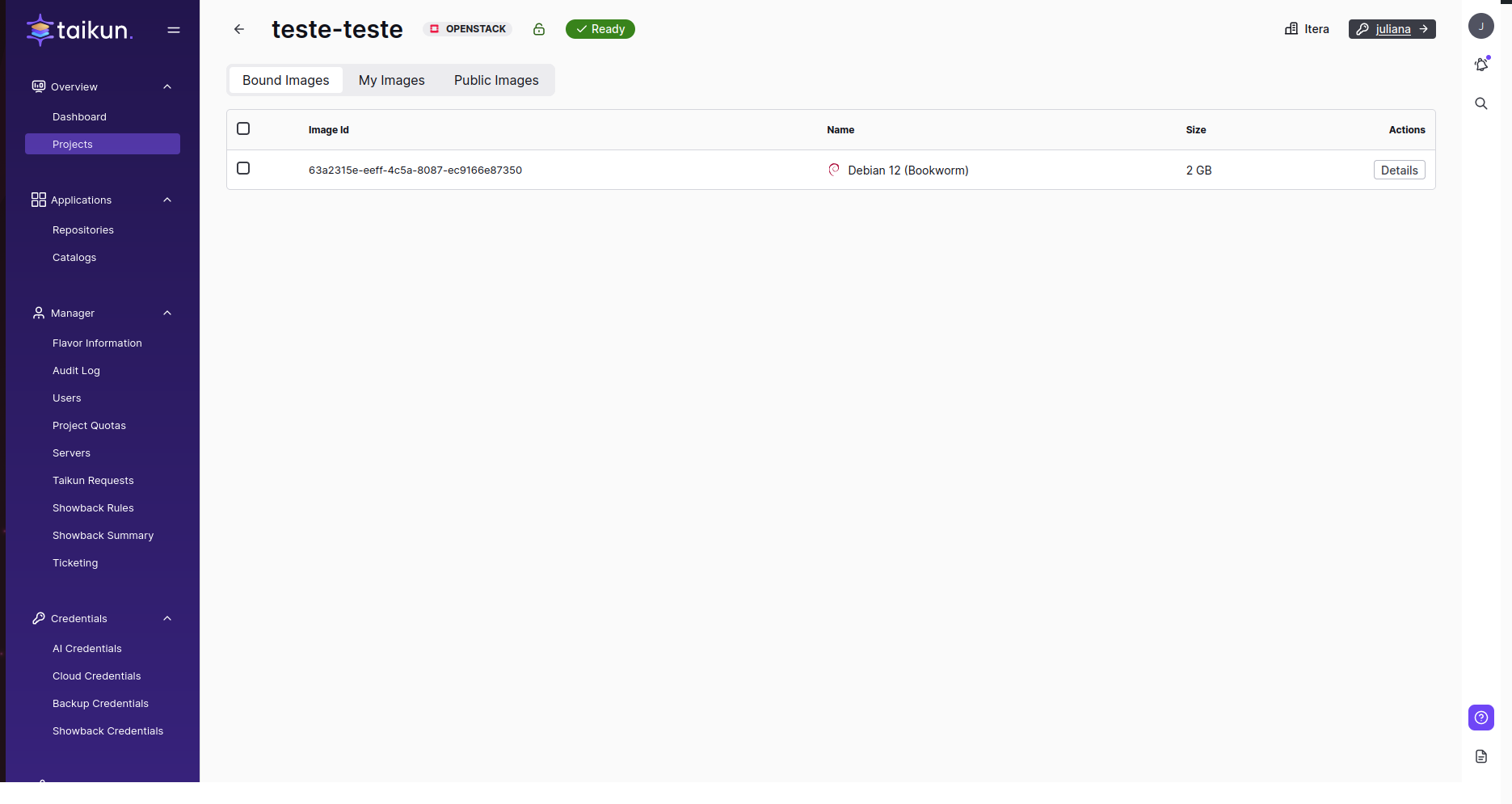
2. You can access Bound Images, My Images and Public Images

3. After selecting an image you can bind it to the project by clicking on the Bind to Project button
A success message is displayed for the successful image-bound
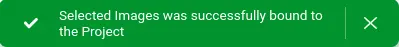
An error message is displayed, if the image is already bound to the project.
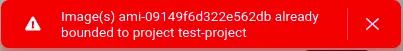
Unbind Image
To unbind a flavor from a specific project, in My Images tab select the Image and use Unbind Image button.