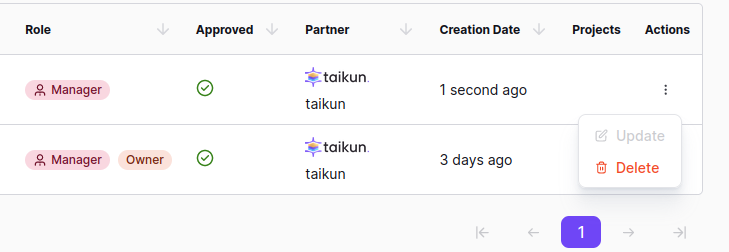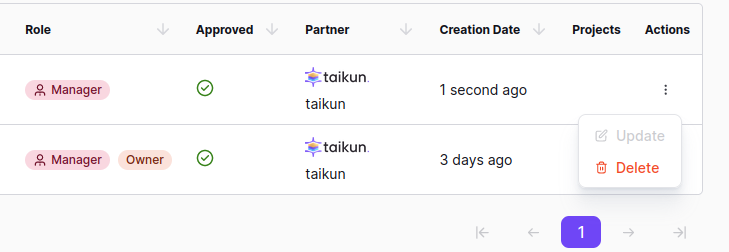Partner or Manager of your account can easily manage users within Taikun. Here’s how new User profiles can be created and deleted.
Add Users
To add a user to your account, look for the button “Add User” in the upper-right corner of the Users section. You’ll need to provide the new user’s 1) User name 2) Display name (optional) 3) email addresses. Additionally, you can specify the user’s Organization (available to Partner) and Role (available to Partner and Manager). Hit the “+ Add” button to create a new profile.
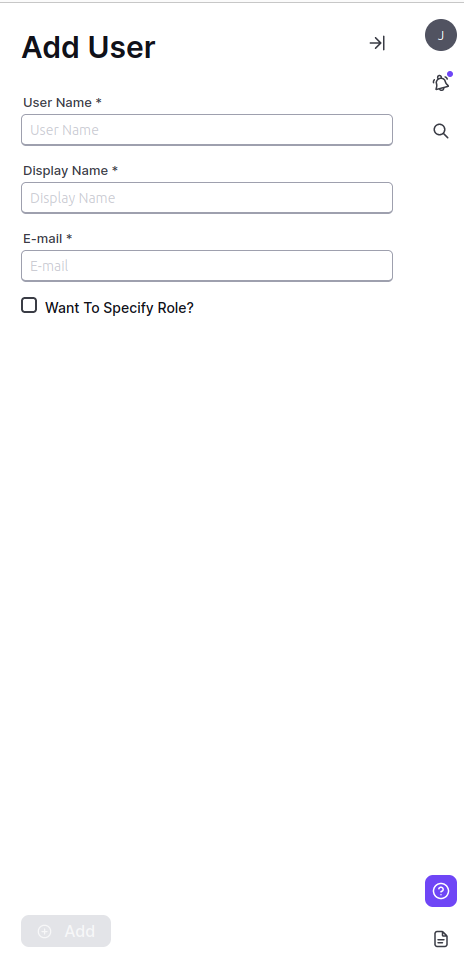
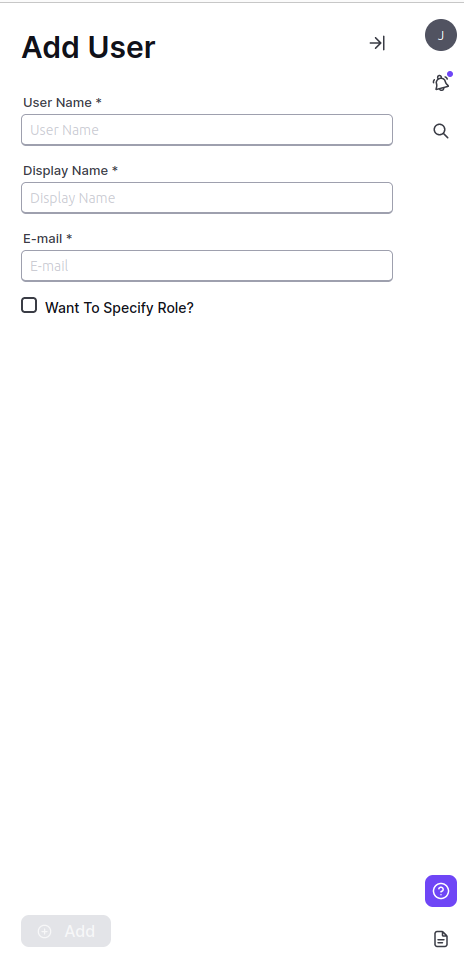
Delete Users
To delete a user from your account, locate the user in the Users section and look for the option “Delete“. You need to confirm your action before a profile gets deleted.