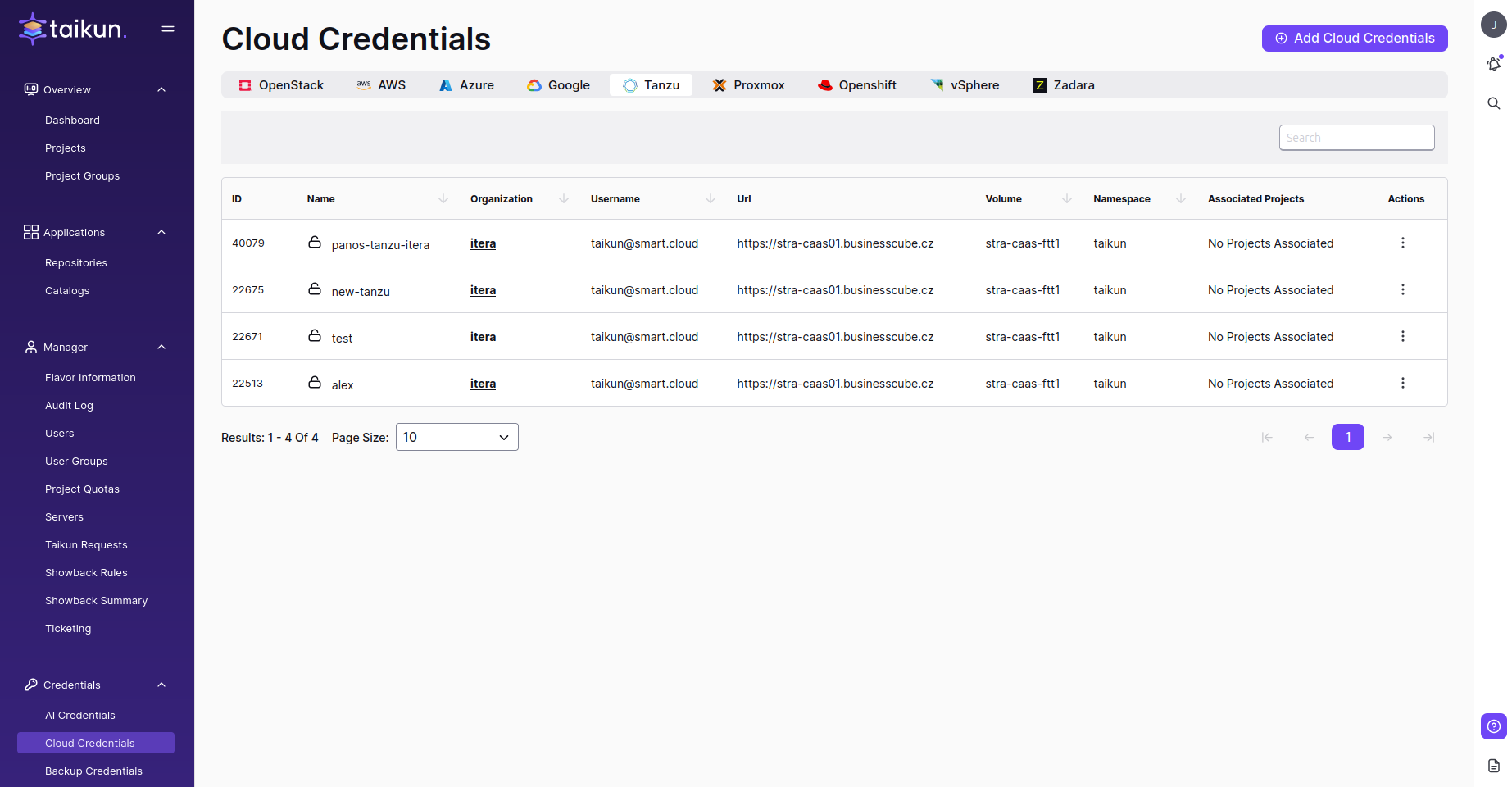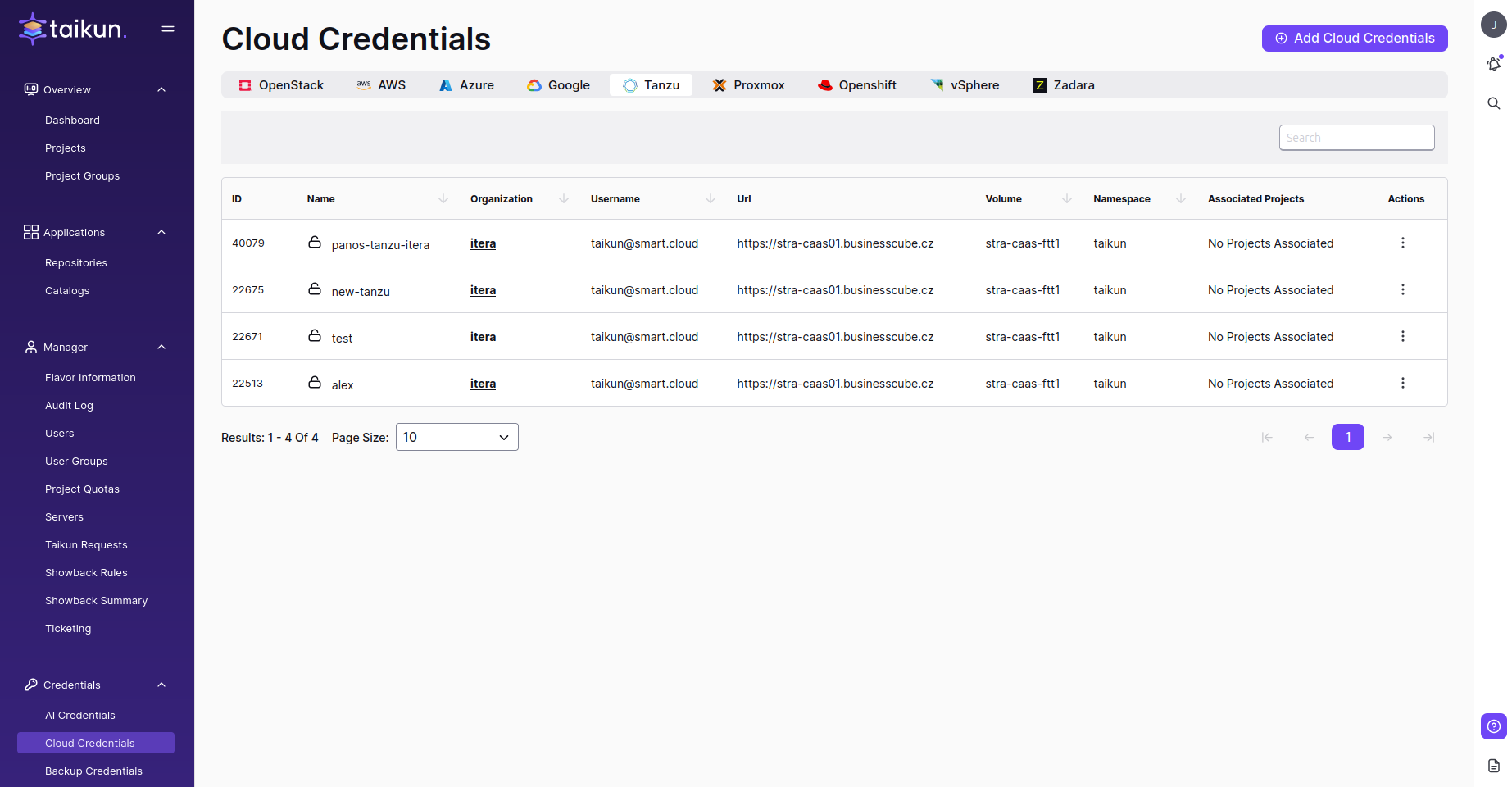Overview
Tanzu is a suite of products and services developed by VMware to facilitate the deployment, management, and modernization of applications across multi-cloud and hybrid-cloud environments. It aims to simplify and accelerate the process of building, running, and managing applications using modern cloud-native technologies.
Adding VMware Tanzu connection to Taikun
Note
Please note that only users with a Partner role in Taikun can add VMware Tanzu credentials for security purposes.
- Switch to the Cloud credentials tab in Taikun
- Click on the Add Cloud Credentials button in the top-right corner
- Specify the following parameters in the Tanzu section:
- Cloud Name – choose a name for your Cloud Credentials (3-30 characters, e.g. tanzu-cloud-test)
- URL – Endpoint-Identity (e.g. https://stra-caas56.businesscube.cz)
- User – your user name to Tanzu (e.g. user)
- Password – your password to Tanzu (e.g. user234)
- Namespace – specify namespace here
- Volume Type – specify volume type
- Continent – specify working continent
- Confirm your action