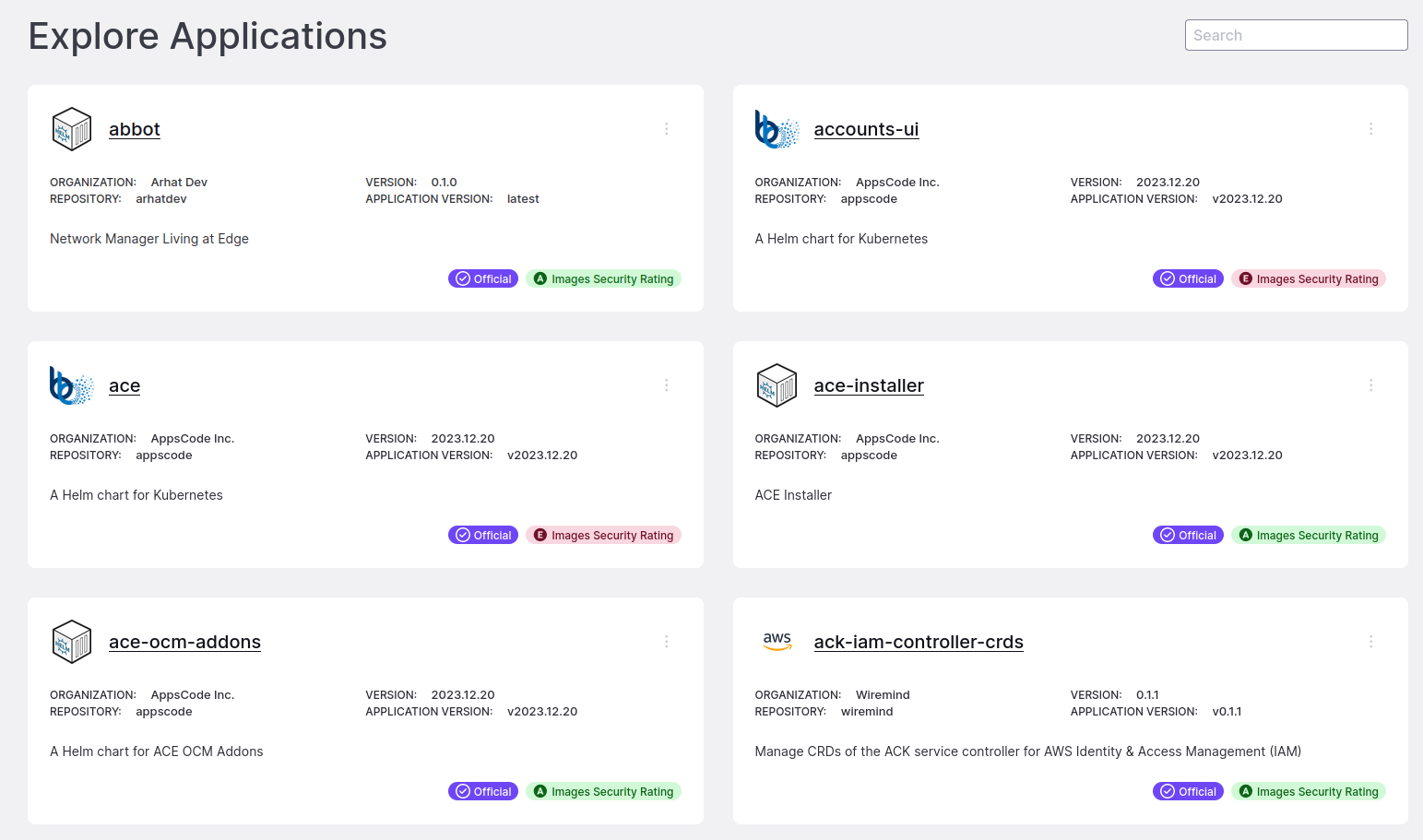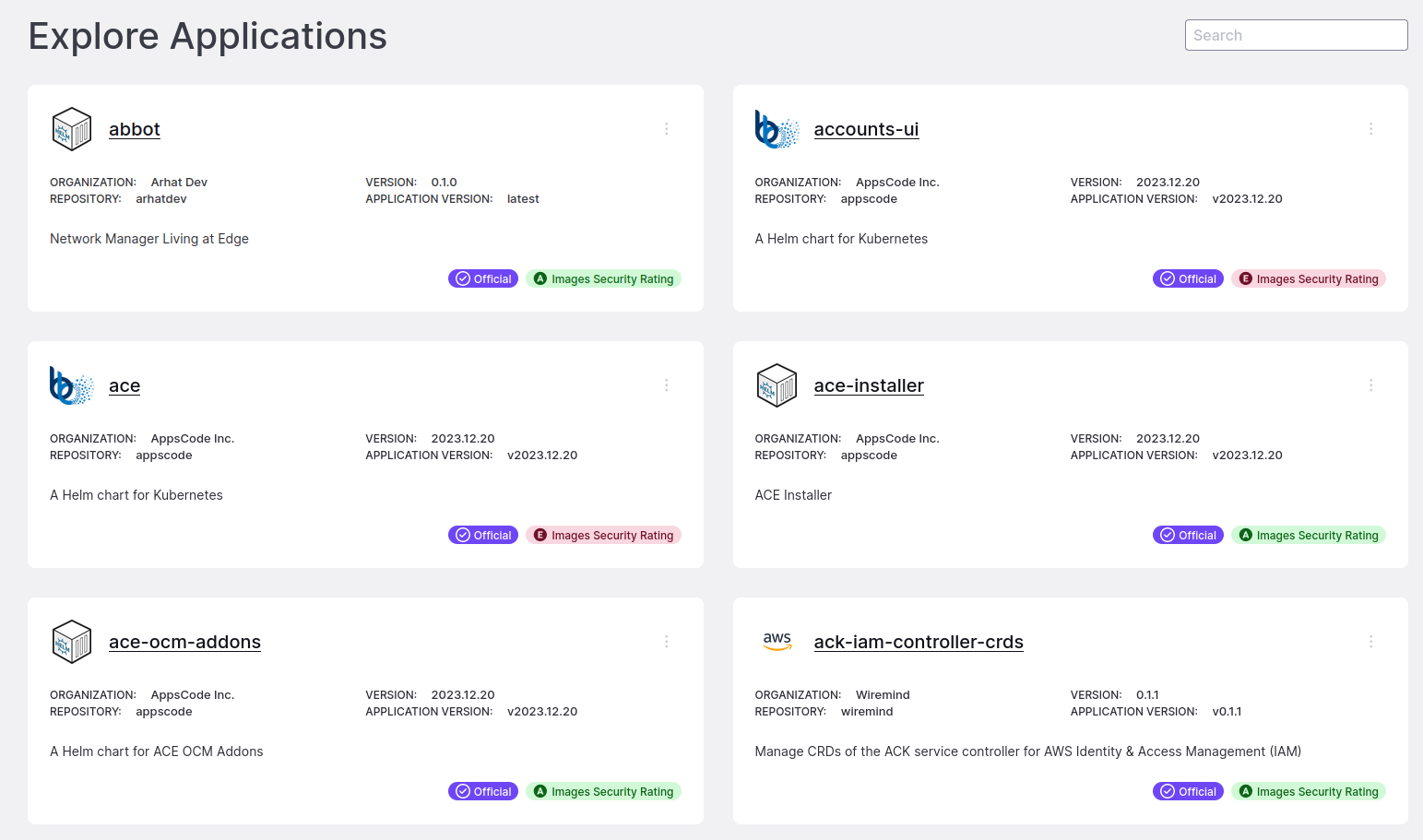Overview
Taikun allows you to install applications to Kubernetes clusters directly from the web interface. Check this article to see how to install applications in Taikun.
Access the Applications section in the left-hand navigation panel to find the following tabs.
Repositories
Access available Repositories to bind them to your Taikun account. Later, applications from these Repositories can be installed in your Kubernetes clusters.
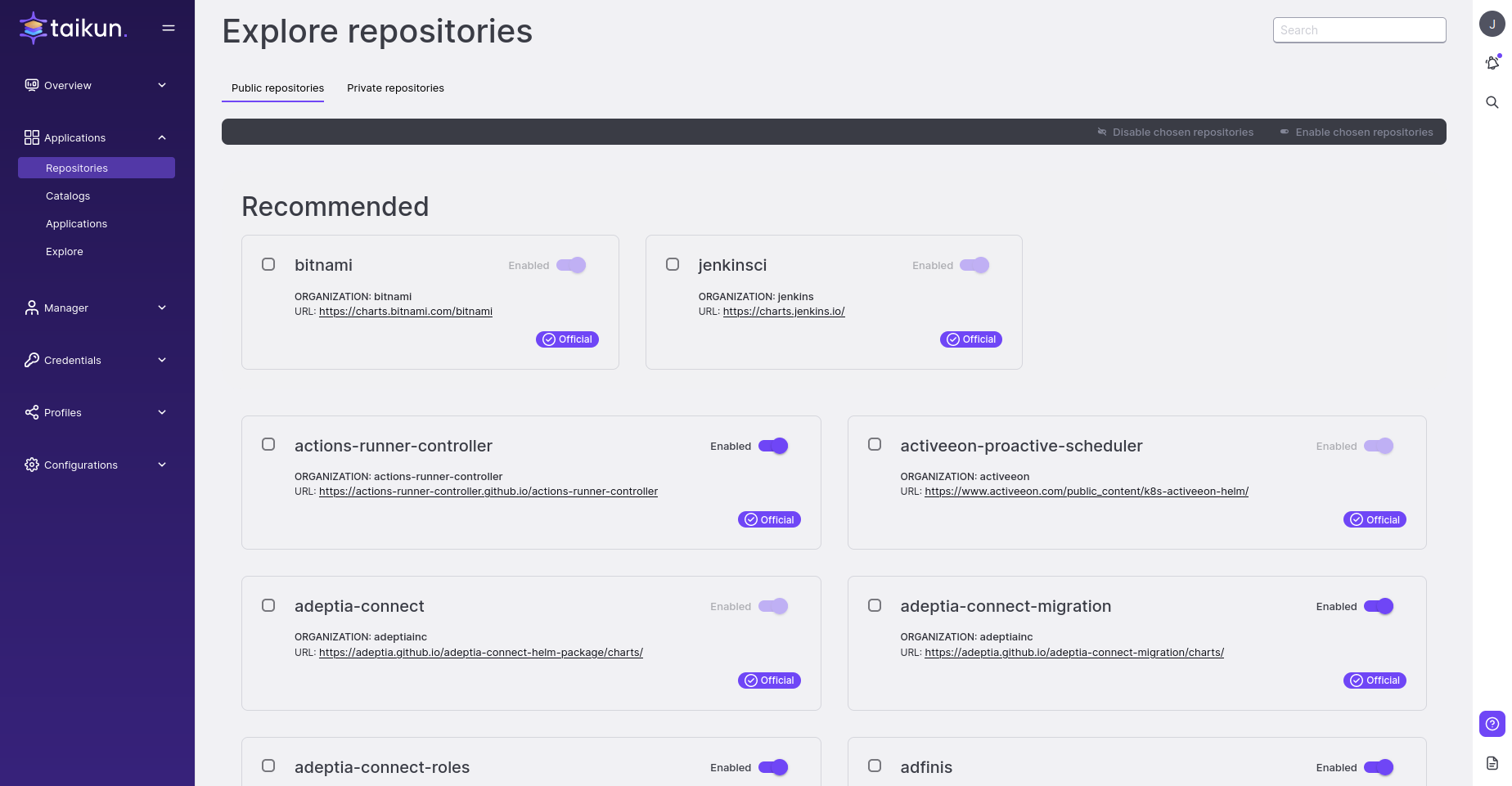
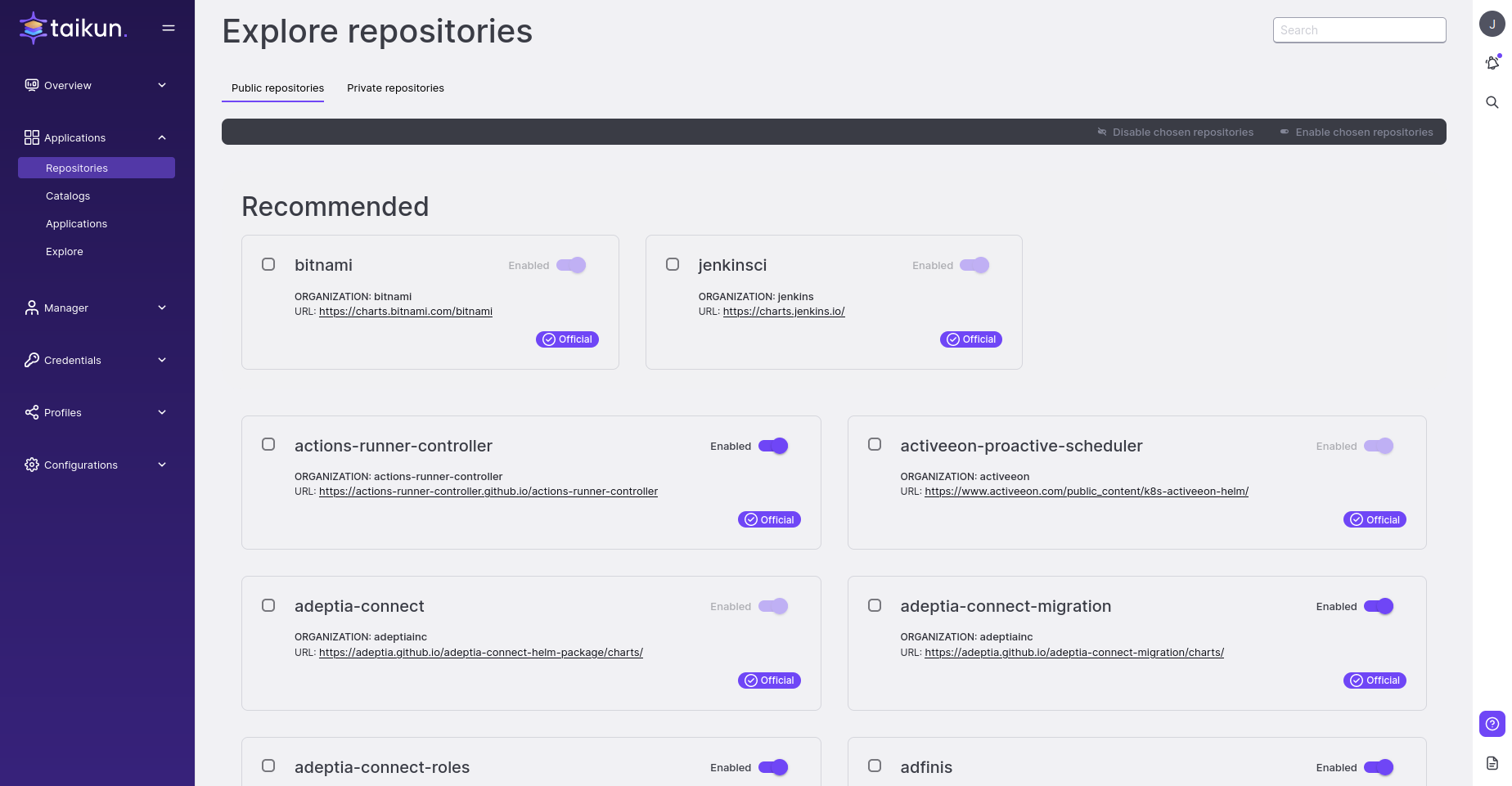
Important
Recommended repositories contain the applications that are fully compatible with Taikun Projects and are verified by the Taikun security team.
When managing critical applications or production environments, opting for trusted sources like Bitnami and Jenkinsci offers numerous benefits. Their well-tested software ensures stability and reliability, instilling confidence in performance. Enhanced security measures and regular updates safeguard against potential vulnerabilities, minimizing the risk of security breaches. Improved compatibility and strong community support ensure smooth integration with various Kubernetes environments.
Catalogs
Group the applications you would like to install in your clusters into Catalogs. With the help of this feature, you can predefine a selected list of apps that would be later installable in your Projects.
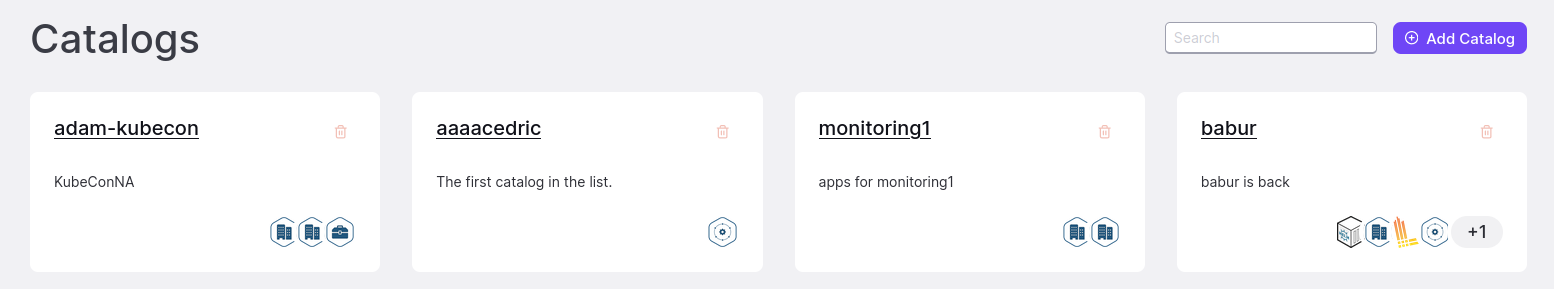
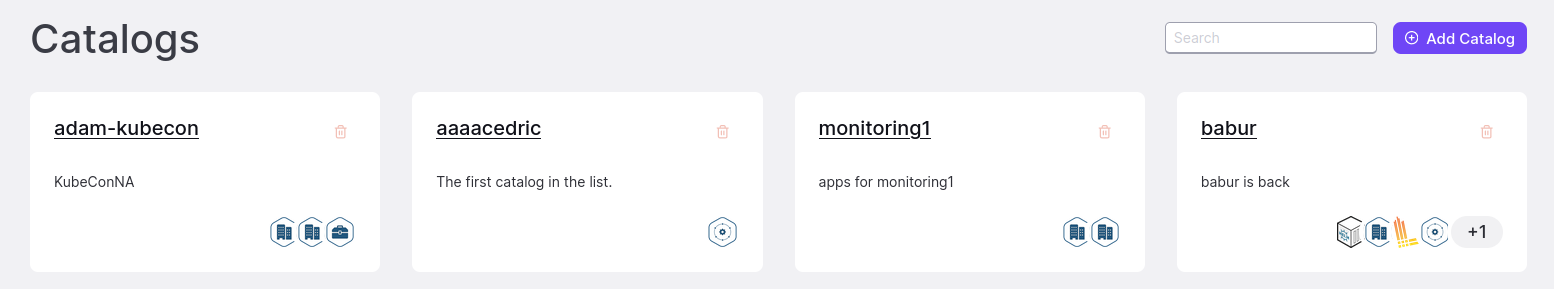
Applications
Access the Applications tab to locate the list of apps bound to your Projects through Catalogs. On this page, you can install and configure any app according to your needs and find an overview of each program.
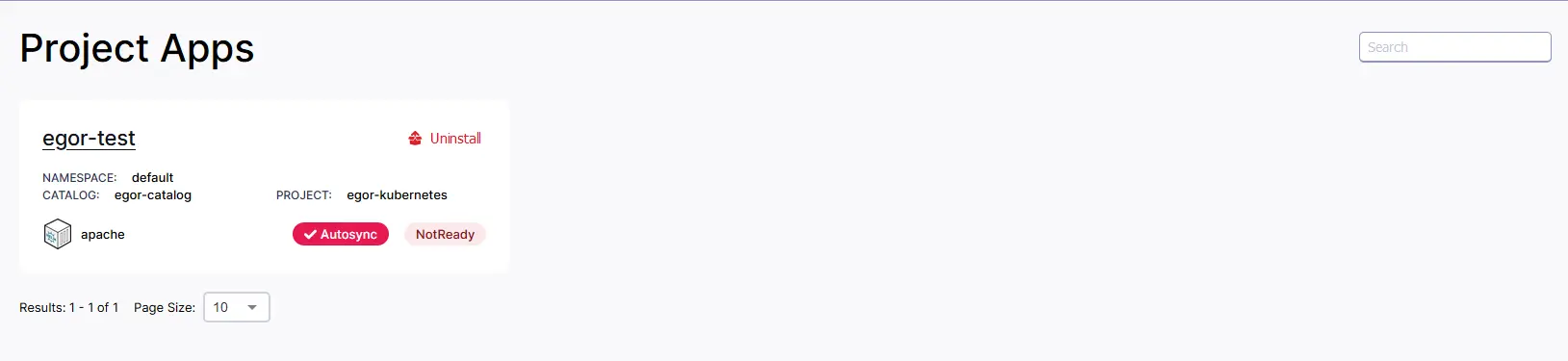
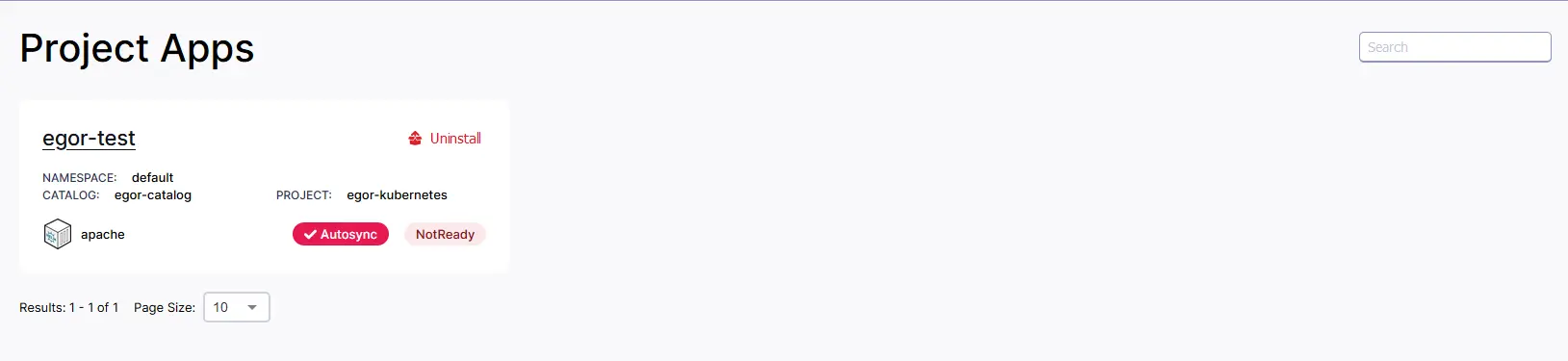
Explore
Explore the list of all applications from the Repositories you bound. The page shows all lists of available apps both from public and private Repositories added earlier.