Overview
Organization is Taikun feature that allows users to be grouped and share information. It is a way for businesses or other groups of users to collaborate and share resources within our platform.
Users are assigned to Organizations, and each organization can have multiple users. This means that you will only be able to see the information and resources created within your organization. This is a valuable feature for Partners who work with multiple teams or businesses, as it allows each group to have its own space within the tool to work together and share resources.
Organizations are managed by Partners, who are responsible for overseeing the operation of the Organization. Each Organization also has its own Manager-owner, responsible for managing the organization’s daily activities, its connected Credentials, and Projects.
Create an Organization
To create an Organization:
- Switch to the Organizations menu in Taikun
- Hit the “Add Organization” button in the top right corner
- Fill in the mandatory fields (Name, Full Name, Discount Rate) and press “+Add“
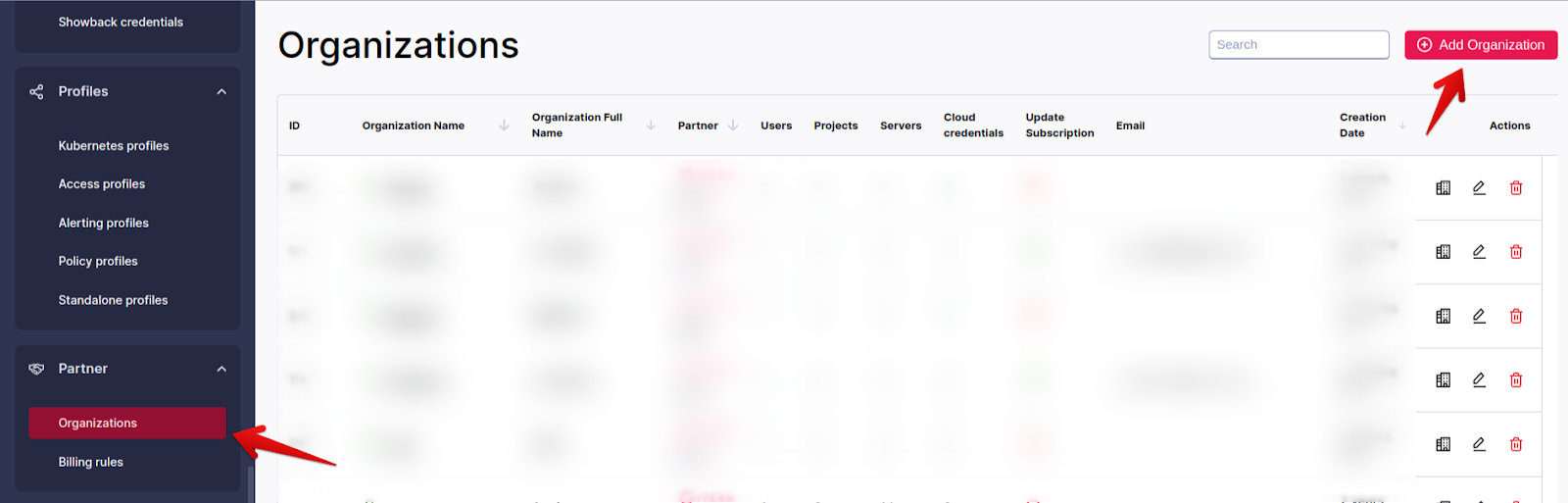
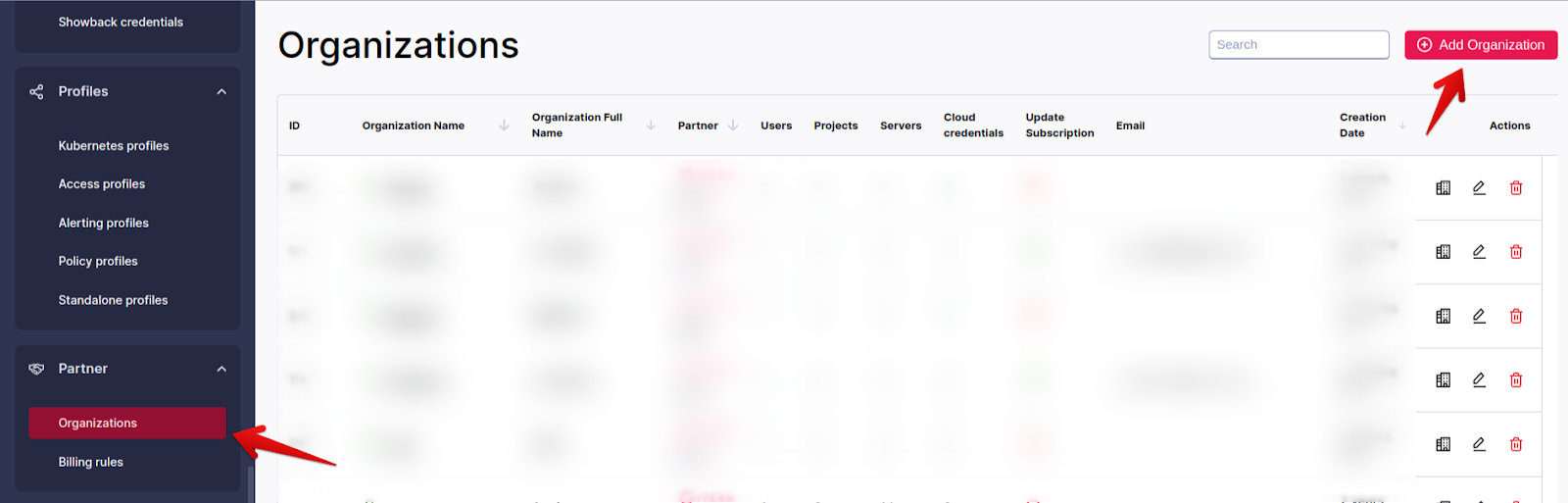
Tip
Check the “Allow subscription to be changed by managers” box during creation of an Organization to allow your customers to change Taikun subscription
After creating an Organization, you can invite new or existing users directly from the Users section.
Delete an Organization
To remove an Organization from your Taikun account:
- Open the Organizations section in the left-hand navigation panel
- Find the Organization you’d like to delete from the list and press the “Delete organization” button
- Confirm your action
Important
Only empty Organizations can be deleted


