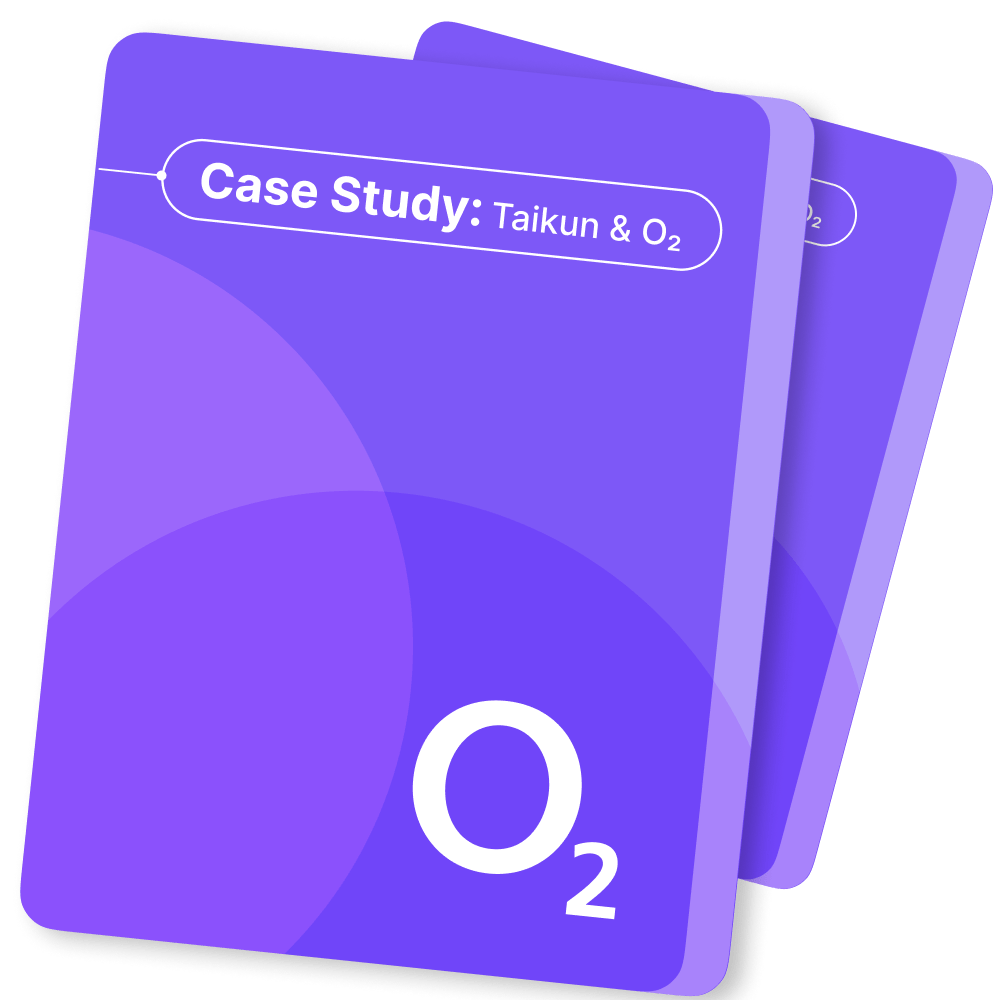Overview #
Demo mode provides customers a safe way to explore Taikun’s features and capabilities, while keeping the production environment untouched.
Projects, Profiles and Credentials that were created will not be visible in demo mode.
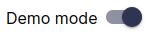
Warning #
The “Action forbidden in demo mode” message should appear if the action is not available in demo mode.
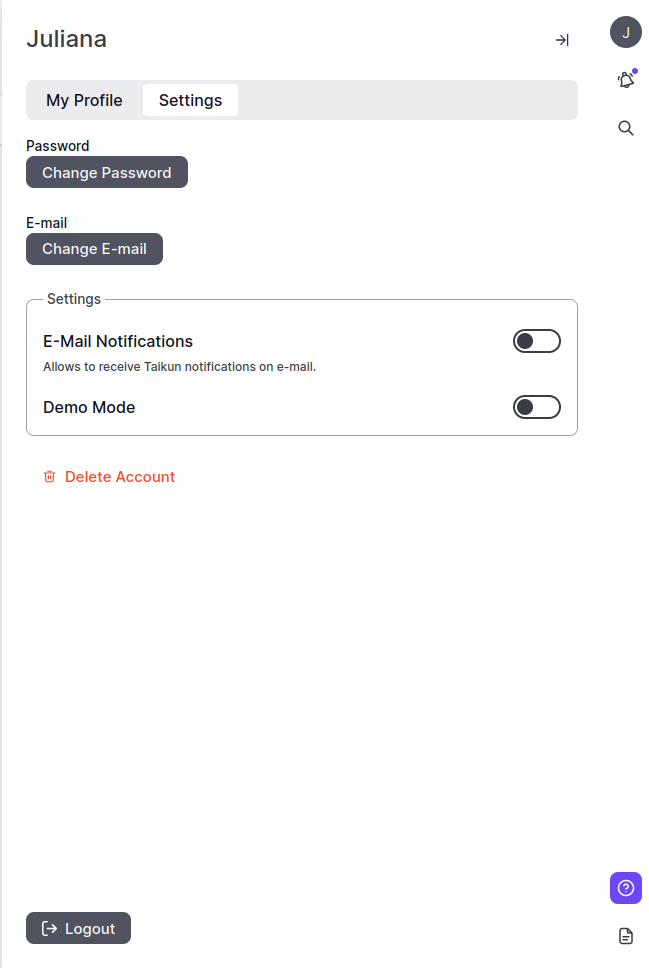
Actions available in Demo Mode #
- View of the options for Project, servers and VM creation (creation is not allowed)
- View of how to Enable/disable Autoscaler, AI assistant, Monitoring, Backup, Policy and Alerting
- Dashboard, Alerts, Logs, Metrics and Events can be viewed
- Public and private Repositories and Applications can be accessed
- Flavor information of each Project is available. Flavors can not be bound to Projects
- Public images can be listed, but not bound to Projects
- Users, Project Quotas, Servers and Requests can be listed
- Only Projects, Profiles and Credentials created in demo mode can be accessed